Learn from 5,000+ comms leaders on exec buy-in, engagement, and the ROI puzzle.
15 Best Intranet Platforms & Solutions on the Market Right Now
November 21st 2025
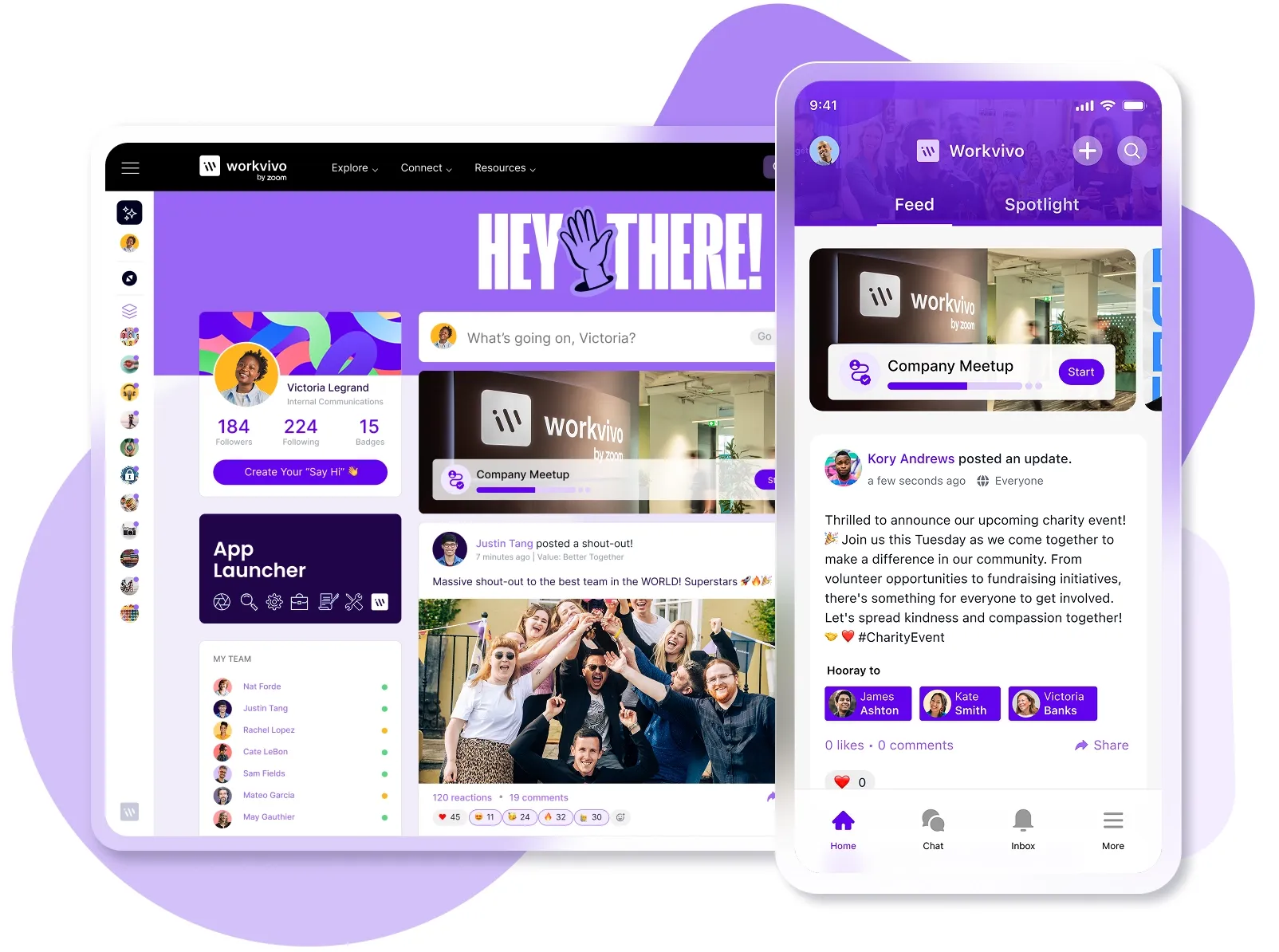
When you’re tasked with finding a new intranet platform, there’s an overload of information at your disposal.
You’ve got tons of Google listings, hundreds of case studies, and thousands of user reviews.
To help you cut through the noise, we’ve sifted through the reviews from platforms like G2 and Capterra and compared the 15 best intranet platforms blow for blow.
We also used TrustRadius to deep dive for user reviews, though not all platforms had a relative number of reviews to include in the aggregate score.
Best 15 intranet platforms (according to user reviews)
| Provider | Average Rating |
|---|---|
| Workvivo | 4.8 |
| Snapcomms | 4.8 |
| Simpplr | 4.8 |
| Blink | 4.7 |
| Staffbase | 4.7 |
| Jostle | 4.5 |
| Happeo | 4.5 |
| Unily | 4.5 |
| Igloo | 4.5 |
| Poppulo | 4.4 |
| Confluence by Atlassian | 4.3 |
| LumApps | 4.2 |
| Microsoft SharePoint | 4.2 |
| Workplace by Meta | 4.2 |
| Jive | 3.9 |
Intranet platform comparison
| Intranet Platform | Strengths | Weaknesses | Prezzi | Ave Score |
|---|---|---|---|---|
| Workvivo | Social media style engagement; focus on employees as well as process and structure; mobile-friendly for frontline workers. | Can be overwhelming for small businesses or non-tech savvy employees. | Custom pricing | 4.8 |
| Snapcomms | Interactive news ticker delivers updates; customizable targeting. | Search functionality is limited to scanning; users report poor mobile experience. | Not public. | 4.8 |
| Simpplr | Auto-governance engine; enterprise security features. | Customization restrictions; reliance on Salesforce licensing. | Not public. | 4.8 |
| Staffbase | Integrated event management; real-time engagement analysis. | API limitations; frequent user management issues reported. | Not public. | 4.7 |
| Blink | Enterprise HR integration; optimized for frontline workers. | Lacks moderation features; video content not supported. | $4.50 per user per month. | 4.7 |
| Jostle | Employee engagement tools are easily adoptable; good categorization of content. | Restricts post creation on mobile; lacks bulk user management. | From $8.20 per user per month. | 4.5 |
| Happeo | Deep Google Workspace integration; universal search. | Limited content controls; analytics somewhat delayed. | Not public. | 4.5 |
| Igloo | Wide range of social media features; significant integrations. | Login process could do with a streamline; steep learning curve. | Not public. | 4.5 |
| Unily | Personalized content feed; extensive social media features. | Slow ticket resolution reported; some features require coding knowledge. | Not public. | 4.5 |
| Poppulo | Data-centric approach to internal communications; customizable content delivery with audience segmentation. | Technical hurdles with formatting/readability; complexity in extracting metrics. | Not public. | 4.4 |
| Confluence by Atlassian | Comprehensive template library; extremely scalable. | Poor support; large content repositories can be difficult to search. | $9.73 per user per month. | 4.3 |
| Workplace by Meta | Safety check; live video at scale. | Shutting down; migration to Workvivo advised. | No longer for sale. | 4.2 |
| LumApps | Enterprise directory sync with Microsoft AD and Google; multilingual. | Poor analytics; limited customization. | Not public. | 4.2 |
| Microsoft SharePoint | Household name; extensive integration capabilities. | Lacks direct support; dated UI. | $12.50 per user per month. | 4.2 |
| Jive | Integrated external video; comprehensive search. | Confusing interface; difficult adoption. | Not public. | 3.9 |
What to consider when evaluating an intranet vendor
There’s no templated answer for what you must factor into your evaluation as every business will have niche requirements.
Core factors such as:
- Desk-based workers vs frontline workers
- Security requirements
- Integration with line of business systems
- Compliance with industry regulations
These are often blockers if your desired company intranet provider can’t comply. For a complete briefing on intranet implementation, go ahead and browse our handy intranet requirements checklist.
How much does an intranet platform typically cost?
| Business Size | Employee Range | Annual Cost Range |
|---|---|---|
| Small Business | Under 250 | $15,000 - $30,000 |
| Mid-Sized Company | 250-1,000 | $30,000 - $100,000 |
| Large Enterprise | Over 1,000 | $100,000 - $500,000+ |
Price versus value and return on intranet investment will always be a consideration when evaluating an employee intranet provider. Costs vary based on user count and complexity of feature set.
How long does it take to implement a new intranet?
Anywhere between a week and a year is the scale of time to implement a new intranet. This varies based on size of organization, whether you have an existing intranet solution to migrate, and your own internal availability.
What is involved in migrating data to a new intranet platform?
If you have an existing intranet platform, it’s likely you’ll want to retain existing data (user profiles, company documents, etc.).
Look out for these steps when migrating intranets:
- Conduct a thorough content audit to determine what data is valuable and should be migrated.
- Develop a governance strategy to decide what to migrate, archive, or delete.
- Plan a logical structure for organizing/replicating content in the new intranet to ensure easy navigation and retrieval.
- Create a detailed migration plan including timelines, resource allocation, and risk management.
- Work with your new partner to download, clean, and upload data.
- Test the migration process on a small subset of data before proceeding with the full migration.
- Execute the migration in phases to minimize disruption, starting with a pilot group.
- Complete the final intranet migration.
You must also consider the long term implications of partnering with such a vendor. It’s highly unlikely you’re going to want to change your intranet again within the next 10 years, so you must be as near to certain the platform will exist in the future.
You only have to look as far as Workplace by Meta. Once considered a leader in social intranet, Meta has appointed Workvivo as the only migration partner for its users to leave the platform.
For larger businesses, you may consider appointing a consultant to conduct due diligence. For smaller businesses or those with more intimate knowledge of intranets already, thorough research into company financials and user reviews is always advised.
When you’re out of the weeds of financials and compliance, it pays to have a readymade intranet requirements checklist so you can compare features.
What makes a good intranet?
Make sure your shortlisted intranet platforms check off the following:
Absolute must-haves
- User-friendly interface: Ensure the intranet is intuitive and easy to navigate for all users. This includes clear menus, simple layouts, and accessible design elements that reduce the learning curve and speed up adoption.
- Mobile accessibility: Accessible on mobile devices, providing a responsive design that adapts to different screen sizes for on-the-go access, ensuring all types of workers benefit from your intranet.
- Scalability and flexibility: Scale with your organization’s growth and allow flexibility in features and user numbers without performance degradation.
Technical requirements
- Integration with existing systems: Integrate with existing platforms (like CRM, ERP, or HR systems) without major inconvenience.
- Security features and compliance: Robust security protocols, like encryption and multi-factor authentication. Comply with data protection regulations (e.g., GDPR, HIPAA).
- Customization capabilities: Ability to customize features and interfaces according to specific organizational needs and preferences.
Gestione dei contenuti
- Content creation and management: Users must be able to create, edit, and manage content without technical expertise or extensive learning.
- Document storage and sharing: Sharing documents and enabling secure storage solutions with version control, easy retrieval, and sharing capabilities.
- Search functionality: Find documents within seconds, using filters, tags, categories, and keywords.
Communication tools
- Messaging and chat features: Real-time communication tools and asynchronous messaging and videos.
- Forums and discussion boards: Platforms to start forums and discussion boards to cultivate community and shared learning.
- News and announcement sections: Dedicated areas for company news, updates, and announcements.
Team collaboration tools
- Project management features: Integrated tools to plan, execute, and track projects without needing to switch apps.
- Task tracking and workflows: Systems to assign, track, and manage tasks.
- Team spaces and collaboration areas: Designated spaces that allow teams to collaborate, share resources, and maintain project-related discussions and files.
User support
- Training and onboarding resources: Tutorials, guides, and videos to assist users in understanding and utilizing your intranet effectively.
- User feedback mechanisms: Collect and analyze user feedback on intranet usage and satisfaction to guide continuous improvement.
What is the best intranet software? 15 best intranet platforms to choose from
1 - Workvivo
Known for its focus on employee experience, Workvivo, now part of Zoom, goes beyond traditional intranet functionalities to create a more engaging and interactive social intranet platform.
You get traditional features we’ve come to expect from intranet software like:
- Company news feeds and home pages
- Mobile support
- Knowledge management repository
- Targeted announcements
- Analytics and performance measurement
But you also get social features like:
- Instant messaging
- Employee recognition tools
- Sondaggi Pulse
- Discussion forums
- Social networking feeds
- Video and podcast creation
What’s more, there’s a host of interactive features that make checking and using your intranet a more enjoyable experience. After all, if it’s hard or annoying to use, adoption figures are going to plummet.
Key features
- Live Streaming: Broadcast all-hands meetings with Q&A, polls, comments, and likes.
- Newsletter: Text-based updates with embedded videos, infographics, and polls.
- Podcast: Host internal podcasts featuring guests from different departments.
- Digital Signage: Display updates on physical screens for on-the-go workers.
- Chat: Engage your entire workforce across all locations.
- Activity Feed: Curated timeline of posts from peers, managers, and executives.
Best for
Organizations looking to boost employee engagement, improve internal communication, and build a strong company culture — especially those with younger or more tech-savvy teams.
Prezzi
Workvivo's pricing usually starts at $20,000 for 250+ users. Opting for the “Business” plan, users get access to all employee communication and digital workplace features. Admins benefit from a raft of employee engagement insights and standard role-based security.
For businesses in excess of 2,000 users, you can opt for the “Enterprise” package, which adds a dedicated account manager, enhanced support, bespoke branding and analytics, and access to beta features.
What users are saying
Workvivo excels in engagement and employee experience. Smaller organizations may find it too robust.
“Workvivo was not only a tool for us, but it completely represented what we were all about...”
– Mandy McDermott, Director of Internal Communications at Kent.
2 - Snapcomms
SnapComms is an internal communication platform that focuses on delivering urgent and essential messages directly to team members across multiple channels. It is designed to bypass the clutter of traditional email systems, ensuring critical company information is seen and acknowledged promptly.
It excels when it comes to rapid circulation of important updates, alerts, and announcements.
Key features
- Desktop alerts: Allows important messages to bypass email inboxes and appear directly on employees' screens. You can set the alerts in size and appearance, include images and hyperlinks, and add call-to-action buttons.
- Scrolling news feeds: This feature delivers information in a ticker format that scrolls across the bottom or top of employees’ screens, similar to a news ticker. They are customizable in terms of speed, font, and color to match company branding and can be scheduled for specific times.
- Interactive quiz: This is designed to engage employees and assess their understanding of key topics through gamified content. They are fully modifiable, allowing for multiple-choice, true/false, or short-answer formats.
Best for
Sectors where timely communication is crucial, like healthcare, education, and emergency services.
Prezzi
Two packages available: Inform and Engage. No public pricing. Feature breakdown includes desktop alerts, video alerts, surveys, tickers, emergency alerts, employee app, and panic button.
What users are saying
Several users expressed concern over analytics, despite the ease of use when it compares to using email as their main internal communication model. Others appreciate the customization but feel this leads to excess user training.
“The system allows a lot of customization which in turn means users need training to use the system, however once trained they system is fairly easy to use.”
– Communications Manager in the computer software industry ( 51-200 employees).
3 - Simpplr
Simpplr leverages AI to personalize the intranet experience and prioritize employee engagement. Its goal is to provide a social intranet experience that doesn’t overwhelm employees with information and updates that may not be relevant to them.
Its AI engine analyzes user preferences to deliver targeted content. This means employees only see information relevant to their roles or interests.
By personalizing the intranet experience and providing data-driven insights, Simpplr is a good choice for organizations seeking an intelligent approach to intranet communication and content management.
Key features
Alongside a personalized news feed, Simpplr users can expect:
- Personalized news feed
- Employee onboarding tools
- Automated issue resolution
- No-code configuration
- Rewards and recognition tools
- Analytics and third-party integrations (SharePoint, Google Drive, Dropbox)
Best for
Simpplr is valuable for companies with a large and diverse workforce. The personalized news feed takes the hassle out of manual filtering to find and share information.
If there's a fear of negativity in your business, take advantage of sentiment analysis to gauge the perception of your business.
Prezzi
Simpplr doesn’t disclose pricing online and only pushes you to request a tailored quote. The only indication of pricing is that the platform supports a minimum of 100 users. According to a gov.uk document, UK pricing for government organizations lists Simplrr at £4 per user per month (around $5.20).
What users are saying
Gartner has named Simpplr as a leader in enterprise intranet solutions. User reviews match this, stating the product is hands on and easy to work with. Many also mention the ease of implementation. Staff, however, don’t share the sentiment, only scoring 3.2 on Glassdoor, with only 54% saying they’d recommend working there.
4 - Blink
Blink is a cost-effective yet powerful tool for small businesses seeking a basic intranet setup.
Even when coming in at a lesser price point than its competitors, Blink provides common intranet features like:
- Company newsletter
- Discussion forums
- Document management tools
- Employee profiles
- Mobile app
Blink doesn’t offer the advanced features or customization options as some of the other platforms. So, if you’re a large business looking to roll out across departments and integrate into many enterprise apps, it lacks in that area.
That said, if these aren’t your needs, it's a good value proposition for SMBs looking for a user-friendly intranet solution.
Key features
Blink enables small businesses access to raft of features not available in other collaboration tools:
- Single content hub
- Employee survey tools
- Secure internal chat
- Blink Kudos for personalized recognition
- Single Sign-On
- Staff motivation journeys
Best for
Companies with frontline workers who would otherwise be overconsumed with too much information.
Blink’s lack of enterprise adaptability plays into the hands of smaller businesses that need to present a smaller amount of information and updates to key workers who often feel disconnected.
Prezzi
Smaller businesses can benefit from $4.50 per user per month pricing, but don’t expect all the bells and whistles. It’s the custom-quoted enterprise package where the good stuff is. If you need full surveys, advanced intranet analytics, or identity management, you’ll need to help from sales to build your own solution.
What users are saying
Blink is generally loved by frontline workers, with many online reviewers citing its mobile-first approach as a game changer. However, if you dig deep enough, you’ll also find multiple reports of minor glitches. That said, the support teams also have glowing reviews.
5 - Staffbase
Staffbase is a SaaS intranet solution with a focus on multichannel employee experiences. Its goal is to provide a single pane of glass for staff to monitor and participate in all internal communications.
Key features
- Core intranet: News feeds, training portal, and onboarding in one place.
- Employee app: Internal NPS, company podcast, and location-based news
- Employee email: Internal email with branding and personalization options.
- SMS: Send urgent messages to employees out of office.
- Digital signage: Display key announcements on shop floors, waiting areas, etc.
- Microsoft 365: Integration with Microsoft Azure, Teams, Viva Connections, SharePoint, and Outlook.
Best for
Enterprises with large frontline workforces looking for a mobile-first solution focused on basic operational functionality.
Prezzi
Staffbase splits its packages in two: business and enterprise. But it also splits them per product. Choose from business or enterprise across employee app, intranet, or email. There is, however, no pricing available online for any of these packages.
What users are saying
Features can feel fragmented, leading to complex implementations and inconsistent user experiences. Those complex implementations then often require support, which feels “transactional”.
6 - Jostle
Jostle is a brandable employee engagement app with a constant news feed and community-building tools for distributed teams.
Key features
- Feed di attività
- Announcement read receipts
- Content library
- Task and team management
- JostleTV (live video)
- Employee feedback polls
Best for
Jostle is designed as a minimalist intranet platform. If you want the nitty gritty detail and a wealth of features then this is not the platform for you. Instead, if you want a handful of great intranet features and little more, Jostle could be a great option.
Prezzi
Jostle offers pricing from Bronze to Platinum, increasing in price as you add features, starting at $8.20 per user per month. All plans grant access to the desktop and mobile app, its native app integrations, and custom branding. Some basic features like a searchable document repository surprisingly require the Silver plan before you can get access. Teams of 15 users or fewer can get free access.
What users are saying
Regular users of Jostle think of the intranet software solution as intuitive, with the ease of use being the most voted “pro” on G2. At the other end of spectrum, however, the mobile app is reported as consistently suffering problems or issues.
7 - Happeo
Happeo positions itself as a next-generation social intranet platform, designed for the modern digital workplace, powered by advanced AI functionality.
Its strength is its tight integration with Google Workspace, with over 400 customers using the combination. You can use Happeo as your central hub for pulling documents from all parts of the Google stack (Docs, Sheets, Drive, etc.) and present them in an intranet-style interface.
On top of this, you get a customizable dashboard, task management and social tools, and real-time communication channels.
Key features
You might view Happeo as an overlay window into the comings and goings of your Google Drive estate. But Happeo also comes with a host of other features:
- Employee communities
- Mobile app
- Automated org chart
- Customizable dashboards
- Pages, channels, and posts
- Integration with Jira, Confluence, Zendesk
- Measurement analytics
Best for
Organizations that are invested in Google’s suite of productivity apps and rely on storing files in Google’s cloud without categories, labeling, and proper naming conventions.
Prezzi
If you have less than 100 users, you can pay monthly, though Happeo doesn’t disclose the price online. For the Growth and Enterprise plans, you must pay annually but contact its sales team for a custom quote.
What users are saying
The majority of Happeo customers praise its ease of use, claiming that creating new channels and content is easy. Those same customers, however, are left wanting more—with significant features like version control and analytics not included in the basic package.
8 - Unily
Unily is an employee experience platform that combines a powerful intranet with communication and engagement tools. It aims to create a personalized and engaging digital workplace for every employee.
Key features
- AI-powered intranet: Leverage AI for content recommendations, information summaries, and intelligent search.
- Personalized experiences: Deliver tailored content and experiences to employees based on their roles, locations, and interests.
- Social intranet features: Create connections and collaboration with social features like news feeds, Wikis, communities, and employee recognition.
- Advanced analytics: Track engagement, measure the impact of your communications, and gain insights into employee sentiment.
Best for
Large organizations looking for a comprehensive and customizable platform to create a modern digital workplace. Unily is especially valuable for companies with diverse workforces and complex communication needs.
Prezzi
Pricing is based on user count and selected feature package: Reach, Engage, Amplify, Extend. When you’ve worked out whether you need more premium intranet features like employee journeys, social communities, or an AI publishing assistant, you must contact the Unily team for a custom quote.
What users are saying
It’s almost unanimous that Unily has a good product. But that sentiment isn’t echoed when it comes to support reviews from users. One Gartner Peer Reviews user went as far as saying, “If you select this vendor be prepared to manage them heavily.”
9 - Igloo
Igloo is a well-rounded solution for businesses seeking to improve knowledge sharing. Another platform with a focus on connecting desk-based and deskless workers, Igloo is designed as a single platform but with many possibilities for access and consumption.
It includes standard features such as:
- News feeds
- Discussion forums
- Gestione dei documenti
- Riconoscimento dei dipendenti
And they’re all accessible via laptop, desktop, or mobile app.
Key features
- User role and permission controls
- Content recommendation engine
- Targeted content delivery
- Task reminders and notifications
- Access for users without a business email address
Best for
If you’re new to intranets, Igloo is a good starting point if you don’t have any complex requirements and need a catch-all platform.
Its blend of intranet and social features makes Igloo a good choice for businesses that favor ease of use.
Prezzi
Whether you opt for Essential, Premium, or Elite, Igloo asks you to fill in a form and request a tailored quote. At the top end, expect enterprise search and advanced analytics.
What users are saying
The majority of Igloo users are happy with the feature set and ease of use of the intranet service. Some lower ratings include high costs and long learning curves for less tech-aware users.
10 - Poppulo
Initially focused on email communication, Poppulo has evolved into a multi-channel solution that integrates various communication methods, including intranets, digital signage, and mobile apps.
It excels in providing targeted communication through advanced internal comms tools, helping organizations break down silos and improve overall engagement.
Key features
- Crisis comms: Allows organizations to quickly distribute critical information during emergencies, ensuring fast and effective messaging to all stakeholders.
- Audience segmentation: Precise targeting and segmentation of audiences, ensuring that messages are relevant and tailored to specific employee groups.
- Multi-language support: Supports communication in multiple languages, making it ideal for global organizations with diverse workforces.
- Metrics like open rates, click-through rates, and engagement trends.
Best for
Companies introducing an internal communications tool for the first time and need to tailor content across departments and measure effectiveness from day one.
Prezzi
Poppulo doesn’t list its pricing online. But it does list what you get in the Pro+ tier (there is no tier below this):
- Email newsletters & flyers
- Drag & drop email builder
- Unlimited template library and branding controls
- Content library
- Publishing calendar
- Dynamic targeting and personalization
- Analitica avanzata
- Unlimited sends
- Automatic people data syncing
- Indagini e poll
- Automated language translations
If opting for the Enterprise+ tier (again, there is no Enterprise without the +), you also get:
- Multiple sub-accounts
- Enterprise calendar blackout days
- Reporting for deeper segment analysis
- Enterprise people data management
- Events module
- Automated workflows for employee journeys
- Comms coach AI chatbot
What users are saying
Users love the email planning tools, but some flag the configuration of email newsletters a chore to work out. The omission of a drag and drop builder is a regular request. In March 2025, Poppulo confirmed it was working on this feature.
11 - Confluence by Atlassian
Confluence by Atlassian is a collaboration and content management platform designed to enhance productivity and communication.
It serves as a central hub where teams can create, organize, and collaborate on documents, projects, and ideas. The platform is highly customizable, allowing organizations to tailor its features to meet specific needs, whether for project management, knowledge sharing, or documentation.
Key features
- Template library: Includes a comprehensive library of templates designed to help users quickly create common types of pages, like meeting notes, project plans, and product requirements.
- Macros for dynamic content: This allows users to embed content like videos, calendars, roadmaps, and charts. They also enable advanced features like creating tables of contents, adding interactive elements, and connecting to external data sources.
- Spaces and pages: Content is organized into “Spaces” for different teams, projects, or departments. Within these Spaces, pages can be created, nested, and linked, allowing users to build a structure that reflects their organizational needs.
Best for
Remote teams already using other Atlassian products like Jira and Trello.
Prezzi
Confluence is free for up to 10 users. You can then move to the $5.16 per user per month option for basic access. If you need enhanced features like admin access, unlimited whiteboards, or a guaranteed 99.9% uptime, you need the Premium package. Enterprises can also custom build their own instance with 99.95% uptime, advanced support, and advanced admin controls.
What users are saying
Whether used for collaboration, as an intranet, or an automation platform, user reviews all confirm the ease of use and intuitive interface. Users not used to Atlassian products may struggle with adoption, however.
12 - LumApps
LumApps caters to enterprises with complex needs by offering a large suite of features for content management.
It comes into its own when businesses want a customizable platform that they can tailor to fit specific requirements. By configuring LumApps from the ground up, you can grow your intranet for internal comms as you see fit.
Key features
The customization for admins and supervisors is the biggest sell. You get customizable dashboards, role-based access control, and a composable intranet experience.
Larger businesses can also benefit from:
- Multilingual support (30+ languages)
- Advanced security features like continual backups and API penetration testing
- Integration with enterprise apps like Workday, Salesforce, and Microsoft Teams
Best for
The level of customization and scalability available with LumApps make it a good fit for large organizations with geographically dispersed teams or those with strict security and compliance requirements.
There is a flip side to this, however. The complexity of the platform that suits large enterprises might not be ideal for smaller businesses with simpler needs.
Prezzi
Aimed at medium and large businesses, LumApps offers a choice of Engage, Align, and Measure packages. While there is no online pricing disclosed, the rule of thumb is to level up a package for personalization, then level up again for analytics.
What users are saying
While administration is a common pain point for managers and IT teams, it’s highly recognized that the user experience is simple and effective.
13 - Microsoft SharePoint
Used as the backbone for Teams, SharePoint also holds its own as a basic intranet option. If you don’t need the front-end interface of Teams for chats, calling, and meetings, you can opt for the stripped back version.
Key features
SharePoint acts as the searchable file repository for all Teams chat and channels, but also as a standalone file storage program.
On top of basic storage, you get features like:
- Version control
- Access policies
- Custom site creation
- Analytics for user engagement
- Full text search within documents (including PDFs)
- Policy center for deleted and archived content
- Integration with Power Apps, OneDrive, and PowerBI
Best for
Microsoft houses looking to satisfy their file storage needs rather than full collaboration requirements.
Prezzi
Very few businesses consume SharePoint as a standalone platform, though it’s available at $5 per user per month. The most common consumption method is to buy the Microsoft 365 Business Standard for $12.50 per user per month (must be paid annually). In this license, you get all the standard SharePoint features plus desktop, web, and mobile versions of Word, Excel, PowerPoint, and Outlook.
What users are saying
While SharePoint is synonymous with intranet services, there is significant sentiment that modern intranet systems are leaving it behind. Microsoft houses remain advocates of SharePoint and enjoy the scale of the solution.
14 - Workplace by Meta
Workplace, the intranet platform by Meta (formerly Facebook) is leaving the market and businesses must now migrate away.
While the idea of a ‘business Facebook’ appealed to many – thanks to its familiar look and feel – the 7 million-plus Workplace users must now find a new intranet platform.
The official migration partner, as appointed by Meta, is Workvivo. As such, there is no pricing or user review section included for Workplace.
15 - Jive
Jive emphasizes interactive features and social networking capabilities to foster a community-driven intranet. There’s less of a one-way communication feel and more of a social network appeal.
Rather than stopping at static announcements and traditional forums, Jive offers features like:
- Social profiles
- Activity streams
- Gamification tactics like points and badges
Rather than focusing on forcing engagement, Jive aims to encourage user participation, knowledge sharing, and collaboration across departments by rewarding users for adoption. The more you use your intranet, the more rewards you can earn.
Key features
As well as acting as a business social media platform, Jive comes with the following task and project management features:
- Built-in search
- Cloud storage
- File management
- Internal messaging
- Integrated calendar
- Gestione dei documenti
You also get a mobile app and integration with project management tools like SharePoint, Lucidchart, and SmarterPath.
Best for
With its focus on social interaction and user engagement, Jive is a good fit for organizations looking to promote a more collaborative work environment.
If getting people to take part in company social networking is a major issue, Jive’s social intranet experience may be a good fit.
Prezzi
Finding the Jive pricing is tricky. While there is a Jive blog post titled, How much does an intranet cost, it fails to provide pricing for its own solution. Potential customers are advised to complete the contact form.
What users are saying
The content filtering and available analytics leave something to be desired, if user reviews are to be believed. The search feature falls short on customer expectations too, with one user claiming:
The search feature just gets you more lost. The algorithm of what's most popular or relevant is flawed.
Workvivo checks all the boxes when it comes to internal communications
Whether your goals are to enable productive day-to-day chat between teams or deliver top-down company updates, this is bread and butter for Workvivo — a platform with a history of delivering great intranet experiences.
What’s more, the intuitive interface and modern features like company podcasts and workplace insights mean users love using the platform and get great value from day one.
With Workvivo, you can create a vibrant workplace where ideas flow freely, achievements are celebrated, and everyone feels valued.
If you’re looking for the hybrid of internal chat, employee engagement, and fully featured employee directory, discover what Workvivo can do for you with a free, tailored demo.
Discover more content on modern intranet:
- The Modern Intranet for 2026: Core Elements, Features + Benefits
- Advantages and Disadvantages of Intranets: Complete Guide for 2026
- 9 Intranet Alternatives to Modernize Your Digital Workplace This Year
- I Spent 30+ Hours Comparing Intranet Platforms: Here Are the 9 Clear Winners
- Intranet Pricing Guide: How Much Does An Intranet Really Cost?
- Traditional vs. Modern Intranet: What's the Difference?
- How to Choose the Best Intranet Platform for Your Organization
- Your 9-Step Plan for a Successful Intranet Implementation
- How to Improve Intranet Adoption With These Proven Methods
- Intranet vs. Digital Workplace: What’s the Difference?
- Intranet Replacement: Modern Alternatives to SharePoint and Legacy Platforms
- On-Premise Intranet vs. Cloud-Based Intranet: Comparison Guide for IT Teams and Enterprises
- The Buyer's Guide to a Scalable Intranet: Key Considerations and Evaluation Tips
- How a Modern Intranet Improves Employee Onboarding Experiences
- How to Develop an Intranet Knowledge Management Strategy
- The 10 Best Hybrid Workplace Solutions (Ranked & Rated)
- Intranet Governance Framework for a Successful Company Intranet
- 7 Secure Intranet Software Vendors for Security-Focused IT Teams
- Intranet Hosting & Deployment Options: Which Do You Need?
- The 5 Most Important Intranet Integrations for Maximizing Your Digital Workplace
- How to Create an Intranet Content Strategy
- 14 esempi di intranet di vere aziende in diversi settori
- What is an Intranet Portal? Everything You Need to Know
- What Is Intranet CMS + 6 Best Options
- Top 6 Social Intranet Solutions (+ Benefits, Features & Best Apps)
- Enterprise Intranet: Use Cases & Top Rated Vendors for 2026
- 15 Intranet Best Practices for Better Employee Engagement
- 10 Top Use Cases and Benefits of an Intranet
- The Ultimate Guide to Intranet Security: Best Practices, Threats & Solutions
- Using Intranet for Effective Internal Communications: Advantages, Best Practices and Top Tools to Get Started
- What is a SaaS Intranet? Benefits, Features & Best Intranet Solutions
- Intranet Analytics: Best Practices for Measuring Adoption and Success
- Are Intranets Still Relevant? (And How They're Evolving)
- Top 25 Intranet Features for a Connected Workplace
- Exploring the Value of Intranet Benchmarking: What To Know
- The Definitive Guide to Measuring Intranet ROI In 2026
- Intranet Requirements Checklist to Support an Intranet Needs Analysis
- 10 Reasons Building Your Own Intranet Is a TERRIBLE Idea
- Intranet Metrics: Top 6 KPIs to Track (+Real Examples)
- How To Implement an Intranet Migration Without the Headache