Learn from 5,000+ comms leaders on exec buy-in, engagement, and the ROI puzzle.
10 Top Use Cases and Benefits of an Intranet
February 10 2025
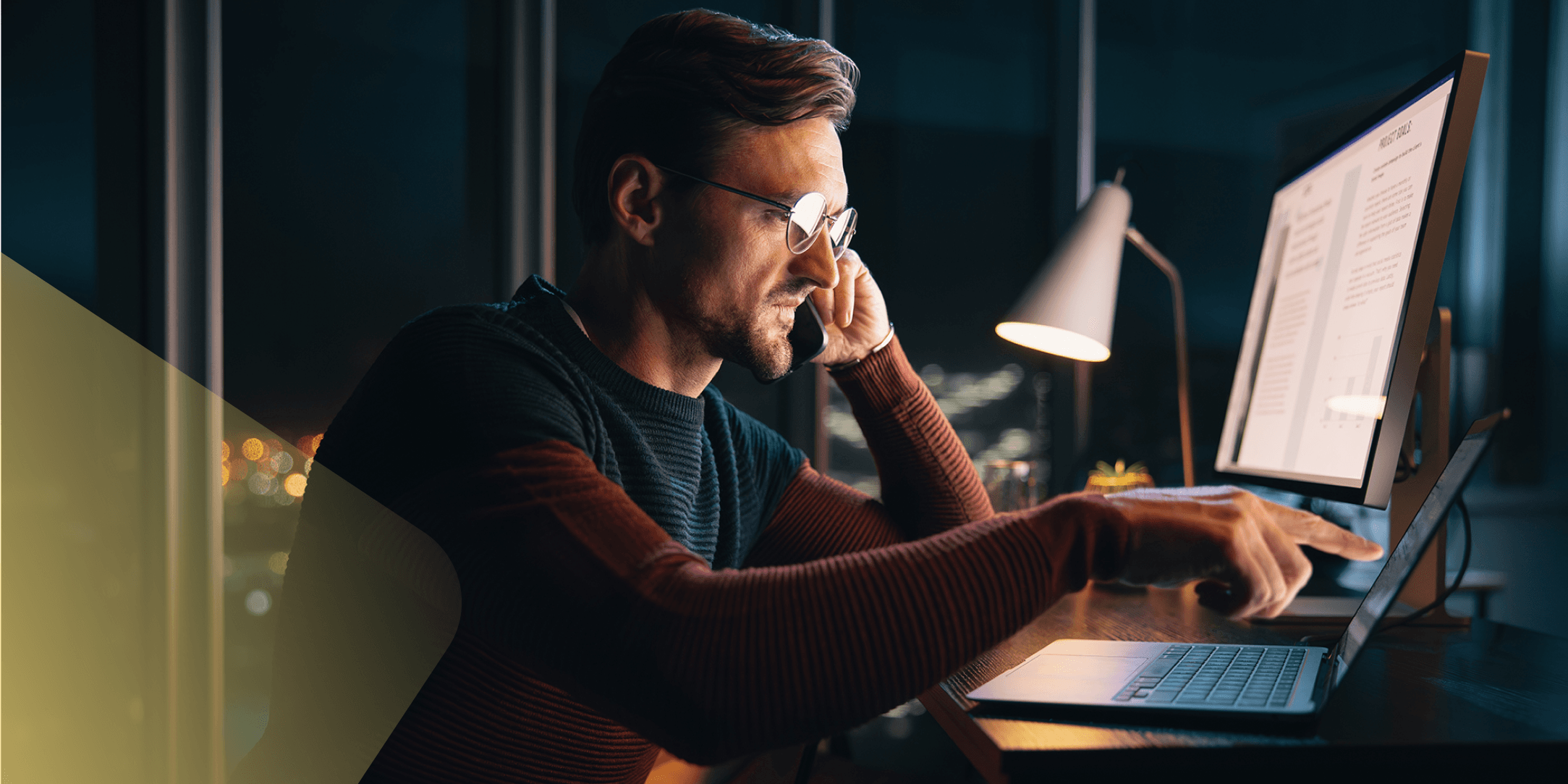
Think about the old-school intranet system in your head.
Chances are, what you’re picturing is a thing of the past – and with good reason!
When we talk about the modern intranet (or, as we like to call it, employee experience platform), we’re no longer talking about clunky user interfaces and document free-for-alls.
Instead, we’re dealing with high governance, version control, real-time communication, employee engagement, and streamlined knowledge management and collaboration.
The modern digital workplace needs a central hub to bring all the moving parts together. That’s exactly how we’re using intranet systems these days.
Scroll for the 10 best use cases of modern intranets.
10 best use cases of an intranet platform
1. Content and knowledge management
When you’ve got countless streams of information and documents that are constantly being updated and need to be accessed by multiple people at the same time, you need a centralized repository.
That’s the absolute minimum requirement for an intranet system, particularly when you’ve got different teams trying to collaborate across departments, locations, and shift schedules.
As well as updating proposals, policies, and presentations, think about things like training materials, staff handbooks, and onboarding documents. With a central repository, organized and accessible in an efficient and user-friendly manner, you’re several steps ahead of manual processes and teams will thrive off—rather than drown in—content.
2. Enhancing real-time internal communication
Staying connected in large enterprises used to mean juggling multiple apps in an ever-growing tech stack, often siloed per department. You’d have accounts largely using email and calls, the sales team chatting on Webex or Microsoft Teams, and your support team on their own Discord server.
Modern intranets introduce instant messaging, discussion forums, and social intranet features that bring your teams together—in real-time when needed—in the same place.
There’s no longer a need to install, learn how to use, and constantly check different apps when everyone comes together in the same hub.
On top of instant messaging, users can livestream town hall meetings and even make voice and video calls on the best intranet platforms.
3. Introducing asynchronous internal communication
When you need to make contact but the query isn’t urgent, messaging colleagues doesn’t need to be instant. Instead, embrace asynchronous communication to keep evergreen lines of communication open.
Choose from messages, voice notes, and video clips to send updates to groups or individuals.
Outside of these types of messages, use your intranet to centralize company news, policies, and FAQs.
Rather than sending an all-staff email for basic updates, communicate from day one where these updates will live (your intranet home page) and update documents as and when needed.
When staff trust they always have access to the latest templates, documents, and news, all their associated processes become streamlined.
4. Facilitating collaboration & teamwork
Like communicating in real-time, working on projects across different departments has always proved contentious.
You know how it seems like the FBI always tries to claim jurisdiction from local law enforcement on TV? That’s the day-to-day challenge of collaborating with other project managers, senior stakeholders, and IT resources.
Remove the conversations of which apps to use and how teams will make and receive updates. Centralize project management—complemented by integration with specialist apps—into the mutual intranet app your teams are already using.
Benefit from document sharing, version control, and asynchronous updates all from the comfort of the app you use every day.
The result? There’s no need for cross-department fighting, and there’s no longer a separate cost center associated with project management tools.
5. Improving employee experience & engagement
It’s not just content management and communications in play when using an intranet. More modern solutions can be used as employee engagement apps.
Turn your intranet into a place that oozes positivity. Introduce company-wide initiatives that make employee recognition the norm.
Employees can leave personalized or anonymous feedback via polls and comments. Or choose to conduct regular pulse surveys and give employees a voice.
To gauge the sentiment of your workforce, and inform training plans and career paths, you need to know how staff are really feeling. By creating a work environment they feel safe to express themselves in, you get the honest, first-hand information many businesses desire.
6. Creating an enterprise social network
If your goal is to create a sense of community, turn on the enterprise social networking features to encourage participation in a familiar environment.
Yes, it’s a bit like Facebook or LinkedIn. But it’s locked down to your organization and it’s governed by your teams.
Utilize enterprise social media features like:
- Activity feeds
- Employee directories
- Communities
- People to follow
- Groups to join
- Celebrating success
- Employee shout-outs
- Employee feedback surveys
For remote workers, and especially when thinking about frontline worker engagement, having a virtual community where everyone can stay in touch is vital for mental health, team collaboration, and meaningful connections.
7. Onboarding new hires
Enabling new employees with a structured onboarding experience dramatically improves their chance of staying with your company post-probation—by 82%, in fact.
Use your company intranet system to create or host video tutorials, online courses, and interactive documentation to modernize your onboarding processes.
There’s no more filling out Word documents and twiddling your thumbs in the first week. Instead, you’re actively participating in company growth and taking in vital information in the format that works for you.
8. Strengthening knowledge sharing
Through a centralized knowledge base, all the aforementioned use cases benefit from a single place to search, upload, and download documentation.
When something’s amiss, you can message users, make public requests, and communicate when the document has been found.
Likewise, if you make a discovery or major change, everyone knows what’s been updated thanks to version control and change logs, embedded into your intranet solution.
9. Streamlining workflows & productivity
Arguably the biggest benefit of connecting all your teams, documents, and information is the efficiency of your intra- and inter-team workflows. When you need to move to the next step in a process, everything you need is already in place.
When data gets pulled from a single source of truth, you can automate workflows and reduce time-consuming tasks. There’s no need for lookups, duplication, or app switching.
Instead, users go about their daily tasks with a simple user experience, aided by the backend doing all the heavy lifting.
- Security concerns drop as everything stays in your private network
- Documents are in the right place and up to date
- Everyone who needs access gets access
- Users can collaborate in real-time
10. Optimizing the way you share information
The traditional, and forever overriding, major benefit and use of an intranet system will be to maintain company information efficiently.
When it comes to document storage and knowledge sharing, intranets become your internal content management systems.
It’s no longer the intranet Wild West, where users would upload documents and fire them into the ether. Instead, you’ve got structured folders, integrative apps, and automated triggers within workflows.
Be it seamless networking, looking up employee profiles, or accessing company policies, all and any information sharing gets taken care of in a common interface.
Intranet features & functionalities
However you plan to use your intranet system, you need to be familiar with the modern features available.
We’ve come a long way since the early days of SharePoint intranets and manual drag-and-drop systems.
- User-friendly interface: A simple and intuitive design improves user engagement and employee productivity. Features like drag-and-drop tools, customizable widgets, and clear navigation enhance usability. Reduces the learning curve and increases adoption rates.
- Social features: Enables real-time communication through chat, forums, and activity feeds. Encourages collaboration and creates a sense of community within the organization. Mimics social networking tools to make the workplace more interactive.
- Document management: Centralizes document organization, storage, and access. Streamlines workflows with secure uploading, editing, and collaboration features. Includes version control, metadata tagging, and permission settings for better document management.
- Search functionality: Allows users to find contact information quickly with keyword searches, filters, and suggestions. Some intranets integrate AI and machine learning for more accurate search results. Reduces time spent searching for documents, discussions, and resources.
- Customization and personalization: Enables users to tailor dashboards, news feeds, and tool preferences. Adapts to individual roles and responsibilities for relevant information delivery. Enhances efficiency by providing easy access to frequently used collaboration tools.
- Security and compliance: Protects sensitive data with encryption, multi-factor authentication, and access controls. Ensures compliance with regulations like GDPR and HIPAA to avoid legal risks. Maintains trust with stakeholders by preventing data breaches.
- Integration with other tools: Connects with Microsoft 365, Google Workspace, CRM systems, and project management and communication tools. Reduces the need to switch between multiple platforms, streamlining workflows. Supports third-party data-integration solutions for enhanced connectivity.
- Mobile app access: Allows employees to access the intranet from smartphones and tablets. Essential for remote work, field employees, and frequent travelers. Features like push notifications, offline access, and responsive design ensure usability.
- Extranet: Enables intranet access to external users like contractors and agencies. Pull in these key personnel without the need for permanent employee access.
In essence, the best intranet systems go beyond just document storage and communication. They become a central hub for collaboration, engagement, and efficient workflows.
Workvivo: The intranet software for all use cases
No matter how you intend to use intranet sites, Workvivo checks all the boxes.
Be it an employee engagement hub, a traditional document storage facility, or a social network for your organization, Workvivo blends the corporate backbone and the modern employee experience features needed to keep everyone connected.
From frontline to desk-based teams — Workvivo is the only employee experience platform you need to transform communication, boost engagement, and bring company culture to life.
Spotted your use case in this guide?
Book your live 1:1 Workvivo demo here.
