Product Update - Spotlight on new Mobile UI
18 Mar 2021
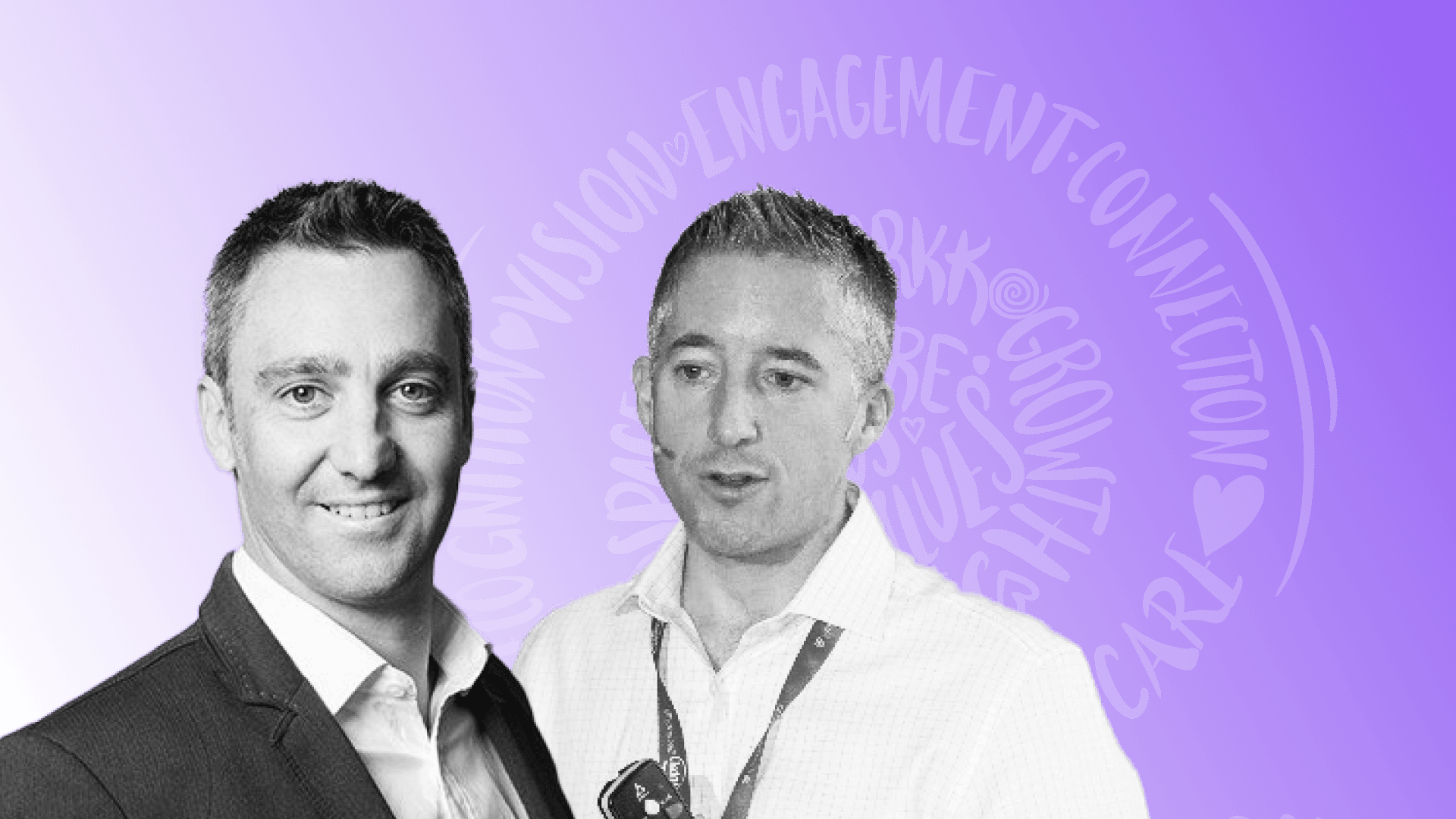
Watch now
Speakers:

Cormac McLoughlin
Director of Product

Robert Dumigan
Solutions Consultant
We want you to join us as our Director of Product, Cormac McLoughlin is joined by our Senior Solutions Consultant Rob Dumigan, to take you through the new Mobile UI.
We are delighted to say that the upgrade will be released to all your mobile users on Monday, March 22nd.
What will happen on March 22nd?
On release day, the new version will be automatically pushed to everyone who has the Workvivo app installed.
***There is no need to reinstall the app.***
What’s changing in the app?
We have focused on improving navigation and layout for an overall more user-friendly and intuitive experience. In addition to the upgraded look and feel, this new iteration of the app will allow Workvivo to add new features much more quickly in the future. The new framework also allows centralized control and ensures consistency across the app.

Highlights of the new App
- New Spotlight Screen – This surfaces new content for you to see including Featured Stories (Hero Articles), Featured Podcast, new Articles, and upcoming Events
- New App Navigation – There is a new easy-access panel with a number of tabs taking you to Spaces, People, Events, Apps, Documents, etc. Click on the hamburger button on the top left of the screen. The hamburger replaces the 4 square icons for Apps and Documents and the bottom navigation bar buttons for Spaces, News, People, and Goals/Values
- Simpler Spaces Navigation – Space navigation is simpler with key content types available through a menu icon in the top right corner. The space activity feed is front and center
- Post from Anywhere – The bottom navigation bar now follows you around the app, making it easier to post an update at any time. There is a big plus button to post an update
- In-app Linking – If you link to an article or document within Workvivo, colleagues will now be taken to that content within the mobile app itself, rather than to Workvivo on their mobile web browser
This broadcast should last no more than 30 minutes!