Meet the frontline workers behind some of America’s most people-first cultures
What is a SaaS Intranet? Benefits, Features & Best Intranet Solutions
November 21st 2025
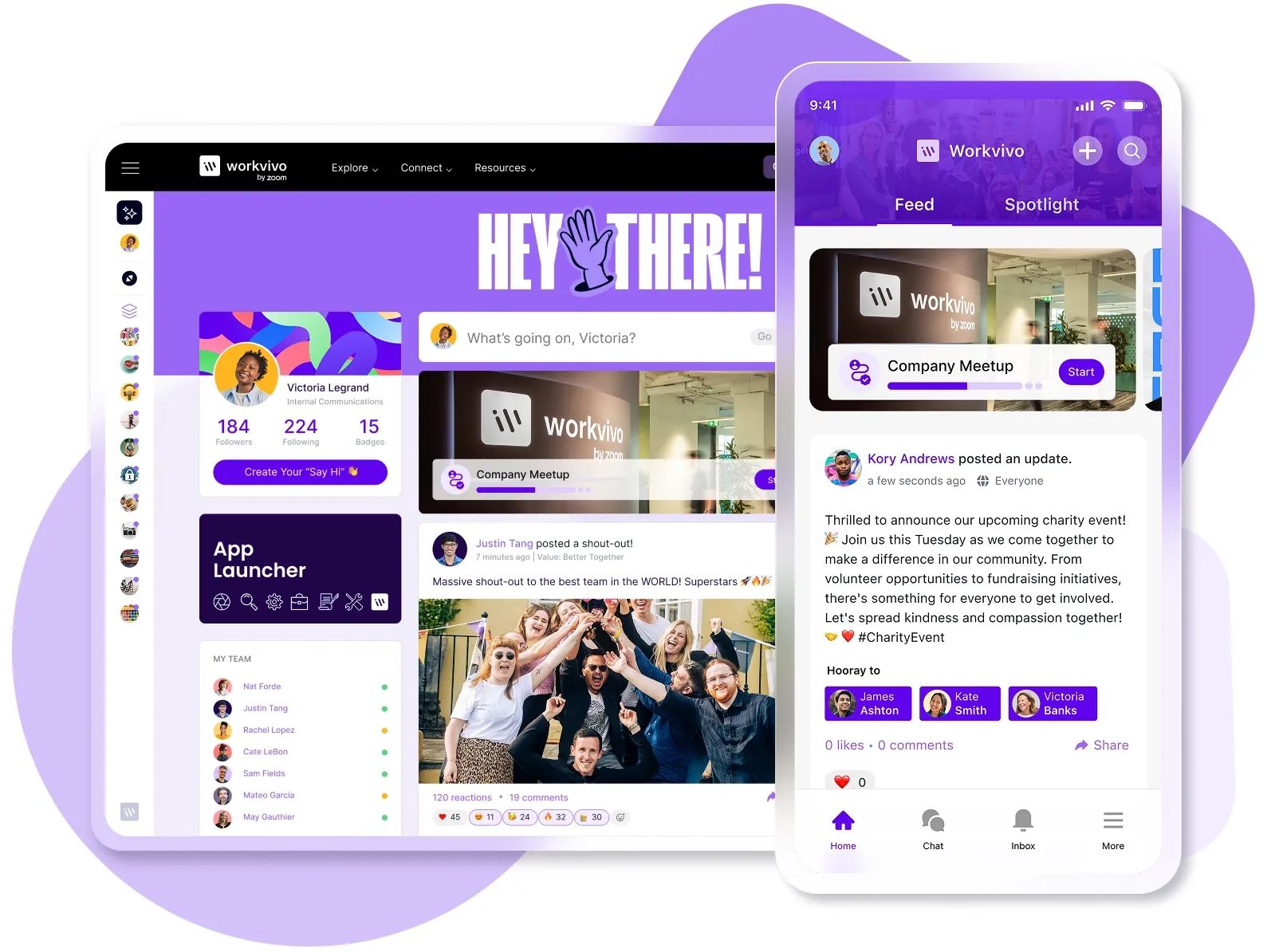
When looking for a new intranet solution, SaaS is the way to go. Unless you’re in the minority, where there’s a genuine pressing reason not to move to a cloud-based intranet – that's a scalable and feature-rich hub for documentation, collaboration, and community – implementing and adopting a SaaS intranet is a smart move for your business.
But you can’t just choose any old intranet and hope for the best. Instead, you must become familiar with what a SaaS intranet actually is, how one can change your business for the better, and what makes different solutions stand out.
What is a SaaS intranet?
A SaaS intranet is an online central hub for your business to come together. Complete with document storage, access to important company information, and the ability to communicate internally, SaaS intranets provide the glue to bring all departments and locations together in a single interface.
With SaaS standing for software as a service, these types of intranets are cloud-based and accessible via a web browser. Some providers may also provide a front door approach where you enter via an app.
Like any ‘as-a-service’ model, expect to pay for a SaaS intranet on a month-by-month basis, with different licensing tiers unlocking new functionality.
On the whole, think more digital workplace and less dumping ground for documentation. We’re talking about streamlining internal communication and bringing all personnel together.
Modern SaaS intranets are typically:
- Cloud-based: Accessible via web browsers or online apps
- Subscription-based pricing: Available on a per user per month basis
- Accessible from anywhere: Be it laptop, mobile, in-office, at home, or on the move
- Easy to use: A simple and intuitive interface that needs no to minimal training
- Scalable: Simple to add new users when you increase or decrease user count
- Always updating: Without downtime needed for upgrading, new features get rolled when available
How is a SaaS intranet different from other company intranet solutions?
We’ve come a long way since the advent of the intranet. In the past, we associated the term intranet with a clunky interface, accessible only in your office, and outdated documents.
Today’s modern intranet is a completely different animal. Here are the main differences between SaaS intranets and traditional solutions:
| SaaS Intranets | Traditional Intranet Solutions |
|---|---|
| Cloud-based | Hosted on-premises |
| Easy setup and scalability | Complex installation |
| Cost-efficient; per user per month billing | Expensive; long-term contracts |
| Feature-rich; often replacing other disparate systems | Limited functionality with other apps bolted on |
| Includes features like social media, videos, podcasts, polls, and more | Features limited to storage and one-way communication |
| New features introduced via an internet connection | Stuck in the past; needing professional services for updates |
| Minimal admin needed; users able to access everything they need | Administered by IT with user restrictions |
Key SaaS intranet benefits
When you’re weighing up whether to stick with an on-premises intranet versus adopting a new SaaS intranet, you need to know the benefits of what you’re investing in.
Here’s what you can expect when you opt for a SaaS version:
- Cost-effectiveness: Predictable expenses in an OPEX licensing model.
- Increased productivity: Smartphone-esque usability leading to more efficient usage.
- Feature-rich: News feeds, FAQs, forums, announcements, polls, analytics, to name but a few.
- Scalability: Simple to scale up and down in line with your business decisions.
- Business insights: In-depth analytics provide a holistic view of usage and productivity.
- Custom integration: Bolt onto core systems like Microsoft Teams, Salesforce, etc.
- Reduces workload for IT teams: No installation, no maintenance, and less admin.
While a SaaS intranet introduces all these new benefits, the major role of any intranet—being a central hub for company documentation and news—you also get employee-first features like:
- Employee recognition tools
- Pulse surveys
- Instant messaging groups
- Multilingual support
- Video conferencing
- Support for mobile devices to keep field and remote employees connected
What’s more, there’s a host of interactive features that make checking and using your intranet a more enjoyable experience. After all, if it’s hard or annoying to use, adoption figures are going to plummet.
Features to look for in a SaaS intranet
Like the world of intranet solutions before, and almost all adjacent SaaS markets, standing out in a category is tough.
Every provider of SaaS intranet solutions must have the absolute basics:
- Company Wikis
- Employee directory
- Searchable documentation
- Version control
- User forums
- News feeds
What separates them is the high-quality delivery of features across four major areas:
Content management and accessibility
- Simple and intuitive interface: Superior intranets are now user-friendly with clear navigation. This makes them both easy for user adoption and productive for employees to find the information they need.
- Search functionality: Get exactly what you’re looking for with Google-esq search capabilities. No more hunting for documents with custom parameters.
- Content management system (CMS): A built-in CMS allows staff to create, update, and maintain content, ensuring information accuracy and relevance.
- Personalization: Each department or role can choose a personalized view, reducing information overload from other teams.
Communication and collaboration
- Company news feed: A dedicated space for company news, leadership updates, and important announcements keeps everyone informed and up to date.
- Discussion forums and blogs posts: Encourages open discussions, knowledge sharing, and brainstorming that can improve collaboration and engagement.
- Document sharing and collaboration tools: Allow employees to share documents and work on projects together both in real-time and asynchronously.
- Instant messaging and video conferencing: Facilitate quick discussions, brainstorming sessions, and addressing urgent issues when teams can’t get together in-person.
Employee engagement and feedback
- Social networking: Create employee profiles, internal groups, and discussion boards. Enable liking and commenting on posts to create a sense of community and encourage interaction.
- Internal surveys and polls: Gather employee feedback on various aspects of the organization or the intranet itself. Anonymize or make public depending on the situation to generate employee satisfaction scores and get a general feeling when company announcements are made.
- Idea management systems: Capturing employee ideas in a single hub for use on future projects and initiatives.
- Employee recognition tools: From recognition badges and awards to leaderboards and contests, enable both peer and executive levels of employee recognition.
Enterprise features
- Multilingual support: Ensure everyone has access to information in their preferred language and that all locations are supported.
- Security measures: Protect sensitive company data and prevent unauthorized access. Turn on regular security updates and enable multi-factor authorization.
- Performance management: Understand how your intranet is being used and what’s being left behind. Measure user activity, content engagement, and search analytics for a holistic view of how and what’s being used the most/least.
5 best SaaS intranet solutions on the market
When it comes to intranet software, the market is becoming vast. What was once dominated by Microsoft, with few SharePoint alternatives, is now rife with enterprise-grade solutions packed with features to boost productivity, efficiency, and collaboration.
1. Workvivo
Workvivo is a market-leading SaaS intranet that goes the extra mile when it comes to user engagement and collaboration. Rather than focusing on documents and storage, Workvivo is an employee experience platform that acts as the digital heart of your company – whether your teams are frontline, desk-based, or a combination of both.
Key Features
- Peer recognition: Celebrate team and individual achievements through public shout-outs and awards.
- Community-centric: Social feed and collaboration spaces make it easy to stay connected, share information, and work more closely together.
- Internal content creation: Stream and share podcasts, video clips, town halls, etc.
- Asynchronous communication: Company newsletters, chat areas, activity feeds, etc.
- Extensive integrations: 50+ integrations and a comprehensive API framework.
- Analytics: User onboarding, activity usage, content engagement, and governance KPIs.
Strengths
- Engagement that works: Proven adoption rates, driven by a user-friendly, mobile-first design.
- Comprehensive solution: Combines communication, engagement, analytics, and intranet in one seamless intranet platform.
- Unique features: Live video, podcasts, peer recognition, and emotional connection tools create a true sense of belonging.
- Seamless integrations: Works effortlessly with Microsoft, Zoom, Slack, and popular HR systems.
- Measurable ROI: Boost employee engagement, retention, and productivity with visible results.
Weaknesses
- Not ideal for developers who wish to build their own intranet. Workvivo is a complete SaaS intranet solution ready to go out of the box.
- Users of an older generation may not use all features and need some coaching for complete adoption.
Most Suitable For
Organizations that prioritize culture, need to unify desk and frontline workers, and want an engaging, easy-to-use solution that employees love.
2. Unily
Unily is a Microsoft-dependent overlay that mimics SharePoint. Unily aims to connect those without a regular seat in the office to the rest of your business.
Key Features
- AI-powered intranet: Uses generative AI to create and suggest content.
- Raft of analytics: Custom or out-of-the-box dashboards to monitor activity.
- Broadcast email newsletters: Reach all users without a complex email program.
- Built-in publishing tools: Create blog posts and landing pages in-house.
- Employee journeys: Build and track potential career paths for all types of staff.
Strengths
- Strong alignment with Microsoft products, including advanced search and integrations.
- Familiarity for organizations already using Microsoft tools like SharePoint.
- Encourages competition and camaraderie with gamification and recognition modules.
Weaknesses
- Highly dependent on Microsoft infrastructure, making it redundant for organizations already using SharePoint.
- Poor mobile app functionality compared to other leading intranets.
- Limited frontline focus considering its target audience.
Most Suitable For
Large enterprises with extensive IT resources looking for a Microsoft-specific solution focused on content management.
3. Simpplr
Simpplr leverages AI to personalize the intranet experience and prioritize employee engagement. Its goal is to provide a simpler intranet experience that doesn’t overwhelm employees with information and updates that may not be relevant to them.
Its AI engine analyzes user preferences to deliver targeted content. This means employees only see information relevant to their roles or interests.
Key Features
- Employee onboarding tools.
- Automated issue resolution.
- Templated, no-code configuration.
- Employee rewards and recognition.
- Analytics to measure the effectiveness of communication efforts.
- Integrations with apps like SharePoint, Google Drive, and Dropbox.
Strengths
- Good for federated search and content management for IT-centric companies.
- Simple and easy-to-navigate platform for basic use cases.
Weaknesses
- User interface feels corporate and outdated.
- Lacks frontline engagement features and mobile usability.
- Limited ability to drive emotional connection or organic engagement.
Most Suitable For
Simpplr is valuable for companies with a large and diverse workforce. The personalized news feed takes the hassle out of manual filtering to find what’s relevant and important. If there's a fear of negativity in your business, take advantage of sentiment analysis to gauge the perception of your business.
4. LumApps
LumApps caters to enterprises with complex needs by offering a large suite of features for content management.
It comes into its own when businesses want a customizable platform that they can tailor to fit specific requirements. By configuring LumApps from the ground up, you can grow your intranet for internal comms as you see fit.
Key Features
- Customization for admins and supervisors with customizable dashboards, role-based access control, and a composable intranet experience.
- Multilingual support (30+ languages).
- Advanced security features like continual backups and API penetration testing.
- Integration with enterprise apps like Workday, Salesforce, and Microsoft Teams.
Strengths
- Strong integration with Microsoft and Google ecosystems.
- Suitable for IT-led enterprises seeking alignment with productivity suites.
Weaknesses
- Poor mobile experience (3.3 and 3.8 app store ratings vs. Workvivo’s 4.9 and 4.5).
- Heavy reliance on third-party integrators for implementation, complicating deployment.
Most Suitable For
The level of customization and scalability available with LumApps make it a good fit for large organizations with geographically dispersed teams or those with strict security and compliance requirements. However, the complexity of the platform that suits large enterprises might not be ideal for smaller businesses with simpler needs.
5. Staffbase
Staffbase is a SaaS intranet solution with a focus on multichannel employee experiences. Its goal is to provide a single pane of glass for staff to monitor and participate in all internal communications.
Key Features
- Core intranet: News feeds, training portal, and onboarding in one place.
- Employee app: Internal NPS, company podcast, and location-based news.
- Employee email: Internal email with branding and personalization options.
- SMS: Send urgent messages to employees out of office.
- Digital signage: Display key announcements on shop floors, waiting areas, etc.
- Microsoft 365: Integration with Microsoft Azure, Teams, Viva Connections, SharePoint, and Outlook.
Strengths
- Historically strong in mobile for frontline workers, with branded app options and onboarding journeys.
- Focused on operational functionality for large frontline teams.
Weaknesses
- Features can feel fragmented, leading to complex implementations and inconsistent user experiences.
- Complex implementations and transactional customer support.
- Focus on multichannel can lead to too much information and overwhelming interfaces.
Most Suitable For
Enterprises with large frontline workforces looking for a mobile-first solution focused on basic operational functionality.
Workvivo – #1 Employee Experience Platform
It’s safe to say the Workvivo platform is well thought of by users and market watchers alike.
Among our G2 Summer 2024 Awards are...
- Leader - Employee Engagement (Summer 2024)
- High Performer - Employee Engagement (Small Business) (Summer 2024)
- Momentum Leader - Employee Engagement (Summer 2024)
- Users Love Us (Summer 2024)
- Best Relationship - Employee Engagement (Summer 2024)
- Best Usability - Employee Engagement (Summer 2024)
- Easiest To Use - Employee Engagement (Summer 2024)
- Best Estimated ROI - Employee Engagement (Summer 2024)
In fact, since being acquired by Zoom in 2023, we’ve even been recommended by our competitors. Following Meta’s (Facebook) decision to discontinue its employee engagement platform, Workvivo was named the preferred migration partner for Workplace from Meta.
Want to see what all the fuss is about?
Discover more content on modern intranet:
- The Modern Intranet for 2026: Core Elements, Features + Benefits
- Advantages and Disadvantages of Intranets: Complete Guide for 2026
- 9 Intranet Alternatives to Modernize Your Digital Workplace This Year
- I Spent 30+ Hours Comparing Intranet Platforms: Here Are the 9 Clear Winners
- Intranet Pricing Guide: How Much Does An Intranet Really Cost?
- Traditional vs. Modern Intranet: What's the Difference?
- How to Choose the Best Intranet Platform for Your Organization
- Your 9-Step Plan for a Successful Intranet Implementation
- How to Improve Intranet Adoption With These Proven Methods
- Intranet vs. Digital Workplace: What’s the Difference?
- Intranet Replacement: Modern Alternatives to SharePoint and Legacy Platforms
- On-Premise Intranet vs. Cloud-Based Intranet: Comparison Guide for IT Teams and Enterprises
- The Buyer's Guide to a Scalable Intranet: Key Considerations and Evaluation Tips
- How a Modern Intranet Improves Employee Onboarding Experiences
- How to Develop an Intranet Knowledge Management Strategy
- The 10 Best Hybrid Workplace Solutions (Ranked & Rated)
- Intranet Governance Framework for a Successful Company Intranet
- 7 Secure Intranet Software Vendors for Security-Focused IT Teams
- Intranet Hosting & Deployment Options: Which Do You Need?
- The 5 Most Important Intranet Integrations for Maximizing Your Digital Workplace
- How to Create an Intranet Content Strategy
- 14 Real Company Intranet Examples for Different Industries
- What is an Intranet Portal? Everything You Need to Know
- What Is Intranet CMS + 6 Best Options
- 15 Best Intranet Platforms & Solutions on the Market Right Now
- Top 6 Social Intranet Solutions (+ Benefits, Features & Best Apps)
- Enterprise Intranet: Use Cases & Top Rated Vendors for 2026
- 15 Intranet Best Practices for Better Employee Engagement
- 10 Top Use Cases and Benefits of an Intranet
- The Ultimate Guide to Intranet Security: Best Practices, Threats & Solutions
- Using Intranet for Effective Internal Communications: Advantages, Best Practices and Top Tools to Get Started
- Intranet Analytics: Best Practices for Measuring Adoption and Success
- Are Intranets Still Relevant? (And How They're Evolving)
- Top 25 Intranet Features for a Connected Workplace
- Exploring the Value of Intranet Benchmarking: What To Know
- The Definitive Guide to Measuring Intranet ROI In 2026
- Intranet Requirements Checklist to Support an Intranet Needs Analysis
- 10 Reasons Building Your Own Intranet Is a TERRIBLE Idea
- Intranet Metrics: Top 6 KPIs to Track (+Real Examples)
- How To Implement an Intranet Migration Without the Headache
