Meet the frontline workers behind some of America’s most people-first cultures
Intranet Governance Framework for a Successful Company Intranet
November 21st 2025
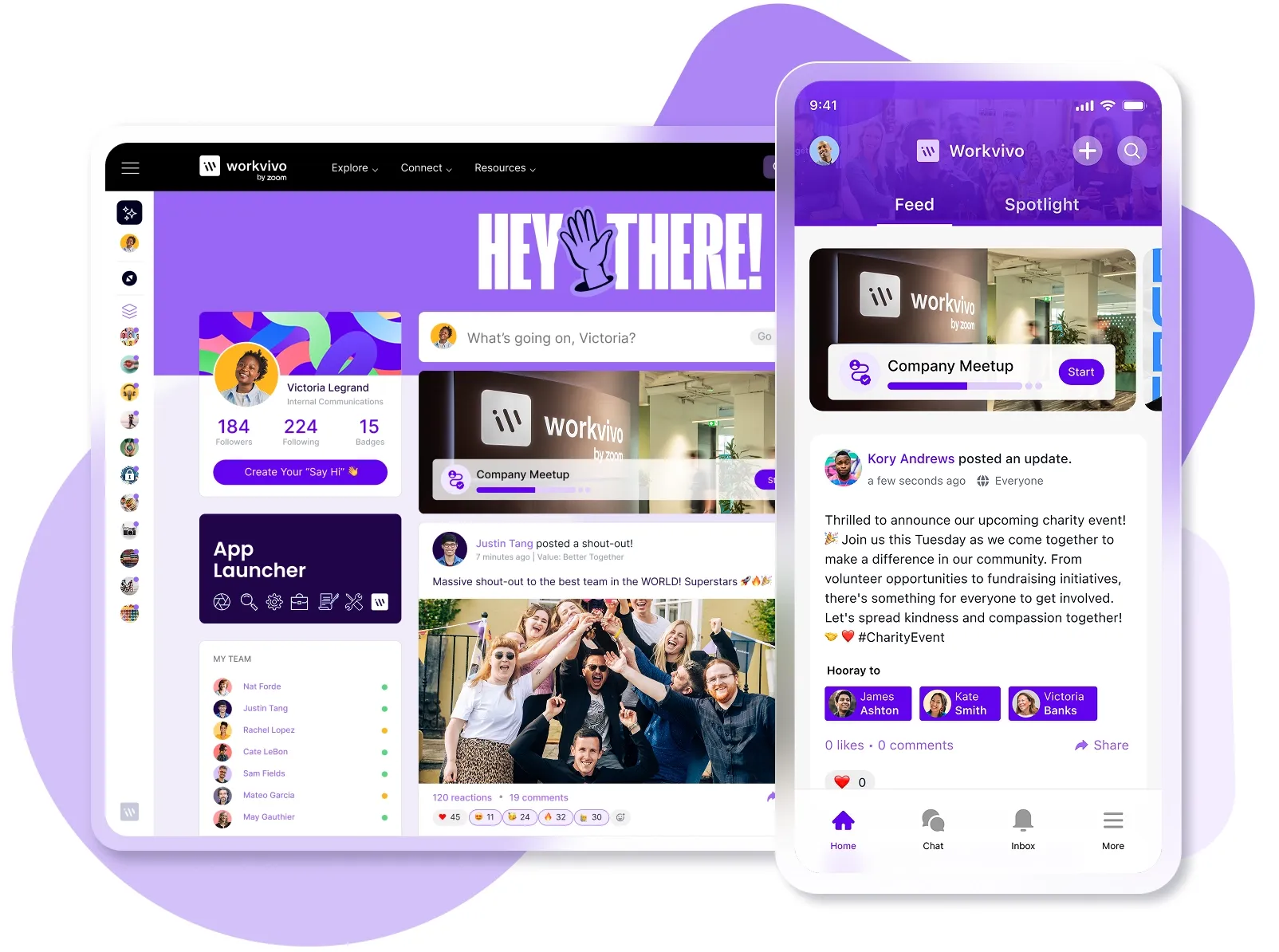
Research shows that 29% of intranet failures come from unclear governance, which makes it the main barrier to intranet success.
Companies spend thousands on technology and content, yet forget the basic framework that keeps everything running smoothly.
Many IT professionals learn this lesson too late, like one who shared on Reddit:
your first step is governance. if you don't develop a governance plan then it doesn't matter what your site looks like or how you implement it as it will most likely fail. also worry less about design and more about content and information architecture.
Skip the governance, and watch these problems pile up:
- Each department creates its own navigation and structure, which means users can't find basic information like forms or contacts
- No one monitors who has access to sensitive data, and former employees can still log into confidential areas months after leaving
- Employees find three different versions of the same policy and waste hours figuring out which one to follow
- The organization maintains five different calendar systems and three document libraries, while the main search function sits broken for months
If this sounds familiar, you need a governance framework. And in this article, we’ll show you how to build that framework from the ground up.
Why intranet governance matters
Governance touches every part of your intranet experience, from how employees find information to who can publish what.
These are the key areas where governance makes the biggest difference.
Content management and content lifecycle control
The problem: McKinsey research shows that knowledge workers waste 20% of their workweek searching for internal information or finding the right colleague to help. In modern intranets, this gets worse when news feeds bury important updates, social posts mix with official content, and nobody maintains team spaces or knowledge articles.
How intranet governance solves it: Governance assigns lifecycles based on content type – news stays live for 30 days, policies need quarterly checks, and social posts disappear after six months. The system reminds owners when reviews are due, warns employees about outdated content, and uses engagement data to spot pages that need attention.
Example: A retail chain implements automatic archiving for any content older than two years without updates. They reduce their intranet from 15,000 pages to 3,500 active ones, and employees can find information in half the time.
PRO TIP 💡: Workvivo lets you set automatic expiration dates on articles, documents, and apps to prevent content clutter. When creating content, simply add an archive date, and the platform automatically moves it to archives when that date arrives.
Clearly defined roles for content creators, site owners, and content owners
The problem: According to Simpplr's 2024 State of the Intranet report, 11% of intranet failures come from unclear ownership and governance. This creates situations where anyone publishes whatever they want, different teams post conflicting procedures, and vital documents never get updated because no one takes ownership.
How intranet governance solves it: Governance assigns specific responsibilities to content creators (who write), content owners (who maintain), and site owners (who oversee sections). Each role has clear permissions, accountability metrics, and defined tasks, so everyone knows exactly what they own and what they can change.
Example: A mid-sized tech company might assign content owners to each department and require monthly check-ins on their sections. This typically reduces orphaned pages by 80% and ensures someone always responds when content needs updating.
Better decision-making through a structured governance framework
The problem: When intranet content lacks governance, employees make business decisions based on outdated data, inconsistent information, or missing context. Sales teams quote old prices, managers follow defunct processes, and executives rely on reports that haven't been updated in months.
How intranet governance solves it: Governance creates a decision matrix that shows exactly who approves what – IT handles technical changes, HR owns policy content, and a steering committee breaks ties. Everyone knows where to go for approvals, and decisions that once took months now take days.
Example: A logistics company creates governance rules where operational metrics are updated daily and display their source system and timestamp. Dispatchers make routing decisions 40% faster because they trust that the delivery windows and capacity data are accurate.
Training and onboarding standards
The problem: New employees often receive a quick intranet tour on day one, and then never learn about powerful features that could save them hours each week. Existing staff stumble through basic tasks because no one taught them how to use advanced search, subscribe to updates, or find the tools they need for their specific role.
How intranet governance solves it: Governance makes intranet training a core part of employee onboarding, so new hires can immediately access policies, find teammates, and locate necessary resources. Brandon Hall Group found that strong onboarding boosts retention by 82%, and successful intranet governance delivers exactly this kind of structured, supportive experience.
Example: A company asks all new hires to complete three intranet training modules in their first week – basic navigation, department-specific resources, and collaboration tools. After implementation, helpdesk tickets about finding information dropped by 50%, and new employees reported feeling productive two weeks faster than before.
PRO TIP 💡: You can use Workvivo's "Say Hi" feature to let new employees introduce themselves through video posts during their first week. This prompts new joiners to share their background and hobbies, and helps them connect with colleagues immediately.
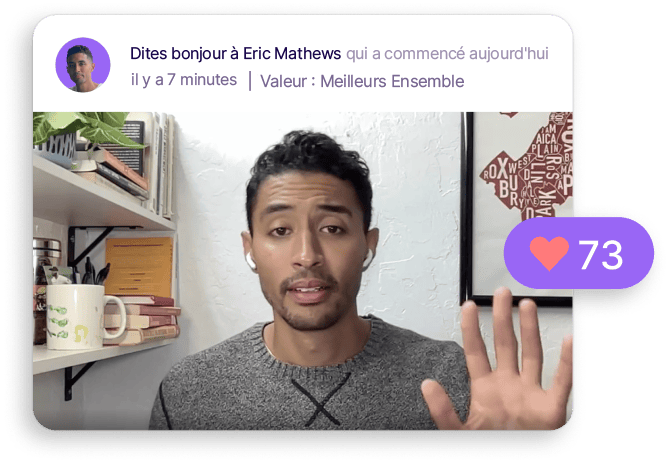
Key elements of an effective intranet governance plan
A good governance plan covers several basic areas that keep your intranet running smoothly. These are the main components you'll need to put in place.
Governance policy
What it is: A governance policy is your company’s rulebook that documents the core principles and rules for managing your intranet. It's the foundation document that all other governance elements reference.
What to include:
- A governance team structure that names who sits on committees, how often they meet, and what decisions they own
- Quality standards that define what good content creation looks like, from accuracy and clarity to brand consistency and legal compliance
- Clear decision rights that spell out who approves minor updates versus major changes and how to escalate issues
- Enforcement mechanisms that explain what happens when someone violates policies and how to report problems
- Links to all supporting materials, like style guides, templates, training resources, and detailed procedures
Don't make this mistake: Don't go overboard and create a 50-page governance document that no one will read or follow. Keep your policy under 10 pages with clear, actionable rules that employees can quickly understand and apply to their daily work.
Templates and permissions
What it is: Templates create a consistent look and feel across your intranet, while permissions determine who can do what with that content. This combination keeps your intranet both user-friendly and secure.
What to include:
- Dynamic templates for different content types like news posts, team spaces, knowledge articles, and social updates
- Role-based permissions that let most employees post and comment while reserving official communications for authorized publishers
- Space-level permissions where teams manage their own areas but can't accidentally modify company-wide content
- Template components that automatically pull in user profiles, team directories, org charts, and real-time data feeds
- Mobile-specific permissions that account for app access, offline viewing, and device-based security requirements
Don't make this mistake: Don't over-restrict permissions in the name of security – you'll kill the collaboration that makes modern intranets work. Most content should be open to all employees, with locks only on truly sensitive information like HR files or financial data.
Content review cycles and maintenance
What it is: Review cycles and maintenance create a rhythm for keeping content fresh, with regular schedules so nothing gets forgotten or outdated. You get systematic checks that find problems before employees do, not random updates when something breaks.
What to include:
- Different review schedules for different content types – weekly for news sections, monthly for team spaces, quarterly for policies, and annually for evergreen content
- Automated reminders that notify content owners when reviews are due, with escalation to managers if reviews are missed
- Dashboard views that show content health scores, upcoming reviews, and overdue items, so managers can track compliance
- Archive and deletion rules that automatically remove expired content or move it to searchable archives based on age and usage
Don't make this mistake: Many companies create one universal review cycle that makes no sense for different content types. Your expense policy needs quarterly reviews for tax changes, but your office locations page might stay accurate for years. Reddit users say that the trick is to get your taxonomy right from the start:
The maintenance effort is minimal – well-defined category taxonomy rarely needs changing unless there has been a significant change in the business.
Investing time in proper categorization upfront saves countless hours of maintenance later.
KPIs and metrics
What it is: KPIs and metrics track specific behaviors like how often people log in, how long they take to find information, and which content they ignore. You'll see patterns that tell you what to fix, what to keep, and what to cut.
What to include:
- User adoption metrics like daily active users, department participation rates, and login frequency to measure platform reach
- Content effectiveness scores, including page views, search success rates, time to find information, and most/least visited pages
- Engagement metrics, such as posts created, comments added, and content shares, to track collaboration health
- Business impact metrics like reduced email volume, faster onboarding times, fewer IT helpdesk tickets, and employee satisfaction scores
- Platform performance data, like load times, mobile usage rates, search query success, and downtime incidents, to track technical health
Don't make this mistake: Many companies track 30+ metrics because their platform can generate the reports, and then never look at them again. Pick around five numbers that actually matter to your business, check them every month, and use them to make real changes.
PRO TIP 💡: Use Workvivo's team comparison features to track department participation rates and outline where governance support is needed most. The platform measures daily, weekly, and monthly active users automatically, so you can monitor trends over time rather than rely on point-in-time snapshots.
Roles and responsibilities
Modern intranets work best when employees actively contribute and collaborate, not when a small group controls everything. You need people from different departments who can encourage participation, but also keep content reliable and secure.
The core of your governance structure is the steering committee – they set the intranet strategy and make big platform decisions. This group meets monthly to check engagement data, approve major changes, and decide how open or restricted different areas should be.
Here's the committee structure that works for most modern intranets:
| Role | Person/Department | Key responsibilities | Time commitment |
|---|---|---|---|
| Executive Sponsor | Senior Leadership (VP or higher) | Secures budget and resources Champions employee engagement Connects intranet goals to business strategy | 2-3 hours/month |
| Governance Lead | Dedicated role or senior manager | Facilitates governance decisions Monitors platform health metrics Coordinates between departments | 8-10 hours/month |
| Community Manager | Communications or HR | Drives engagement and participation Moderates discussions Outlines and supports power users | 15-20 hours/month |
| IT Representative | IT Manager or Director | Manages platform security Enables integrations and features Supports user access and permissions | 5-6 hours/month |
| Content Strategy Lead | Marketing or Communications | Creates content guidelines Trains employee contributors Monitors content quality | 6-8 hours/month |
| Employee Ambassadors | Volunteers from each department | Create department content Encourage team participation Share feedback from frontline intranet users | 3-4 hours/month |
Note: This structure works for organizations with 200 to 1,000 employees. Smaller companies might combine roles (like Governance Lead and Community Manager), while larger enterprises often add regional representatives or department-specific moderators. Adjust roles based on your organization's size, culture, and how actively employees use the platform.
Modern intranets blur the lines between content creators and consumers because most employees can post updates, share knowledge, and engage in discussions.
This changes how departments participate in governance:
- IT department sets up automated workflows, configures AI features, and connects the intranet to tools like Microsoft Teams or Slack. They keep the platform fast and secure while teaching other departments to use advanced features.
- Human resources sets community standards and tracks employee engagement through pulse surveys and discussion data. They coordinate recognition programs, leadership Q&As, and keep remote workers connected to company culture.
- Marketing/communications builds content guides and education programs so any employee can publish quality content. They ensure official announcements stay on-brand while letting teams communicate in their own authentic voice.
- Operations and other departments own their community spaces where they share department-specific knowledge, wins, and resources. They assign informal community leaders who encourage participation and keep discussions productive.
Here's how this Reddit user explained why you need different departments and not just a small controlling group:
If just an admin or a single team is managing the intranet, it will go stale. Content governance is key, and you'll want to build a strategy around this.
To get stakeholder support, show them what's broken and what it costs. Document how much time employees waste in Slack threads asking the same questions, calculate productivity lost when teams can't find project updates, or show how inconsistent information leads to customer complaints.
This aligns with advice from the field:
Make sure you get key stakeholder buy-in and create a proper governance committee – company-wide adoption is critical and needs to come from the top down.
Choosing and implementing your governance model
Companies have to decide whether they want to centralize intranet control with one team or distribute it across departments. This choice affects everything from content speed to problem resolution.
Centralized governance puts one team in charge of everything. Usually, three to five people from IT and Communications approve all content, manage permissions, and handle every update request. This works for smaller companies (under 150 employees) or regulated industries where consistency matters more than speed.
Distributed governance spreads ownership across departments. Each team manages its own section within platform-wide guidelines. A small central team (two to three people) sets standards and provides training, but departments publish what they want, when they want. This fits larger organizations and modern digital workplaces that value speed and engagement.
Many organizations end up with a hybrid approach:
| What you're governing | Who controls it (centralized) | Who controls it (distributed) |
|---|---|---|
| Platform strategy | The executive committee decides everything | Departments influence decisions |
| Company-wide announcements | Only Communications can post | N/A – stays centralized |
| Department posts and updates | Must follow strict approval process | Teams publish freely within guidelines |
| Community moderation | Central team moderates all discussions | Department champions moderate their spaces |
| @mentions and notifications | IT sets rules for everyone | Teams decide their own etiquette |
| Employee recognition posts | HR controls all spotlights | Anyone can recognize colleagues |
| External content sharing | Requires approval before posting | Users share relevant content freely |
Here's how one local government organization describes its hybrid approach on Reddit:
In our organization (also local gov), we have our locked-down intranet sites with more stringent usage for content and documents.
But our departments and sub-departments all have team sites for managing content how they see fit, within our governance and data management policies.
You want to centralize what needs consistency (security, major announcements, brand standards) and distribute what needs speed (team updates, project content, department resources).
Once you pick your model, automation and AI make it manageable. Manual moderation that worked for 100 posts a day falls apart at 10,000. Modern platforms automate the routine tasks so humans handle what matters.
To be specific, you can set most modern intranets to automatically:
- Route different content types to appropriate reviewers or publish instantly based on risk
- Flag potentially sensitive discussions for human moderation using AI
- Archive old social posts while keeping evergreen knowledge articles active
- Send digest notifications so users don't get overwhelmed by activity
- Suggest relevant communities and content based on user behavior
- Tag and categorize content using AI so people find information without perfect search terms
- Track sentiment in discussions to spot problems before they escalate
Your workflows should match your culture. A startup might let everyone post anything and use community votes to surface the best content. A healthcare company might review posts about patient care, but let employees chat freely in social spaces.
What a governance framework looks like in practice
The trick is knowing what to automate and what to keep human. Let technology handle categorization, basic moderation, and analytics. Keep humans for nuanced decisions, team conflicts, and community building.
Modern governance also means setting social norms:
- Can employees disagree with leadership posts? (Yes, respectfully)
- Who can create new communities or channels? (Anyone, with manager approval)
- How do you handle misinformation spread by well-meaning employees? (Correct gently, publicly)
- What happens when personal views clash in discussion threads? (Moderators redirect to appropriate channels)
These social norms matter as much as your official policies. They shape how employees interact, share knowledge, and build community on your platform.
Measuring and optimizing intranet governance
Most governance fails because organizations never measure the results. They create frameworks and assign owners, then assume everything works without checking if employees can find information or if content gets updated.
A few well-chosen metrics will show you whether governance makes the intranet better for employees:
- Search success rate: If people find what they need on the first try less than 60% of the time, your content organization needs work
- Content freshness score: Tracks whether content owners meet their review deadlines (should stay above 80%+)
- 30-day active users: People who post, comment, or share content, not just log in (target for at least 70% of workforce)
- Time to find critical information: Test quarterly how long it takes new employees to find key policies or procedures
- Contribution rate: Percentage of employees who create or comment monthly (healthy modern intranets see 20% to 30%)
- Support ticket volume: Specifically, "can't find" or "outdated info" complaints (should decrease monthly)
Schedule monthly two-hour governance reviews with your core team. Compare this month's metrics to last month and discuss what caused any changes – did permission changes reduce posts, or did reorganization confuse users?
Then, check the content health by department to see if any teams need help. For example, Sales might keep content perfect with one clear owner while IT's pages go stale because nobody knows who's responsible.
And when metrics drop, you need ready responses. Here's a troubleshooting guide you can use:
| Warning sign | What it means | Quick fix | Long-term solution |
|---|---|---|---|
| Search success below 50% | Content is poorly organized or named | Audit top failed searches, fix metadata | Redesign information architecture |
| Contribution rate under 10% | Permissions too restrictive or process too complex | Open publishing for low-risk content | Simplify the contribution process, add training |
| 40%+ content overdue for review | Review cycles are too aggressive, or owners are overwhelmed | Extend review periods, archive unused content | Redistribute ownership, automate reminders |
| Support tickets increasing | Usually means navigation or search is broken | Check recent changes, rollback if needed | User test navigation, improve search |
| Login rate below 50% | The platform isn't providing day-to-day value | Email digest of popular content | Survey non-users, solve their specific needs |
| Toxic discussion threads | Moderation gaps or unclear community rules | Add moderators, clarify guidelines | Build a community intranet management program |
These aren't universal rules, though. A 200-person company has different needs than a 10,000-person enterprise. You can start with these guidelines and modify them as you learn what works for your organization.
And don't wait for perfect solutions. Apply the quick fixes immediately while you work on structural improvements.
4 best practices for intranet governance
Once your governance framework is in place, these practices help you maintain and improve it over time.
Start with high-traffic areas and expand gradually
Most employees only use about 20% of your intranet regularly – the employee directory, project dashboards, team channels, and policy documents that matter for their daily work.
Pull your analytics from the last 90 days and find your top 10 high-traffic areas. These become your Phase 1 targets.
- Assign one clear owner to each area that reviews content weekly or monthly, based on how often it changes
- Create simple templates for common content like project updates, team announcements, and policy changes
- Set up automated workflows so official announcements need approval, but team posts go live immediately
- Add expiration dates to time-sensitive content so outdated information automatically archives
The beauty of starting small is that you learn what works before you commit to platform-wide rules. Maybe your approval workflow is perfect for policy updates, but it sabotages momentum in project discussions. Or perhaps executives want to review all company-wide posts, but department leads prefer post-first, moderate-later.
Once your high-traffic areas run smoothly (typically after 60 to 90 days), you can expand to the next tier. This usually includes department workspaces, specialized knowledge bases, and team collaboration areas that see moderate but consistent activity.
Adapt governance for remote and hybrid teams
Your governance framework needs these adjustments for distributed teams:
- Set asynchronous approval windows: Give reviewers 24-hour minimums instead of "same day" requirements, and assign deputy approvers in different time zones for urgent content.
- Configure time zone-aware notifications: Send alerts during each user's working hours and display all deadlines in local time.
- Require offline decisions to go online: Any decision made in person gets documented within 24 hours, and major decisions stay open for comments for 48 hours minimum.
- Test everything on mobile: Make sure that approval forms, templates, and workflows work on phone screens since remote workers rely heavily on mobile access.
- Add context to everything: Ask for background information in announcements, document the "why" rather than simply the "what", and never assume remote workers have informal context.
- Create coverage redundancy: Assign content owners in pairs across locations so someone's always available during business hours.
These changes might feel like extra work, but governing without considering remote workers means governing for only half your company. Every governance decision should pass the remote test – would this work if everyone were distributed? If not, revise it until it does.
PRO TIP 💡: Workvivo's mobile-first design ensures every governance feature works seamlessly across devices, from content approval to team collaboration. The platform lets users set their own time zones during onboarding, so notifications and deadlines automatically display in local time.
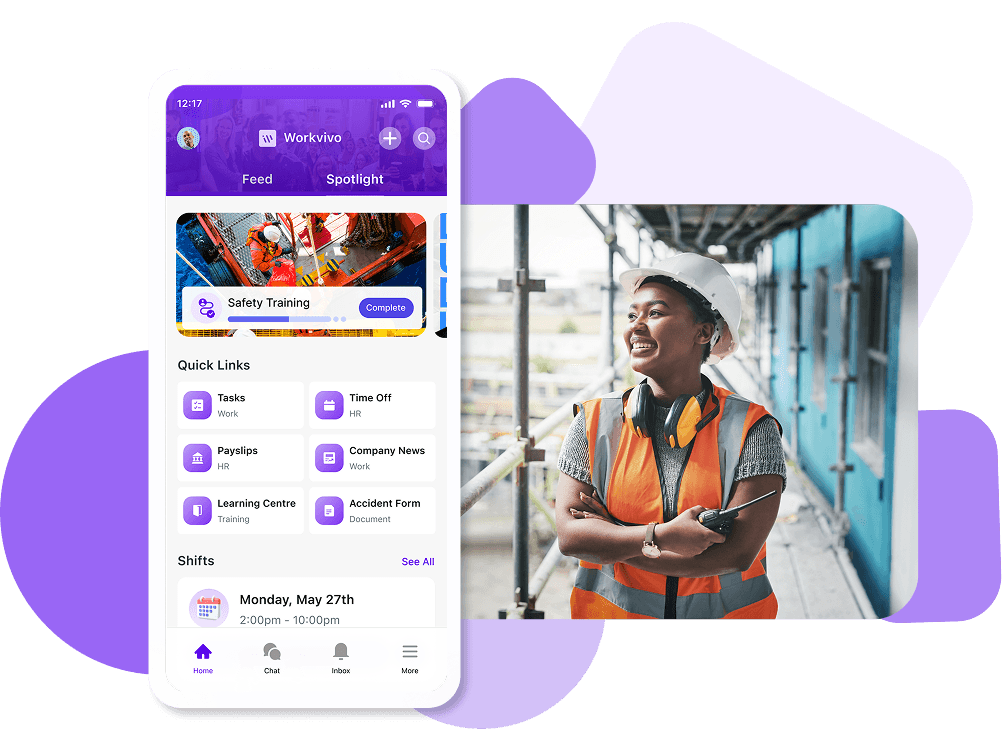
Watch for governance fatigue and bureaucracy
Governance fatigue starts small but spreads quickly. Your first hint might be content owners rubber-stamping reviews or teams creating unofficial Slack channels and Google Drives to avoid your approval process.
When employees actively work around your governance framework, you need to simplify before the problem gets worse.
These warning signs mean governance has become too heavy:
- Content owners mark reviews complete without checking anything
- Employees share files through email/Slack to skip new intranet approvals
- Approval times stretch from hours to days to weeks
- Simple posts need multiple forms and approvals
- Teams create shadow IT solutions to avoid the intranet entirely
- Participation drops as employees stop contributing content
- Committee members consistently skip governance meetings
When these problems appear, your instinct might be to enforce rules harder. But you should do the opposite. Keep only the rules that genuinely help employees, and simplify everything else – from approval layers to review cycles to workflow complexity. The best governance barely feels like it exists.
Govern integrations and connected tools
Create clear boundaries between platforms. Your intranet stores permanent knowledge and official internal communications, while Slack and Teams might handle quick questions and daily coordination.
This simple framework helps employees choose the right platform every time:
| Content type | Primary platform | Governance rule |
|---|---|---|
| Policy updates | Intranet | Single source, notify via other channels |
| Quick questions | Slack/Teams | No governance needed |
| Project decisions | Intranet | Document within 24 hours if made elsewhere |
| Daily standups | Teams/Slack | Keep informal, no archiving required |
| Company announcements | Intranet | Post once, link from other platforms |
| Knowledge articles | Intranet | Never duplicate in chat tools |
Don't try to force all communication through the intranet – you'll just drive people to work around it. Let conversations flow in Slack and Teams, but create simple rules for moving decisions to the intranet.
When employees ask, "Where should I post this?", they should immediately know the answer based on your governance framework.
PRO TIP 💡: Workvivo integrates with Microsoft 365, Google Workspace, Slack, and 40+ other platforms to help you govern content flows between tools. The platform surfaces important updates like sales wins from Salesforce or ticket requests from Jira directly in your activity feed.

Workvivo: Built-in governance for modern intranets
Creating a governance framework means nothing if your platform can't support it properly. Most intranets either lock everything down with rigid controls or offer collaboration without oversight – neither approach works for modern organizations.
Workvivo bridges this gap with built-in governance that employees barely notice.
Workvivo is an employee experience platform that combines your internal comms, knowledge management, engagement tools, and mobile app into one social-first digital workplace.
The platform includes all the governance tools large companies need – permissions, workflows, analytics – yet feels as simple as the social apps employees already use daily.
Here’s exactly what Workvivo brings to the table:
- Role-based access control with flexible permissions: You can assign system-wide roles like Admins and Editors for company announcements, while Space Owners manage their department areas independently.
- Automated content moderation and compliance: Set up keyword filters that block inappropriate content before it goes live, and let employees flag policy violations with one click. The system handles basic moderation tasks automatically while your team focuses on complex issues that need human review.
- Comprehensive governance analytics dashboard: See all user permissions, space roles, and reported content in one place to maintain oversight across your platform. The analytics dashboard shows you who owns what and helps you audit access controls without digging through multiple screens.
- Seamless integration management: Connect Microsoft 365, Google Workspace, Slack, and other tools while you maintain clear boundaries between platforms. Workvivo holds your permanent content while chat tools handle daily conversations, with clear rules about what belongs where.
- Mobile-first platform for distributed teams: All governance features work perfectly on phones and tablets – approve content, moderate posts, and manage permissions across devices. Remote employees handle the same governance responsibilities as office workers, with no desktop needed.
Workvivo proves that strong governance controls and high employee adoption go hand in hand when you build them into the platform from day one.
Schedule a demo to explore how Workvivo can support your governance framework.
FAQs
How strict should our governance policies be at launch?
Keep it minimal – only official announcements need approval, and let teams post whatever they want in their own spaces.
You can always tighten controls later if problems come up, but you can't easily rebuild trust after employees decide your intranet is too bureaucratic to bother with.
What's the minimum content quality standard we should enforce?
Focus on accuracy and findability over polish. If employees can search for it and trust what they find, your governance is doing just fine.
Perfect grammar and beautiful formatting matter far less than correct information in the right place with the right tags.
How does this governance framework apply to SharePoint intranets?
SharePoint offers built-in governance tools like hub sites for structure, Power Automate for workflows, and Azure AD for permissions - you can use these instead of trying to build governance through policy alone.
Just make sure to set up content types and metadata early since SharePoint search depends on proper tagging.
We're using Microsoft 365 - what governance features should we enable first?
Start with SharePoint homepage permissions so only authorized publishers can modify company-wide content, then set up automated workflows for content approval using Power Automate.
Create templates for news posts and team sites to maintain consistency without manual enforcement. Microsoft's compliance center also offers retention policies and sensitivity labels that handle much of your governance automatically.
Discover more content on modern intranet:
- The Modern Intranet for 2026: Core Elements, Features + Benefits
- Advantages and Disadvantages of Intranets: Complete Guide for 2026
- 9 Intranet Alternatives to Modernize Your Digital Workplace This Year
- I Spent 30+ Hours Comparing Intranet Platforms: Here Are the 9 Clear Winners
- Intranet Pricing Guide: How Much Does An Intranet Really Cost?
- Traditional vs. Modern Intranet: What's the Difference?
- How to Choose the Best Intranet Platform for Your Organization
- Your 9-Step Plan for a Successful Intranet Implementation
- How to Improve Intranet Adoption With These Proven Methods
- Intranet vs. Digital Workplace: What’s the Difference?
- Intranet Replacement: Modern Alternatives to SharePoint and Legacy Platforms
- On-Premise Intranet vs. Cloud-Based Intranet: Comparison Guide for IT Teams and Enterprises
- The Buyer's Guide to a Scalable Intranet: Key Considerations and Evaluation Tips
- How a Modern Intranet Improves Employee Onboarding Experiences
- How to Develop an Intranet Knowledge Management Strategy
- The 10 Best Hybrid Workplace Solutions (Ranked & Rated)
- 7 Secure Intranet Software Vendors for Security-Focused IT Teams
- Intranet Hosting & Deployment Options: Which Do You Need?
- The 5 Most Important Intranet Integrations for Maximizing Your Digital Workplace
- How to Create an Intranet Content Strategy
- 14 Real Company Intranet Examples for Different Industries
- What is an Intranet Portal? Everything You Need to Know
- What Is Intranet CMS + 6 Best Options
- 15 Best Intranet Platforms & Solutions on the Market Right Now
- Top 6 Social Intranet Solutions (+ Benefits, Features & Best Apps)
- Enterprise Intranet: Use Cases & Top Rated Vendors for 2026
- 15 Intranet Best Practices for Better Employee Engagement
- 10 Top Use Cases and Benefits of an Intranet
- The Ultimate Guide to Intranet Security: Best Practices, Threats & Solutions
- Using Intranet for Effective Internal Communications: Advantages, Best Practices and Top Tools to Get Started
- What is a SaaS Intranet? Benefits, Features & Best Intranet Solutions
- Intranet Analytics: Best Practices for Measuring Adoption and Success
- Are Intranets Still Relevant? (And How They're Evolving)
- Top 25 Intranet Features for a Connected Workplace
- Exploring the Value of Intranet Benchmarking: What To Know
- The Definitive Guide to Measuring Intranet ROI In 2026
- Intranet Requirements Checklist to Support an Intranet Needs Analysis
- 10 Reasons Building Your Own Intranet Is a TERRIBLE Idea
- Intranet Metrics: Top 6 KPIs to Track (+Real Examples)
- How To Implement an Intranet Migration Without the Headache