Workvivo: A Modern Alternative to SharePoint
Switch to Workvivo and experience a user-friendly collaboration software that replaces your legacy intranet system.
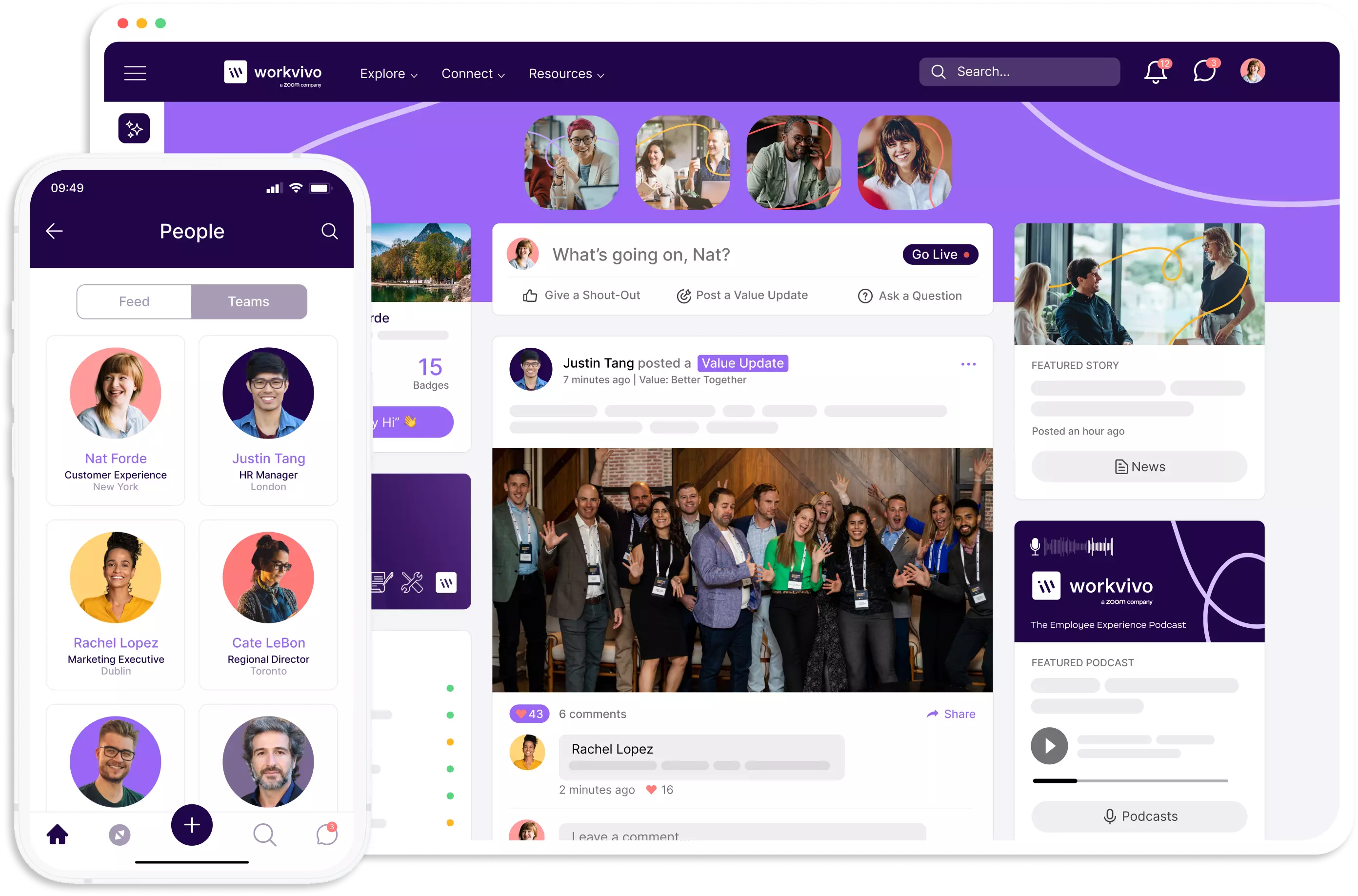
What to expect

For Comms
Reach and Engage Your Entire Organisation Track and optimize campaigns for maximum engagement, with all the tools you need to reach every employee, wherever they are.
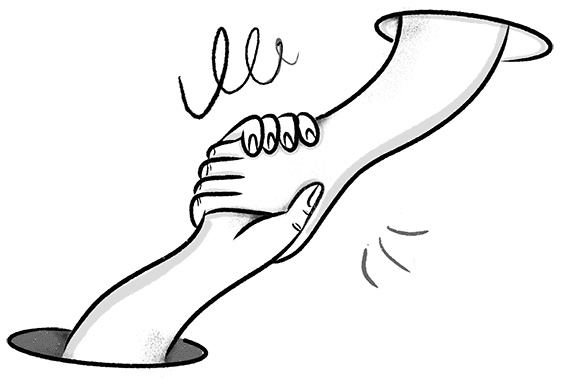
For HR
Improve Engagement, Productivity and Retention Build a sense of belonging and see higher retention, more employee referrals, lower absenteeism and greater productivity.
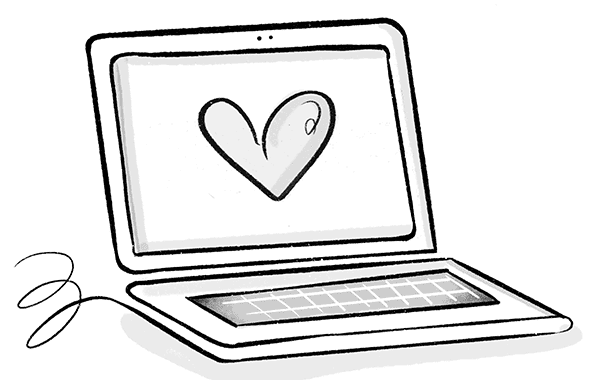
For IT
Fewer Tools and One Clear Centre of Gravity Workvivo is the ultimate all-in-one solution with powerful APIs and seamless integrations with almost any tool on the market.
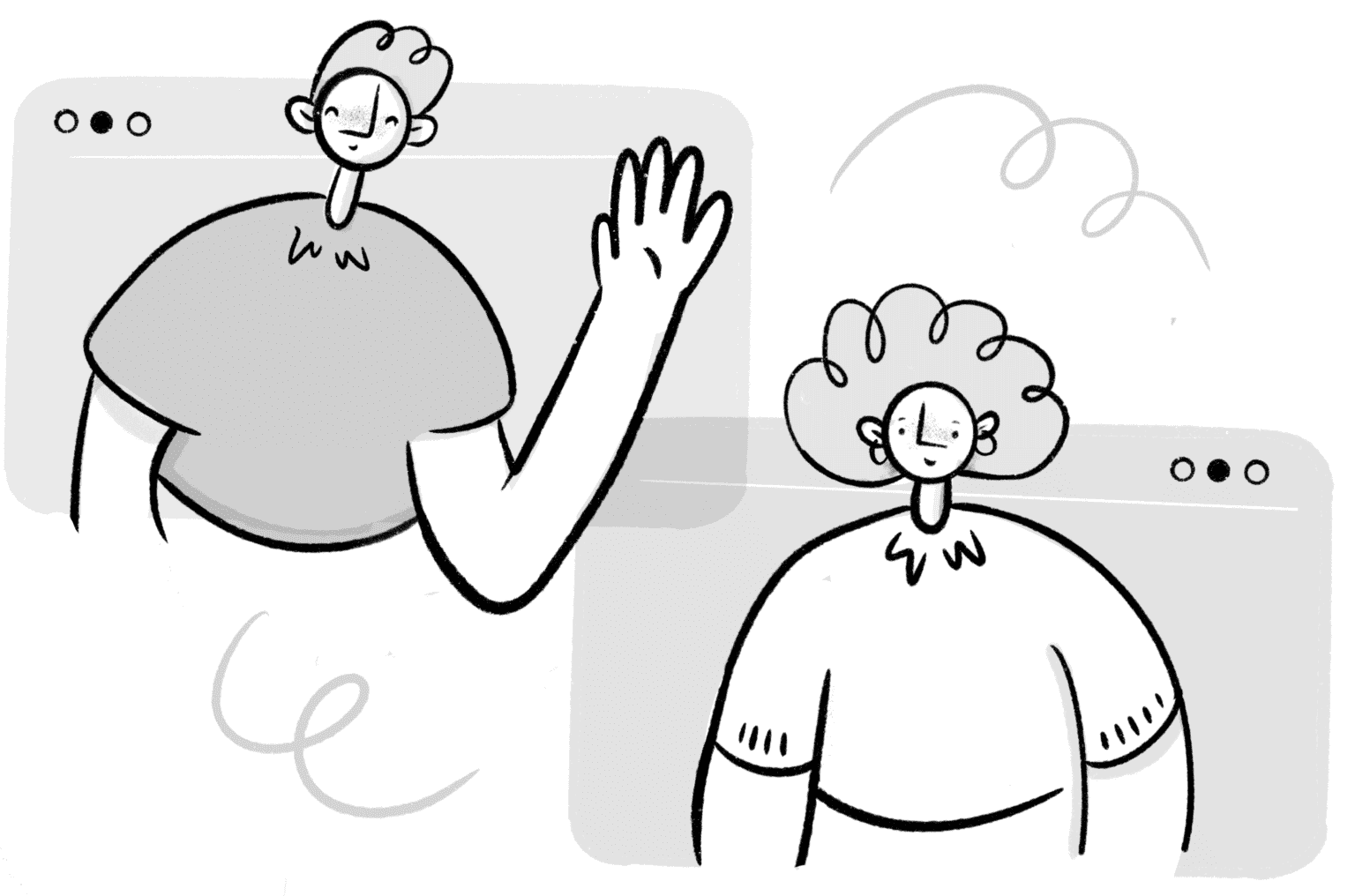
For Employees
Adoption Is Naturally High and People Actually Use It Workvivo is designed with employee engagement and emotional connection in mind. The platform is built to delight end-users, making them excited to start their workday using the app.
Workvivo Features
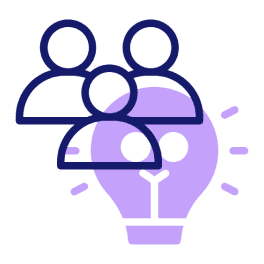
Multiple Languages
Organizations that have a presence across the world require Workvivo to cater for a variety of languages so that their employees can stay up to date regardless of their native tongue.
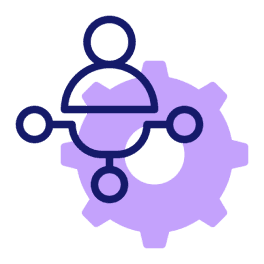
Spaces
Reach and communicate with specific teams or demographics directly with our spaces feature.

Analytics
Familiarize yourself with what’s working and what’s not in your organization. With our sophisticated analytics engine you’ll see statistics on engagement, retention, employee referral rates and much more.

Push Notifications Feature
Send important business updates direct to employees devices. Set a requirement that employees read and acknowledge critical updates.
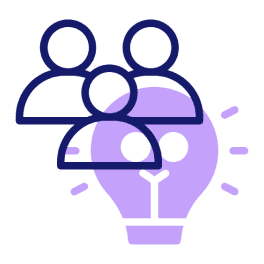
Organizations that have a presence across the world require Workvivo to cater for a variety of languages so that their employees can stay up to date regardless of their native tongue.
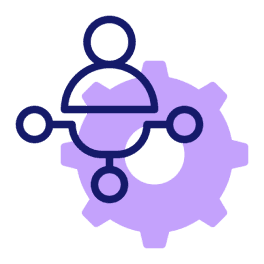
Reach and communicate with specific teams or demographics directly with our spaces feature.

Familiarize yourself with what’s working and what’s not in your organization. With our sophisticated analytics engine you’ll see statistics on engagement, retention, employee referral rates and much more.

Send important business updates direct to employees devices. Set a requirement that employees read and acknowledge critical updates.
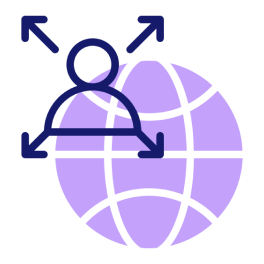
Broadcast live to colleagues in teams, spaces or even the entire company with interactive chat and engagement.
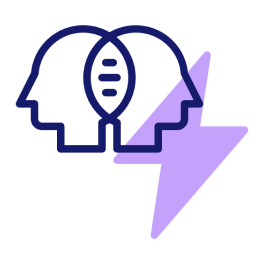
Host company podcasts or provide a directory of industry podcasts, with a full audio player available to employees on desktop and mobile devices.
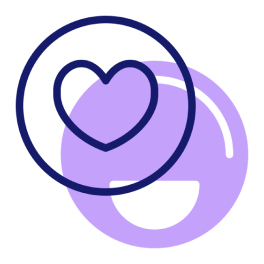
Workvivo is built for mobile access and allows both desk and deskless employees to connect to your organization wherever they are. Using a familiar user experience attracts high adoption and interaction.
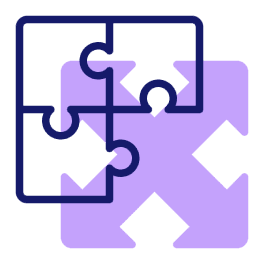
Don’t compromise your favorite tools, like Slack, Teams or Google. The Workvivo digital workplace platform integrates seamlessly with your existing tech.
Frequently asked questions
Complexity.
The platform is jam-packed with features – but for new users, this can make it more complicated than necessary to get up and running.
Expensive.
If you want to transition your organization onto this platform, you’re looking at costs of:
- SharePoint Online (Plan 1): $5.00 per user per month (recommended for SMBs)
- SharePoint Online (Plan 2): $10.00 per user per month (recommended for enterprises)
- Microsoft 365: $22.00 per user per month
Microsoft also has additional plans that include SharePoint. These plans range from $6.00 per user per month to $22.00 per user per month.
For companies who want the full benefits of Office 365 and its integrations, your monthly bill could range up to $23,000 for enterprises with a thousand employees. That’s a significant cost for knowledge management software.
High maintenance.
You’ll likely need a developer (or someone on staff with advanced IT skills) to use the platform to its full potential for anything beyond the most basic use cases – which is also costly. Plus, SharePoint is a large collection of multiple software, meaning bugs and syncing issues are more common than with a single streamlined platform.
Frequently asked questions
Complexity.
The platform is jam-packed with features – but for new users, this can make it more complicated than necessary to get up and running.
Expensive.
If you want to transition your organization onto this platform, you’re looking at costs of:
- SharePoint Online (Plan 1): $5.00 per user per month (recommended for SMBs)
- SharePoint Online (Plan 2): $10.00 per user per month (recommended for enterprises)
- Microsoft 365: $22.00 per user per month
Microsoft also has additional plans that include SharePoint. These plans range from $6.00 per user per month to $22.00 per user per month.
For companies who want the full benefits of Office 365 and its integrations, your monthly bill could range up to $23,000 for enterprises with a thousand employees. That’s a significant cost for knowledge management software.
High maintenance.
You’ll likely need a developer (or someone on staff with advanced IT skills) to use the platform to its full potential for anything beyond the most basic use cases – which is also costly. Plus, SharePoint is a large collection of multiple software, meaning bugs and syncing issues are more common than with a single streamlined platform.
