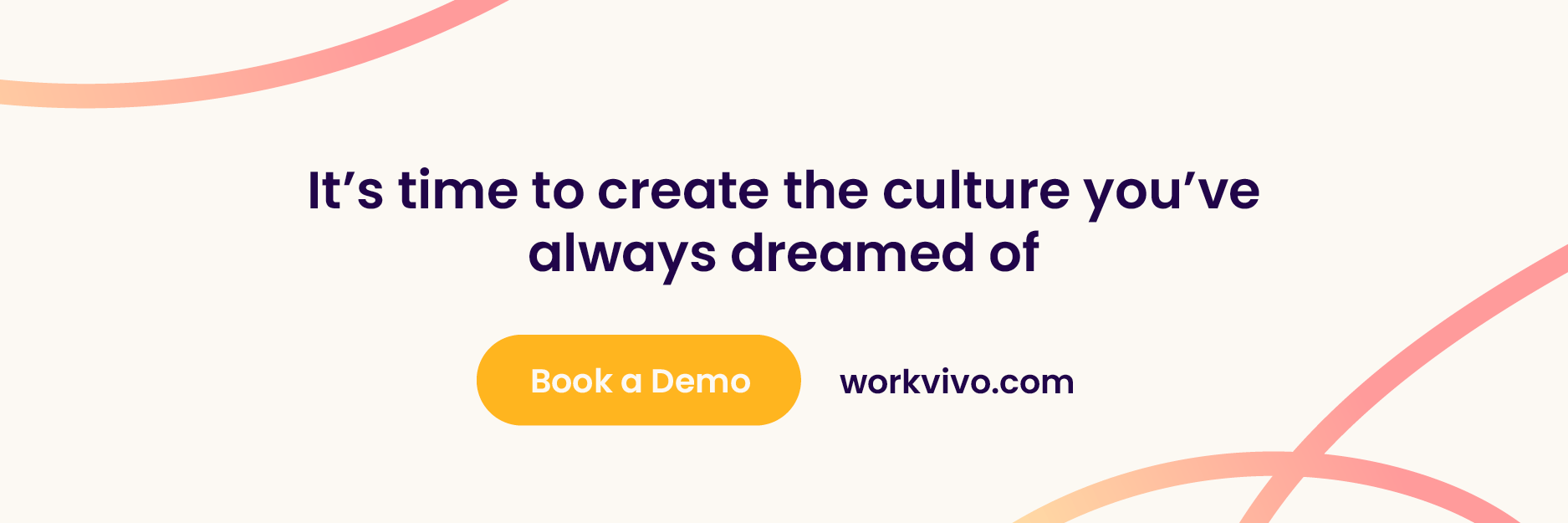How To Run an Effective Ad Hoc Meeting

Lisa Ardill
Content Editor at Workvivo
11 May 2023

Meetings have a reputation for being disruptive at work – and none are more notorious than the ad hoc meeting. According to a survey by Korn Ferry, 67% of people say that spending too much time in meetings and on calls distracts them from making an impact at work.
The problem is, sometimes you have to get all hands on deck and have a quick discussion – hence the need for ad hoc meetings.
So, how do you decide when to call an impromptu meeting? And once you decide to hold one, how do you ensure it’s productive?
We’ve got the answers below!
When does it make sense to call an ad hoc meeting?
It’s usually best to keep ad hoc meetings to a minimum because they can cause problems – like disrupting deep work. But that’s not to say that there aren’t certain instances in which these meetings are appropriate! Let’s explore a few examples.
When there is an urgent issue to address
Are servers going down? Or do you have a client emergency that needs to be handled right now? Urgent situations are one of the main reasons to call an ad hoc meeting. Disruption isn’t always avoidable, and now is the time to get all hands on deck to resolve the situation quickly so that everyone can return to normalcy.
When you need input from a group of team members
Need input on a certain subject now? There are ways besides ad hoc meetings to get the input you need – like asynchronous communications. However, if you need that input urgently for a time-sensitive deliverable, most async communication methods (like an email or Slack message) will take some time. If you can’t wait, call an ad hoc meeting to get the information you need.
When you need to brainstorm ideas
An ad hoc brainstorming session is not to be confused with a regular planning meeting. Most of the time, brainstorming sessions will be carefully scheduled at the start of a new project or at major milestones where you need to develop new ideas to proceed.
However, sometimes clients or stakeholders come through with some last-minute changes that your team needs to act on – and that’s when you may need to host an impromptu meeting.
When you need to make a quick decision
Sometimes decisions need to be made – and they need to be made quickly. To compound matters, sometimes these decisions aren’t the kind of thing to leave up to the individual.
Think about events like needing to respond to breaking news or when you need to make a quick decision involving time-sensitive concerns with stakeholders or clients. When you need to make these decisions, an ad hoc meeting is likely your best bet for getting input.
Tips for running an effective and efficient ad hoc meeting
As you can see, there are some situations where last-minute meetings might be necessary. The question now is, how can you have a productive ad hoc meeting? Follow the tips below to find out.
1. Set clear goals and objectives beforehand
By its very nature, an ad hoc meeting usually happens without much notice or time to prepare. Even so, you’ll be better off if you make some time to prepare before getting everyone into the conference room or connected to a Zoom meeting. During this prep time, set clear goals and objectives so everyone knows what is expected.
2. Prepare an agenda
Unstructured meetings can waste a lot of time, so your prep time should also include some time to create a quick agenda. Since ad hoc meetings usually focus on a specific topic, there’s no need to make an overly complex agenda. Just jot down the basics so that you can refer back to the agenda to keep team discussions on track.
3. Only invite key team members
One surefire way to create chaos – and waste a lot of everyone’s time – is to invite more people than necessary. Think about the purpose of the meeting, and invite people accordingly.
For instance, if you’re responding to breaking news, you may need PR team members in the room. But if the subject is an urgent decision about a client, then key team members would include people who work directly with that client.
4. Start and end on time
One-off meetings are disruptive to everyone’s schedule. That’s one reason to make sure to start and end on time – because it helps minimize the disruption.
It’s also a good idea to keep an eye on the clock so that you can keep the meeting focused. If the meeting time limit is an hour and you’re firm about concluding it in that timeframe, everyone will be more likely to stay on topic rather than drifting off to unrelated things.
5. Encourage participation
Participation dovetails with the number of people that you invite to a team meeting. For ad hoc meetings in particular, try to remember the two-pizza rule from Amazon’s founder Jeff Bezos: limit the number of people in a meeting to the point that you could feed everyone with two pizzas.
Sticking to this rule keeps meetings small enough that everyone has a chance to participate. The other half of the battle is making sure everyone does participate. Be sure to ask everyone for their input – and remember that if some participants don’t have any input, the meeting may be a waste of their time. If you have similar unplanned meetings in the future, these people may not need to be there.
6. Note action items and follow up
Since this type of huddle generally centers around an urgent issue, do everyone a favor by noting action items throughout the meeting.
Not only will this help you ensure that the meeting is productive, with important decisions being made, but it will also give you an organized record that you can send out to participants after the meeting has ended.
From there, you’ll have a chance to follow up and make sure that everyone is acting on the decisions made during the meeting.
Top 3 challenges of ad hoc meetings (+ solutions)
With ad hoc meetings, you face certain unique challenges that you may not experience with scheduled or recurring meetings. We’ll dive into the top three challenges below and provide actionable solutions to address them.
1. They can be disruptive to work schedules
Everyone has their own daily routine – and ad hoc meetings are, by default, disruptive because they interrupt a participant’s daily workflow. That’s one of the biggest reasons you should stick to regular meetings as much as possible. Still, emergencies do happen. Here’s what you can do to make these meetings less disruptive.
Solution
- Prepare for the meeting as much as possible ahead of time to keep it short and efficient.
- Consider using an asynchronous internal comms tool so that people can respond when they have a break.
2. They can be less productive than planned meetings
Ad hoc meetings tend to be off the cuff, which leads to less productivity since this kind of meeting can get disorganized quickly. Use the tips below to make the most of these meetings.
Solution
- Keep an ad hoc meeting agenda template handy so that when the need arises, you can put a meeting structure together quickly.
- Moderate the meeting discussion to bring conversations back on track when they drift off course.
- Take thorough notes – especially when the conversation steers away from the planned topic. Jot these thoughts down for a future meeting, and move the conversation back in the right direction.
3. They can be difficult to manage
Since most ad hoc meetings are put together on the fly, they can easily become chaotic – and naturally, that makes them less productive. Use the solutions below to manage these meetings effectively.
Solution
- Delegate meeting moderation to one of the attendees. This person will follow the meeting agenda, freeing you up to take notes and tend to other necessities.
- Use the right tools. Even though ad hoc meetings happen on the fly, taking advantage of the right tools can ensure that they’re as valuable as possible. Agenda-setting templates are a great place to start, but also consider leveraging a corporate intranet platform like Workvivo to simplify note-sharing after the meeting.
Ad hoc meetings can be a valuable tool, but they come with challenges
Despite your best efforts to keep discussions confined to regular meetings, there will be times when you’ll need to hold quick ad hoc meetings in real time. They come with challenges, but when used appropriately, these meetings are valuable.
Follow the advice here to make the most of your meeting time, and consider using a social intranet platform like Workvivo to make sure no one misses critical takeaways – whether they were present or not. Using Workvivo to share information after ad hoc meetings reduces email back and forth and gives your employees a single source of truth for important corporate comms.
Want to see how Workvivo can help streamline information-sharing after ad hoc meetings? Sign up for a demo here!