What To Look for in an Employee Communications Software (+3 Options)

Lisa Ardill
Content Editor at Workvivo
10 Jul 2023
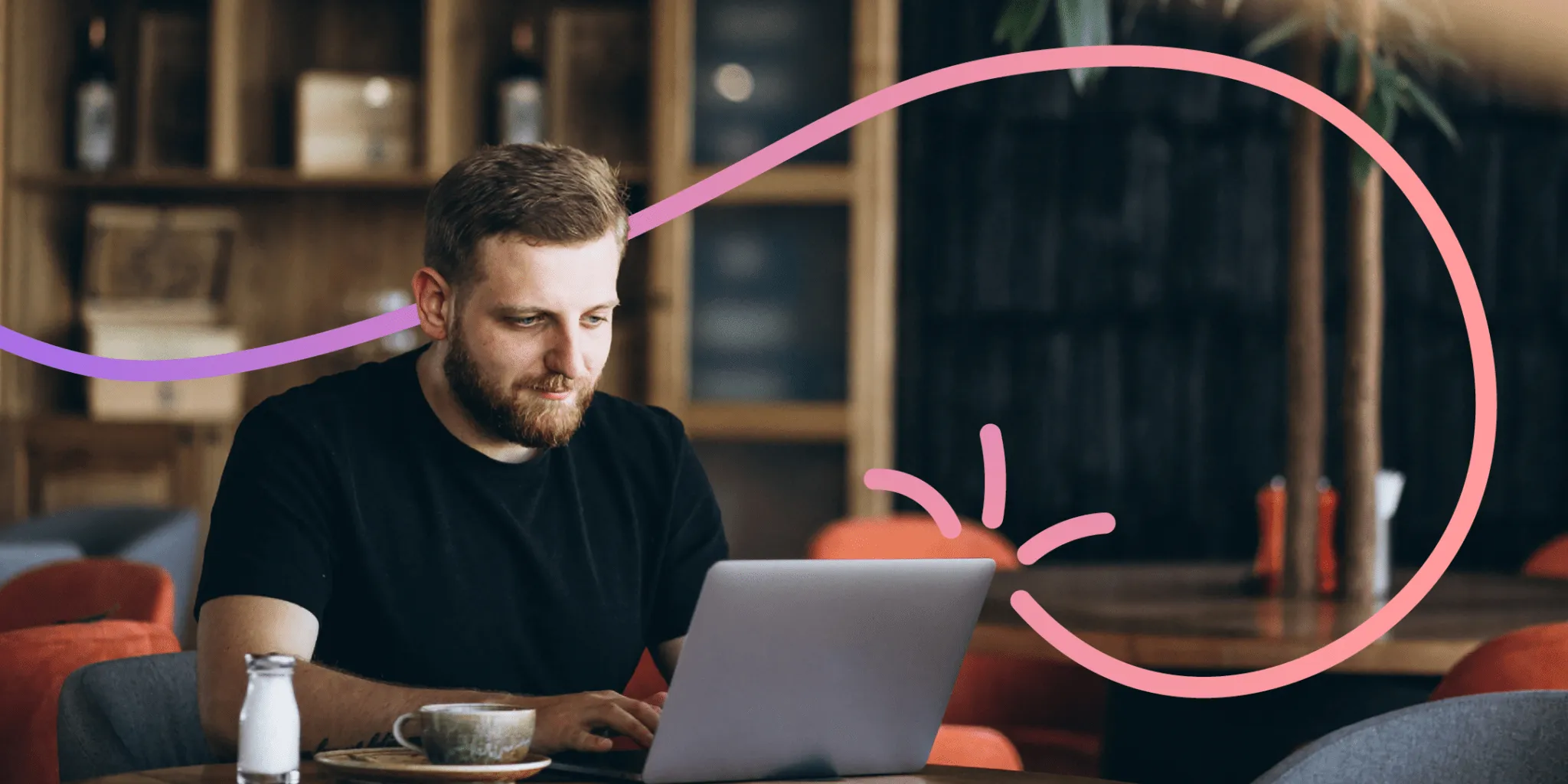
RingCentral’s Connect Culture Report shows a strong link between good employee communication and productivity. The report also shows that adopting a more connected culture will lead to more productivity and an increase in employee wellbeing. But to move toward a cohesive communication strategy in an increasingly deskless world, you need the right internal communications software to support it.
Parsing through them all can be a challenge, so we’ve highlighted the key features that good employee communications software should have – and narrowed down our picks to the top three options for your business.
Key components that make up a great employee communication tool
There are certain features that are necessary for employee communications software to be effective. Consider its use from different perspectives:
- Employees need something easy to adopt
- IT needs something secure and reliable that doesn’t put a strain on their resources
- HR needs features and functionality that encourage employee engagement and retention.
- Communication leaders need a platform that simplifies and amplifies internal communications.
Below, we’ll cover the six components that are most aligned with improving project management, increasing productivity, and benefiting company culture.
Has a user-friendly interface
Communication platforms only work when all team members are actively involved. Your software of choice should be user-friendly and prioritize ease of adoption. Employees should be able to use it on a computer or mobile devices, both in and out of a physical office.
Messaging software that has a lengthy implementation and onboarding process, or feels clunky to use, will struggle with adoption levels. Since your communication platform will be used by every member of every department, the interface needs to be as user-friendly and accessible as possible.
Offers a variety of communication features
A Grammarly study finds that ineffective communication costs U.S. businesses up to $1.2 trillion each year – so it’s not hard to see why it’s more important than ever to invest in an internal comms tool.
An employee communication platform should have a variety of ways for employees to – communicate. Conversations are free-flowing and the platform you choose should be able to support a multi-dimensional experience.
At the very least, your chosen tool should support instant messaging, news article creation, notifications, file sharing, crisis communications, and user targeting. The goal is to bring all of your internal communications under one easy-to-use platform while giving your employees the freedom to communicate in a way that best suits their needs.
Integrates with other apps
Internal communication isn’t just about messaging back and forth. It’s about creating a home base that employees can return to. With that perspective, it’s crucial that your tool of choice can integrate with other tools in your company’s existing tech stack.
By doing this, you’ll increase productivity and decrease the amount of time employees spend bouncing between different apps. A unified digital hub will erase confusion and boost viewership on your most important updates.
Provides security and privacy
You will need a communication channel that prioritizes security and privacy for your employees. The employee communications software you choose should have encryption by default. It should also have security certifications, like ISO 20071 and SOC 2, which protect your data – employee information, company data, and customer information.
It should give you oversight and control over user access and permissions and should be flexible enough to meld with your company’s privacy practices.
Allows for remote access and mobile accessibility
Conversations don’t always happen in the office. They’re an ongoing, fluid process, so you need a communication platform that can keep up. Employees should be able to access it from wherever they are, so you’ll want to look for a tool with web, desktop, and mobile apps.
Ensure that your employees don’t have to work too hard to communicate. If there are too many hoops to jump through, the software won’t catch on.
Amplifies employee engagement
Lastly, an employee engagement tool must drive employee engagement.
Seems self-explanatory, right? But it’s not enough to introduce a tool that HR and leadership will use in order to interact with your employees. A good employee engagement platform will encourage interaction beyond the necessities.
Effective internal communication takes a holistic approach, so you want a tool that allows employees to interact in the way they’re most comfortable; one that leaves room for personality.
The top three best employee communications software
A survey by Forbes Advisor finds that the majority of employees use digital communication tools for 20 hours a week. (And 16% said they spend 21 to 25 hours on such platforms!) When your workforce spends that much time with a digital tool, it’s critical to make sure it’s the right choice for your organization.
But with so many tools on the market, it can be difficult to narrow them down. Below are three of the best employee communications software on the market to keep your teams engaged and connected – whether you’re on-site or remote.
1. Workvivo
Corporate communication is an art, and this platform can help frontline workers and desktop employees forge better connections throughout your organization!
Built for meaningful connection, Workvivo is an employee engagement platform that ensures every employee is heard. A unification of employee comms, engagement, and intranet, Workvivo is an all-in-one platform.
Workvivo has a simple and intuitive design with a familiar social feel that employees log into because they want to, not because they have to. This produces unrivaled adoption and engagement which ensures everyone is informed, connected, and motivated. Bring your company’s culture to life digitally with this award-winning platform.
See what Workvivo can do to boost your employee engagement – request a demo now!
Key features
- Enables organizations to easily share and store important documents like FAQs, spreadsheets, and presentations in a centralized location. This means employees can access and review these documents asynchronously – even if they work at different times or in different offices
- Integrates seamlessly with Gmail, Outlook, MS Teams, and Slack, making it convenient to collaborate and communicate with team members without switching between multiple platforms
- Allows employees to post content on the activity feed, in spaces, and in groups, giving them their own social space to share updates and collaborate
- Has a social-media feel, with purpose-built features that are designed to keep employees engaged and bought into the vision of your company
- Supports live streaming for live events, meetings, or presentations – plus, an interactive chat feature for real-time discussions during the stream!
Best for
Workvivo is best suited to mid-market and enterprise teams that want a unified digital workplace. If you’ve built a communication strategy that needs a supplemental tool to improve employee experience, engagement, and operations, Workvivo is for you.
Pricing
- Business plan: Pricing available upon request; for 100-2,000 employees, auto-translate to 90 languages, employee engagement insights, and surveys and polls.
- Enterprise plan: Pricing available upon request; for 2,000+ employees, with a dedicated account manager, branding and customization, and unlimited live-streaming and storage
2. Zoom
Known widely for its video conferencing feature, Zoom also has other robust communications tools. They’re easy to use and meant to simplify all business communications. Zoom dramatically cuts back the time you spend switching from application to application. You can call, take notes, and share information on one platform.
Key features
- Zoom allows you to seamlessly switch between messaging a coworker and chatting with them. During conversations, you have the option to collaborate using a whiteboard at your fingertips – whether you’re in the office or not
- Zoom is built for third-party devices and room configurations; works with desk and conference phones, headsets, and video calls
- Reach your entire company by leveraging Zoom’s webinar feature. Get employee feedback in real time with features like polling, reactions, and chat.
Best for
This platform is best for a company that wants to focus solely on being interconnected. Mainly as a communication tool, employees will face less friction reaching each other from anywhere.
Pricing
- Pro: $15.99 month/user; up to 30 hours and 100 attendees per meeting, whiteboard basic, and team chat.
- Business: $19.99 month/user; up to 30 hours and 300 attendees per meeting, whiteboard, and team chat.
- Business plus: $25 month/user; up to 30 hours and 300 attendees per meeting, 10 GB cloud storage, and extra.
- Enterprise pricing is available upon request.
3. Slack
Slack is all about its channels. As a communication solution, Slack aims to bring your team together with synchronous and asynchronous messaging features.
Organize your employees in Slack’s channels to make it easier to connect across teams, offices, and time zones. See messages, videos, and audio clips, or hop into a huddle with your team for quick discussions. As a cherry on top, you can use Slack’s automation features to create custom workflows.
Key features
- Slack’s search feature reduces digging through emails or asking repetitive questions
- Slack Connect makes it easy to work with people outside your company in a digital workplace
- Slack makes it easy to share files with all the context that they contain. With deep integrations, you can share files to and from other tools in your tech stack.
Best for
Teams need a more organized method of team communication. With Slack, employees can communicate cross-functionally and leadership can send out company-wide push notifications – with no changes in the process.
Pricing
- Pro: $8.75 month/user; unlimited integrations, search through history, and Slack Connect.
- Business+: $15 month/user; identity management, 24/7 support from the Slack team, and unlimited canvases.
- Enterprise Grid: Pricing is available upon request.
Streamline employee communication with Workvivo
Picking employee communications software that’s going to work with you and not against you starts with identifying your goals.
First, decide your strategy, and then find an internal communications platform that will help you get there. With Workvivo, you can fulfill all aspects of your strategy in one platform. It covers strategic communication, effective collaboration, and involved employee engagement and experience. Get started today.


