Internal Comms for Frontline Workers – The Ultimate Guide

Lisa Ardill
Content Editor at Workvivo
11 Jul 2022
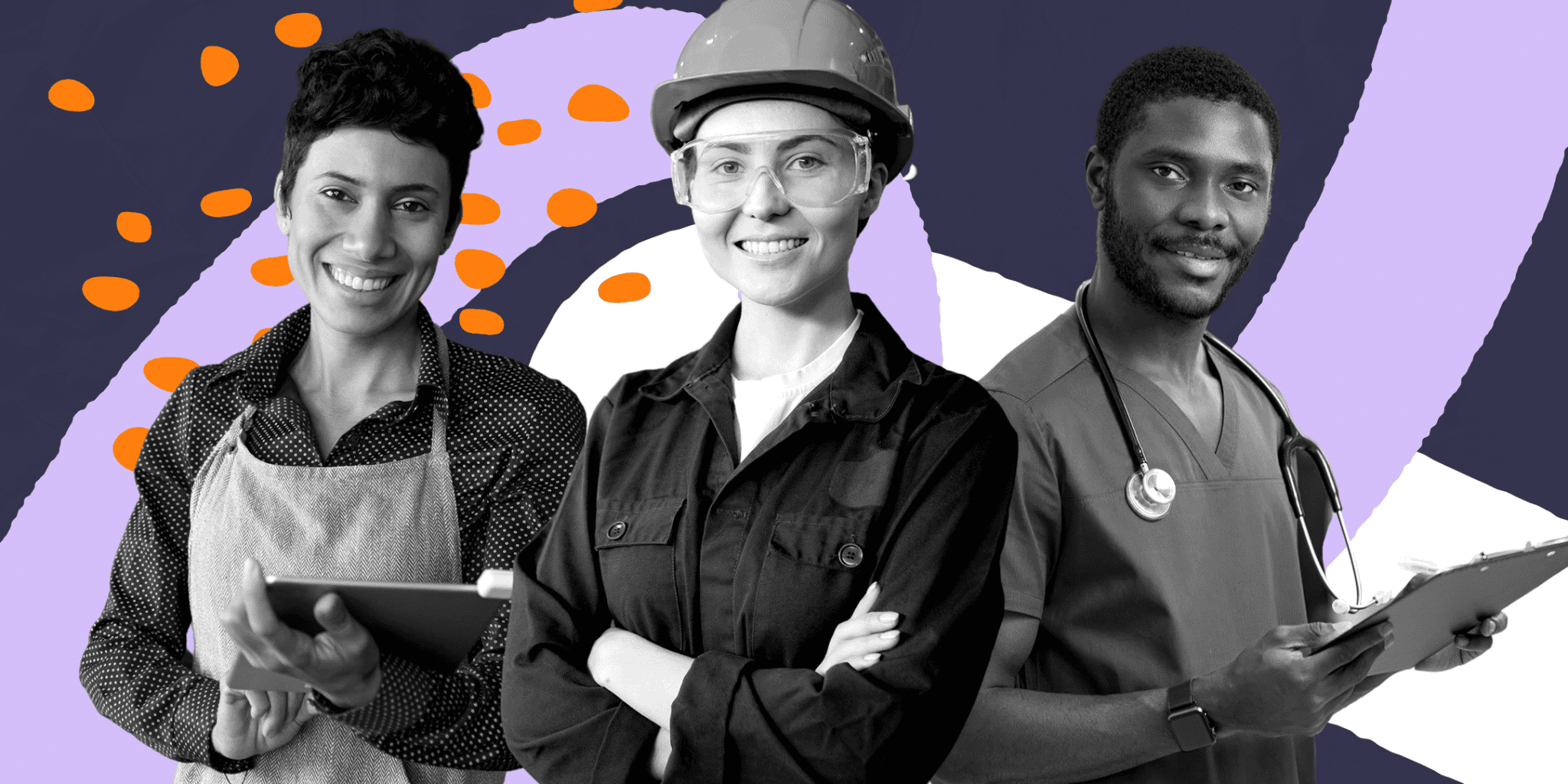
Employees in the field or the factory are often harder to reach, but engaging them could have a big effect on your business. Here’s everything you need to start nailing your internal comms for frontline workers.
Who makes your business run?
Your CEO and senior leadership team might make the key decisions that shape its overall direction. Your talent acquisition function makes the hires you need to move forward. And your marketing and comms people craft the message you sell to the public and shape how your company is viewed.
But the real lifeblood of your organization – the people you couldn’t live without – is your frontline staff. Without them on the ground, interacting with customers, and promoting your brand values, you wouldn’t have a business at all.
But here’s the big question: how much do you know about your frontline staff? Are they engaged at work? Are they happy? Do they have ideas that could improve the way your company operates? (Spoiler alert: yes, they do.)
Without a well-thought-out, carefully executed communications strategy, you have no way of knowing any of this – or of disseminating your overall mission, core strategy, and values to the people who most need to hear about it.
Plus, since your frontline workers are the people who really understand how your business operates on a granular, day-to-day basis, you could be missing out on valuable insights that could drive your business forward if you’re not engaging them and actively seeking out their feedback.
What is employee internal communications?
Employee internal communications is an umbrella term that covers all the ways that organizations communicate with their employees. This includes traditional top-down communications like corporate newsletters or emails, and more modern, worker-focused techniques like employee listening, feedback loops, and peer-to-peer recognition.

Why is internal communications important in today’s workplace?
Without internal communications, your employees would have no idea about important policy updates or changes to legislation that affects your industry. More broadly, you would have no way of getting your brand values, mission, and strategy across to your employees – and your employees would have no way of giving you their feedback on the way your company is running.
Simply put, internal communications are a vital part of any organization, and this is especially true in the context of the Great Resignation. As we discussed back in May, it’s getting harder and harder for employers to attract and retain top talent. These days, companies need to do more to actively engage their employees and attract new ones in a competitive market.
A well-thought-out, targeted internal communications strategy can:
- Boost employee engagement and productivity: Employees are likely to be more engaged in their work if they know they’re working together towards a common goal. Plus, communications strategies that encourage employees to share their opinions help to make them feel valued, which is also a big driver of engagement. According to a Salesforce survey, employees who feel their voice is heard are 4.6 times more likely to feel empowered to do their best work.
- Improve the employee experience and boost retention: When employees are engaged at work, they’re much less likely to look for another job elsewhere. A Gallup poll found that highly engaged employees were between 24% and 59% less likely to leave.
- Increase efficiency and solve problems more quickly: When a serious problem arises, do you want your employees to have to deal with it alone? Or to have access to a range of resources and team members who might be able to help them? An effective communications strategy connects your employees together so that they can solve problems quickly and work more efficiently.
- Save the company money: Poor communications in the workplace can have a devastating effect on the company’s bottom line: in an SHRM study of 400 companies with over 100,000 employees, the average company reported a loss of $62.4 million per year due to inadequate communication.
Despite all of this, 60% of organizations don’t have a long-term internal communication strategy in place. Even if you do, you still might fall short if you’re not embracing modern methods of communicating with your employees – especially where frontline workers are concerned.

The fact is, the old methods just don’t cut it: comms emails often go unread and traditional intranet platforms are often clunky, outdated, and poorly used. And these methods are even more likely to fail at engaging frontline workers, since they’re usually deskless and might not have a company email address or digital profile.
The challenges of internal comms for frontline employees
A recent survey of 1,000 frontline workers found that 66% were satisfied with the level of communication they have with their employers. However, there was a large discrepancy between managers (74.2%) and non-managers (57.8%). This means that almost half of all frontline workers in non-managerial roles are not happy with the amount of communication they receive.
While communicating effectively with your workforce is a challenge for any organization, frontline workers can be particularly difficult to reach. And it doesn’t help that HR teams, who often act as the link between frontline workers and their office-based leadership teams, are burning out at an alarming rate themselves, according to our research.
So what are some of the biggest challenges of internal comms for frontline workers?
- Distance: Frontline workers don’t work at your corporate HQ. They’re out there greeting customers, performing essential services, and representing your brand on shop floors, in factories and warehouses, or out on the road. This physical distance means that they’re automatically harder to reach than your office-based colleagues. Plus, since internal comms professionals are usually based in the office themselves, their messaging is often developed from this perspective. This means that frontline workers might not see their experiences reflected in any communications they do receive.
- Activity: Frontline workers spend most or all of their shifts on their feet, not behind a desk. This means that they don’t usually have the time to spend more than a few minutes reading internal communications or responding to things like surveys and polls.
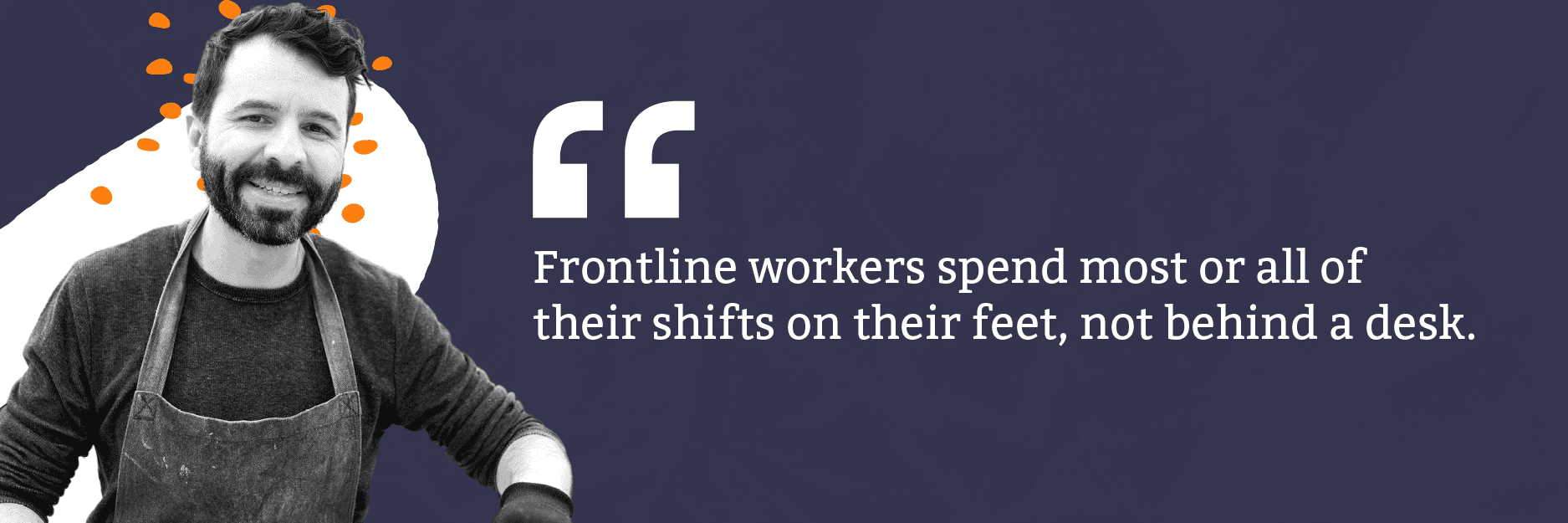
- Tech: A good internal communication strategy should be founded on a solid tech platform, like an employee intranet. The trouble is, while these platforms can be integrated neatly into daily workflows for information workers, this isn’t the case for frontline employees. These workers usually don’t have access to a company email address or a computer at all – and certainly don’t have time to sit browsing the company intranet even if they do.
7 ways to connect with your frontline workers through your internal communications strategy
Frontline workers are notoriously hard to reach with internal communications, but engaging them could have a big effect on your business. A report from the Harvard Business Review draws a direct link between empowering frontline employees and achieving business success.
Here are a few ways to optimize your internal comms for frontline staff so that they not only reach them in good time, but inspire them and connect them together as well.
1. Bring everything together in one hub
Most organizations use a variety of different methods to communicate with their frontline employees. They might have a monthly newsletter that goes out by email, and post important notices on a physical noticeboard. Some stores or locations might even use informal channels like WhatsApp groups for last-minute communications.
The trouble with these methods is that you have no way of measuring whether the message has been received. They also don’t allow for communications between different locations or departments, which results in communication siloes where teams only communicate with employees from their own location. Plus – let’s face it – a note on a bulletin board or a dry, corporate email isn’t going to do much to inspire people.
One solution is to set up an employee intranet to act as a hub for all of your employee communications. If you’ve used a corporate or school intranet before, don’t panic: we’ve come a long way since the clunky, web-based, and poorly used systems of the early ‘00s. Modern intranet solutions come with all sorts of features that allow you to connect your workforce together, whether they work at a desk or on the factory floor.
2. Go mobile
If you do set up a company intranet, you need to make sure your frontline workers can access it. Otherwise, you’re just further exaggerating the divide between them and your office-based team. But the thing about deskless workers is that they don’t typically have desks in the first place. Or computers. And even if they do, they usually don’t have the time to spend sifting through a lot of information.
What they do have – if they’re anything like 97% of Americans, anyway – is a smartphone. This means that you should opt for a solution that comes with a mobile app that your frontline workers can download on their own devices, giving them access to your all-important communications from anywhere.
You could even take a leaf out of Walmart’s book and take it one step further: they rolled out a company intranet in 2019 and gave 740,000 employees a Samsung smartphone to make sure they could access it.

3. Seek (and listen to) employee feedback
Traditional corporate communications involve the top levels of an organization’s hierarchy crafting a message and sending it out company-wide, usually by email. Those emails might contain important information about the operations, successes, and future of the business. But let’s be honest: how many people do you think actually read them?
Here’s the thing: the most powerful communications don’t come from the top down. Your frontline workers have more knowledge of customer behaviors, preferences, and life on the shop floor than almost anyone else in the organization. Why wouldn’t you want to access those insights?
A good internal comms strategy can help you to empower your frontline employees to provide feedback on how business is done, and ultimately make your company a more efficient and streamlined operation – but you need to make it easy for them. At its most basic level, a dedicated inbox where employees can send their ideas could work, but a custom form that’s easy to fill out is much better.
You don’t have to implement every piece of feedback you receive, of course — but seeing their ideas taken seriously can also have a powerful impact on employee engagement and retention.
4. Don’t let employee expertise sit in siloes
When a new frontline employee starts with your company, who do they go to with their questions? Probably not the corporate office.
Frontline workers have a wealth of knowledge and experience of what it’s like to work for your organization. And they’re in the perfect position to share this with new starters and even management. However, they can’t spread their knowledge if they’re only in communication with the team in their own location.
One of the best ways to empower your frontline workers through internal communications is to provide opportunities for communication across all levels, regardless of location. This way, your employees will be able to share their tips and best practices across different stores and locations, improving performance all round. You can do this through an employee intranet with a social media-style feed, which lets any employee share posts, content or questions and connect with their colleagues.
5. Give recognition
As humans, we all like to receive recognition when we do good work. However, frontline workers typically only receive praise from their direct line managers or supervisors. While this is still valuable, recognizing your frontline employees’ efforts and achievements publicly is a more effective way of encouraging both them and others.
This can have a huge effect on employee engagement and productivity since people who feel that their work is valued are motivated to put more effort in. And it can help with retention too: 63% of those who feel recognized at work say they’re “very unlikely” to look for a new job in the next three to six months, according to one survey.

So, how can you make employee recognition part of your communication strategy? One idea is to send out a regular email, blog post, or piece of content that your frontline employees can access on their employee app, shining light on individual and team achievements each week or month.
Some intranet or employee communications platforms even come with this function integrated, making it even easier for your employees to give their colleagues the praise they deserve.
6. Use polls and surveys to gauge engagement
An engaged workforce is a productive one, but you can’t do anything about disengagement in your workforce if you don’t know it’s happening. And frontline workers are notoriously difficult to reach with traditional methods of measuring engagement.
Another problem is that, while the best communication strategy should be a two-way street, disengaged workers are unlikely to go out of their way to let you know how they’re feeling — so you need to make it easy for them to tell you what’s going on.
The answer? Send out regular pulse surveys that your employees can complete in just a few minutes, and you’ll get a quick snapshot of the feeling on the ground. You can make this super simple by just including one question. For example, you could ask employees to rate how engaged they feel on a day-to-day basis on a scale of one to 10.
Since companies with large numbers of frontline employees often have workforces that are spread out across the country or even the globe, this can be an effective way of spotting any problems that are focused in particular areas.
7. Don’t be afraid to make it fun
Employee communications shouldn’t be about stilted company updates coming from your senior leadership team. Apart from anything else, your frontline workers are busy, and there’s a good chance they just won’t open those emails.
Instead, good communication should connect and engage employees in the same way as social media. Consider stepping away from long pieces of content that your frontline employees don’t have time to read, and opting for formats that are concise and engaging.
There are all sorts of ways you can inject a bit of fun into your internal communications, from organizing regular competitions to asking employees to share photos of their pets. It all goes a little way towards engaging your workforce, helping them to feel valued, and bringing them together.
5 must-haves of internal comms for frontline workers
There are many parts to a good communication strategy. It needs to involve carefully crafted, well-branded content. It should also allow your entire workforce to contribute to the conversation, which requires careful planning as well. However, none of that will work if it’s not sitting on a powerful platform that’s designed to bring employees together.
There are many different platforms out there, and they all come with their own unique features — the one you choose will depend on the specific needs of your organization.
However, there are some key features that you shouldn’t compromise on. Here are some of the must-haves to look for when you’re choosing a platform:
1. An intuitive and familiar interface
If you want your employees to actually use the platform you choose, you need to make sure it’s easy and inviting. That means looking for solutions with an interface that’s pleasant and easy to navigate. Your frontline workers in particular don’t have time to learn the ins and outs of a whole new complicated program.
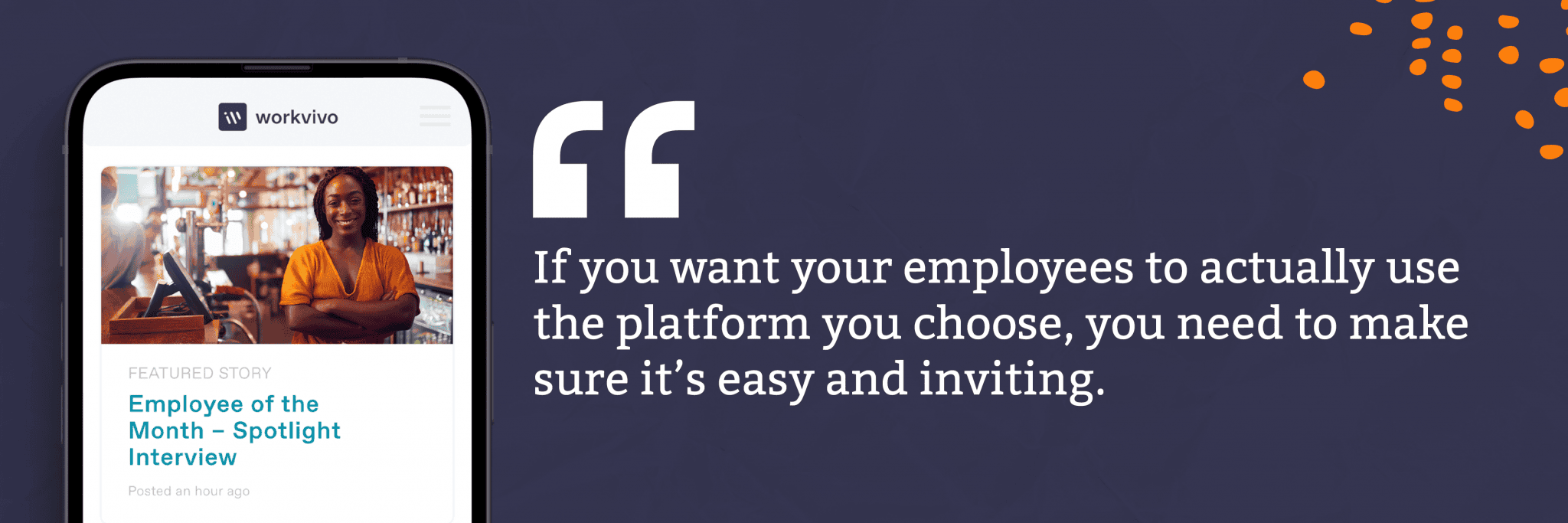
2. A mobile app
If you want to engage your frontline workers, you need to meet them where they are – which means looking for solutions that are accessible on a smartphone. More than this, the solution you choose should be mobile-first, not just a website that’s technically accessible on a smartphone if you turn your phone on the side and wait for it to load.
3. Push notifications
There are times when you need to get a message out to your entire organization – and know they’ve received it. This is a particular consideration when we’re talking about frontline workers, since they’re historically harder to reach than your office-based employees. To get around this, use an app that has a push notification feature. Then, when you have a really important message to transmit, you’ll know it’s gotten to everyone.
4. Pulse surveys and polls
Pulse surveys are a great way to keep an eye on what’s actually going on in your organization in terms of employee engagement. And polls can be used to great effect with frontline workers in particular: for example, when you need feedback on a new policy you’re thinking of implementing. Often, things seem like a great idea in head office, and it takes someone on the ground to point out an obvious problem. Any communication platform you choose should make it easy for you to send out these surveys and polls, and for your frontline employees to respond to them.
5. Opportunities for bottom-up and cross-functional communication
As we’ve discussed, the most effective communication doesn’t come from the top down. To really empower your frontline employees, you need a solution that allows them to communicate with each other regardless of location, discuss problems, and even connect on a social level. Bonus points if your platform has social media-like functions like comments and emoji reactions, which all help to make things more fun and engaging.

Introducing Workvivo
Workvivo is an employee communication platform with the power to bring your whole organization together — whether they’re at their desks or out on the road. Our platform helps your employees to communicate, share ideas, and better understand your company’s core mission and values.
Employees from all parts of your organization can post updates, ask questions, and give shout-outs, and they’ll appear to other employees in a personalized news feed. Our employee recognition features can help you to build a culture of real-time, spontaneous peer-to-peer recognition. And you can easily send out polls and surveys that employees can respond to in just a few taps of the screen.
And did we mention? Our platform is fully accessible through our mobile app, which means it’s the perfect tool to revolutionize your internal comms for frontline employees.
Want to learn more? Book a personalized demo to understand how Workvivo can help you supercharge your frontline employees and set your business up for success.

