Intranet Metrics: Top 6 KPIs to Track (+Real Examples)

Lisa Ardill
Content Editor at Workvivo
September 2 2024
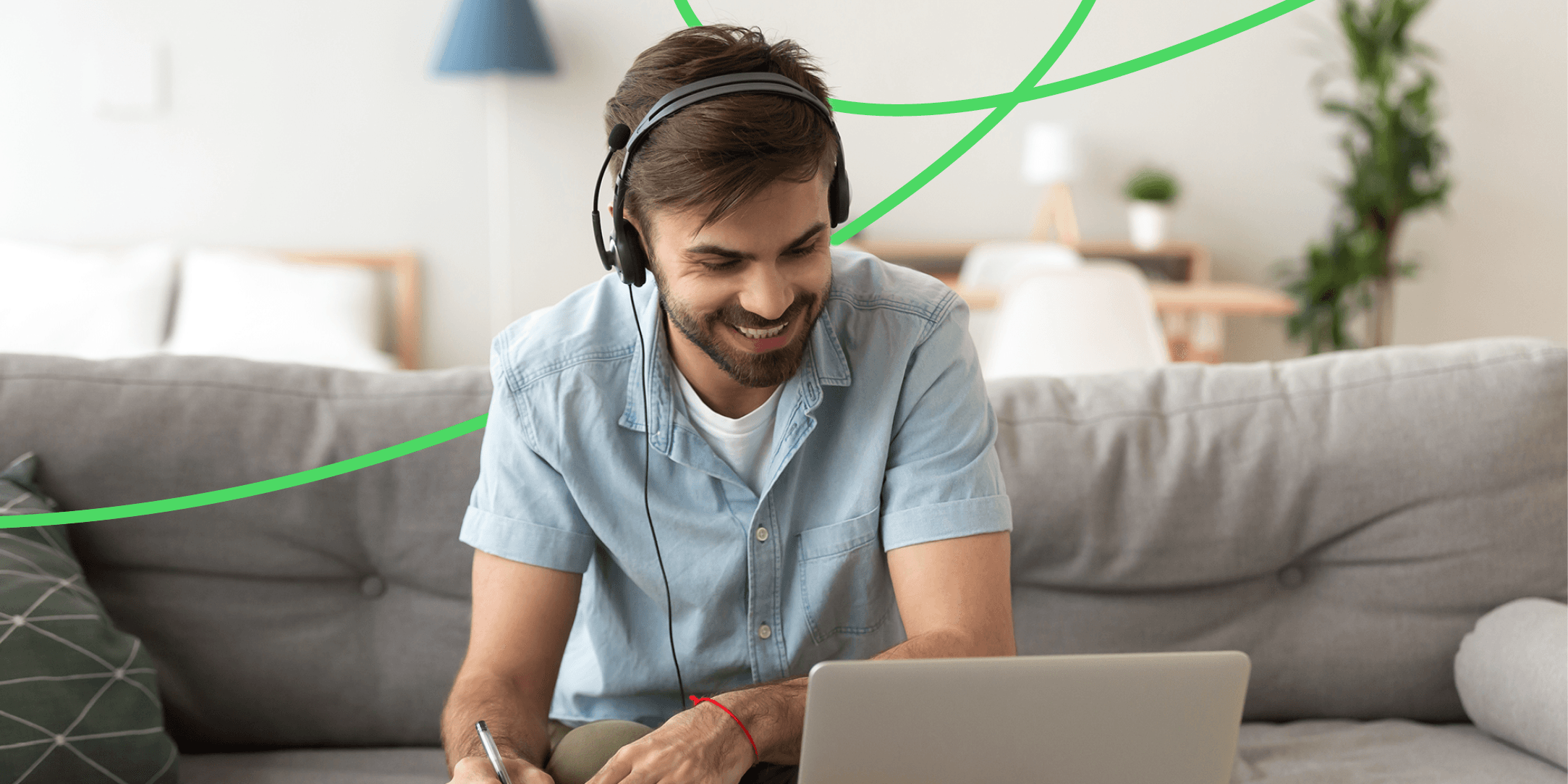
Key performance indicators (KPIs) are the specific metrics that provide a clear and measurable indication of how well the intranet is performing against predefined objectives.
These indicators serve as benchmarks that allow organizations to track progress, identify trends, and pinpoint issues that need attention.
Intranet platforms are no longer just repositories for company documents; they’ve evolved into dynamic hubs for communication, collaboration, and knowledge sharing.
These platforms now serve as the backbone of digital workplaces, nurturing a sense of community and driving productivity across organizations.
However, without proper measurement, it’s difficult to gauge whether the intranet is truly enhancing employee engagement, improving workflows, or providing the intended return on investment.
With all of this in mind, it’s worth asking some key questions: what intranet metrics do you track, and how do you align them with your overall business goals?
Basically, you want to be sure that your intranet or employee experience platform (EXP) is giving you the most bang for your buck.
To do that, first things first: getting to grips with the term ‘intranet metrics’.
What are intranet metrics?
Intranet metrics are specific data points that measure the effectiveness, usage, and impact of an intranet within an organization.
These metrics provide insights into how well the intranet is supporting business objectives, enhancing employee experience, and facilitating internal communication and collaboration.
Think of it this way; imagine you introduce a new document-sharing feature on your company intranet.
By tracking usage metrics, you can see how many employees are using this feature, how often, and for what purposes.
If the numbers are low, it might indicate that the feature isn’t intuitive enough or that employees need more training.
On the other hand, high engagement could mean the feature is a success, helping to foster better collaboration across teams.
This is the kind of actionable insight intranet metrics provide, making them essential for ensuring your intranet remains a valuable asset to your organization.
Sounds a little dry, we know. But getting to see data on how much your teams are enjoying your EXP is fun, we promise!
Related → Exploring the Value of Intranet Benchmarking: What To Know
The 6 most critical intranet KPIs to evaluate
1. User engagement metrics
Active intranet users
This tracks the number of unique users who log in and actively use the intranet over a specific period of time, such as daily, weekly, or monthly. It provides a snapshot of how many users are consistently engaging with the platform.
Importance: A high number of active users reflects strong intranet adoption and indicates that the intranet is becoming a central hub for daily operations. However, low active user counts could signal issues with user adoption, engagement, or even the intranet’s effectiveness to daily workflows.
Time spent on intranet
This metric measures the average duration that users spend on the intranet during each session. It is typically tracked to understand user engagement and the effectiveness of the intranet content and tools offered.
Importance: The time spent on the intranet can provide insights into user engagement levels. Longer session durations might indicate that users find the content valuable and the tools useful, while shorter sessions could suggest potential issues like difficult navigation, irrelevant content, or lack of compelling features.
However, it’s essential to contextualize this data as unusually long session times might also indicate inefficiencies or challenges in finding information. As always, context is key!
Page views
This metric counts the total number of pages viewed by users within the intranet. It’s often used as an indicator of user interest and the breadth of intranet content or features accessed.
Importance: High page view counts can be a positive sign of user interest and engagement. However, it’s crucial to cross-reference this metric with others, such as time spent per session or the number of clicks per task.
This is to ensure that high page views are not happening because of poor navigation or users struggling to find what they need. Proper interpretation of this metric can help improve content layout and intranet usability.
Example → Let’s say your company launches a new intranet software and you track how often employees log in.
Suppose you notice that 80% of employees log in at least once a day, spend an average of 30 minutes browsing, and interact with posts (liking or commenting).
This high level of engagement suggests the intranet is valuable and relevant to their daily work. Huzzah!
Related → Exploring Modern Intranet Systems: What Are They and How Do They Work?
2. Content interaction metrics
Document downloads
This metric tracks the number of times documents are downloaded from the intranet by users. It is a straightforward indicator of how often specific files or resources are accessed and utilized by employees.
Importance: Document downloads are a key indicator of the usefulness and relevance of the shared content within the intranet. High download counts suggest that the materials are valuable and meet the users’ needs, whether for reference, collaboration, or compliance.
On the flip side, low download rates may highlight issues such as inaccessible content, lack of awareness, or irrelevant materials.
Regularly monitoring this metric can help ensure that the most critical documents are easily accessible and aligned with user requirements.
Content likes, comments, and shares
This metric measures the number of interactions – such as likes, comments, and shares – received by content posted on the intranet. It reflects how users engage with the information and resources shared within the platform.
Importance: High interaction rates with content indicate that users find the material valuable, relevant, and engaging. This metric is crucial for understanding user sentiment and the impact of the content shared on the intranet.
For instance, a high number of likes might suggest that the content resonates well with the audience, while comments can provide deeper insights into user thoughts and feedback. Shares further amplify the content’s reach and visibility within the organization.
Search queries
This metric tracks the search terms users input on the intranet and the success rate of these searches – meaning how often users find what they are looking for. It highlights the demand for specific information and the effectiveness of the intranet’s search functionality.
Importance: High search activity indicates that users rely heavily on the intranet to find specific information, which can reveal gaps in content visibility or accessibility.
Meanwhile, low success rates in search results suggest issues with content organization, labeling, or the absence of relevant information.
By analyzing search queries and success rates, organizations can identify areas for improvement in content structure, tagging, or even the development of new resources to better meet user needs.
Example → After posting a new company policy on the intranet, you track how many employees read it.
If 90% of employees view the post but only 20% download the related document, it might indicate that the content isn’t clearly communicated or easy to understand.
You could improve the content or make it more accessible.
3. Collaboration metrics
Discussion forum activity
This metric tracks the number of posts, replies, and active threads within the intranet’s discussion forums. It provides a measure of how actively employees engage in conversations, share ideas, and collaborate on various topics.
Importance: High activity levels in discussion forums are a strong indicator of healthy collaboration and communication across the organization. When employees frequently post, reply, and participate in discussions, it suggests that the intranet is effectively creating a collaborative environment.
On the other hand, low activity may point to issues such as a lack of awareness, engagement, or relevance of the discussion topics.
Project updates and task completions
This metric measures the frequency and number of updates made in project management tools integrated with the intranet, as well as the number of tasks marked as complete. It reflects the level of activity and progress in ongoing projects.
Importance: The regularity of project updates and the completion of tasks are critical indicators of how effectively teams are utilizing the intranet’s project management tools to manage their workflows. High frequency in updates and task completions suggests that teams are actively engaged with the tools, staying on top of deadlines, and moving projects forward efficiently.
On the other hand, low task completion rates might indicate bottlenecks, poor tool adoption, or inefficiencies in project management practices.
By tracking this metric, organizations can assess the impact of their intranet on project execution and identify areas where additional training, resources, or process improvements may be needed.
Example → Your company has a project management tool within the intranet. If you see that 75% of team projects are now using the tool and employees are frequently sharing files and updates, it’s a sign that the intranet is improving collaboration among teams.
4. Technical performance metrics
Page load time
This metric measures the average time it takes for a page on the intranet to fully load and become interactive for the user. It is typically calculated from the moment a user clicks a link until all elements on the page are rendered.
Importance: When pages load quickly, users can access the information they need without delay, leading to higher satisfaction and continued engagement.
Meanwhile, slow load times can frustrate users, decrease productivity, and deter further use of the intranet. Persistent delays may also indicate underlying technical issues, such as server inefficiencies, large file sizes, or poor optimization, which require prompt attention.
Uptime/downtime
Uptime measures the percentage of time the intranet is operational and accessible to users, while downtime refers to periods when the intranet is unavailable due to maintenance, outages, or technical failures.
Importance: High uptime is critical for ensuring that the intranet remains a reliable resource for employees, available whenever needed. Consistent uptime builds trust in the platform, as employees can depend on it for their daily tasks and collaboration needs.
On the other hand, frequent or prolonged downtime can disrupt workflows, hinder communication, and erode confidence in the system.
Regularly tracking uptime and addressing any downtime causes ensures the intranet’s reliability, which is key to sustaining user engagement and productivity.
Error rates
This metric tracks the frequency of errors encountered by users on the intranet, such as broken links, failed uploads, or inaccessible content. It provides insight into the overall stability and usability of the platform.
Importance: Low error rates are essential for maintaining a seamless and efficient user experience. Frequent errors can frustrate users, lead to wasted time, and reduce the overall effectiveness of the intranet.
Additionally, high error rates may signal deeper technical issues, such as flawed code, misconfigurations, or inadequate testing procedures.
By monitoring and minimizing error rates, organizations can ensure that their intranet operates smoothly, supports user productivity, and remains a reliable tool for communication and collaboration.
Example → Let’s say employees report that the intranet is slow, leading to a high bounce rate. Upon measuring the load time, you discover that pages take more than five seconds to load on average, so you optimize the system to improve performance.
After the update, pages load in two seconds, enhancing the user experience.
Related → Enterprise Intranet: Features, Use Cases & Top Solutions
5. User feedback metrics
User satisfaction scores
This metric gathers ratings and qualitative feedback from users regarding their experience with the intranet. It typically involves employee surveys, questionnaires, or feedback forms where they rate various aspects, such as ease of use, content quality, and overall satisfaction.
Importance: User satisfaction scores provide direct insight into how well the intranet meets the needs and expectations of its users. High satisfaction scores indicate that users find the intranet valuable and easy to use, which supports engagement and adoption.
However, low satisfaction scores highlight areas that may need improvement, such as navigation, content relevance, or feature functionality.
Net promoter score (NPS)
NPS is a metric that measures how likely users are to recommend the intranet to others.
It’s calculated based on responses to the question:
'On a scale of 0 to 10, how likely are you to recommend this intranet to a colleague?'
Responses are categorized into promoters (9-10), passives (7-8), and detractors (0-6).
Importance: A high NPS indicates strong user approval and advocacy, suggesting that the intranet is delivering significant value and satisfaction. Promoters are more likely to encourage others to use the platform, which can drive greater adoption and engagement across the organization.
Meanwhile, a low NPS may reveal underlying issues that need attention, such as poor user experience, lack of useful features, or other barriers to satisfaction.
Tracking NPS over time helps organizations gauge the overall perception of the intranet and identify trends in user sentiment.
Example → After launching a new intranet feature, you send out a survey to gather feedback. If most employees rate the feature highly but suggest a few tweaks, it shows they value the feature, and you can use their feedback to make it even better.
6. Adoption and training metrics
Onboarding completion rates
This metric tracks the percentage of new employees who successfully complete the intranet onboarding training within a specified period. It measures how many employees have been fully introduced to the intranet’s features, tools, and best practices.
Importance: High onboarding completion rates are crucial for ensuring that new employees are effectively integrated into the organization and can utilize the intranet from the start.
On the other hand, low completion rates may indicate gaps in the onboarding process, such as unclear instructions, time constraints, or lack of engagement.
Monitoring this metric helps organizations identify and address issues in their training programs to ensure that all employees are equipped to use the intranet effectively from day one.
Training participation
This metric measures attendance and participation rates in intranet training sessions, whether they are held as part of onboarding, ongoing education, or feature updates.
Importance: High training participation rates indicate that employees are actively engaging with training opportunities, which is essential for maximizing the intranet’s value. Regular participation ensures that employees stay updated on new features, best practices, and any changes in the platform, leading to more effective use of the intranet.
Low participation rates, on the other hand, could signal a lack of awareness, interest, or relevance in the training content, potentially resulting in underutilization of the intranet’s capabilities.
These adoption and training metrics provide vital insights into how well employees are being introduced to and supported in using the intranet, which is key to long-term success and user satisfaction.
Example → You introduce a new feature for requesting time off through the intranet.
If within the first month, 90% of employees use the feature instead of the old paper forms, it indicates strong adoption and that the feature meets employee needs.
Related → 11 Intranet Best Practices to Boost Engagement
How to implement and monitor intranet metrics
Define your intranet goals and objectives
Identify the primary purpose of your intranet (e.g., communication, collaboration, knowledge sharing).
Align these purposes with your organization’s broader goals.
Set specific, measurable, achievable, relevant, and time-bound (SMART) objectives for your intranet.
For example, increase employee engagement by 20% within six months.
Identify key intranet metrics
Based on your goals, identify relevant KPIs.
For example, if your goal is to improve communication, track metrics like user engagement rate and active intranet users (as discussed above).
Determine specific measurement criteria for each KPI (e.g., what counts as “active use”).
Break down metrics by segments (e.g., department, role, location) for deeper insights.
Set up tracking and measurement tools
Choose the appropriate tools and software to track your KPIs. These could include Google Analytics for intranet traffic, custom dashboards, or dedicated intranet analytics tools.
Integrate these tools with your intranet solution to automate data collection where possible.
Establish data points and triggers within your tools that will track metrics continuously and in real-time.
Establish baselines and benchmarks
Collect historical data (if available) to establish a baseline for each KPI.
Research industry benchmarks to understand where your intranet stands in comparison.
Use these baselines and benchmarks to set realistic performance targets.
Monitor and analyze data regularly
Set up automated reports to monitor KPI performance on a regular basis (e.g., weekly, monthly).
Assign specific roles and responsibilities for KPI tracking within your team —such as an intranet manager or IT specialist—who is accountable for monitoring the data, analyzing trends, and reporting findings to key stakeholders.
This person should also be responsible for initiating any corrective actions if KPIs fall short of targets.
Use data visualization tools to create dashboards that offer a clear view of your KPIs at a glance.
Adjust strategies based on insights
Review your KPIs and their performance regularly to determine if your intranet is meeting its goals.
If certain KPIs are underperforming, identify the root causes and adjust your intranet strategy accordingly.
For example, if user engagement is low, you might need to enhance content quality or user experience.
Use A/B testing to experiment with different approaches and measure their impact on KPI performance.
Report findings
Develop a reporting framework that outlines how often KPI data will be reviewed, who will receive the reports, and what format the reports will take.
Regular reporting—whether weekly, monthly, or quarterly—ensures that stakeholders are kept informed and can make data-driven decisions in a timely manner.
Use visualizations like dashboards and charts to make the data more accessible and actionable.
Present these findings to key stakeholders, highlighting successes and areas needing improvement.
Recommend next steps based on the data, ensuring alignment with overall business objectives.
The benefits of strong intranet metrics for your organization
Enhanced employee engagement
Increased productivity
Strong intranet metrics help identify how employees interact with the intranet— i.e., which tools and resources they use the most. This way, organizations can identify areas that need improvement but also better understand what makes their people happy.
For instance, if metrics reveal that employees struggle to find critical information, the company can streamline navigation and search functionalities.
Better communication
Analyzing metrics on content and collaboration tools helps companies detect communication bottlenecks, such as underutilized discussion forums or low participation in team updates.
Addressing these gaps improves internal communication, creating a more open and collaborative environment.
Related → 4 Ways to Continually Measure Your Internal Communications
Improved decision making
Data-driven insights
Intranet metrics provide a wealth of data that can be utilized to gain a clearer understanding of employee behaviors, preferences, and pain points.
Management can use these insights to make more informed decisions, ensuring that strategies and initiatives are not just based on assumptions but are aligned with actual needs.
Identifying trends
Beyond immediate insights, intranet metrics can reveal long-term trends in user activity and content engagement. By recognizing these trends, organizations can anticipate future needs and make proactive adjustments to their intranet strategy.
For instance, a consistent increase in the use of collaborative tools may signal a growing preference for remote work or team-based projects.
Optimized content and resources
Resource allocation
Intranet metrics highlight which content and resources are most valued by employees, enabling organizations to allocate resources more effectively.
Instead of spreading efforts thin across all areas, companies can focus on enhancing the most impactful resources, ensuring that time and money are invested where they will yield the highest return.
Let’s say a particular training module consistently ranks as the most accessed resource; it may be worth expanding that content or offering more in-depth versions.
Content effectiveness
Metrics provide a clear picture of which documents and pages are frequently accessed and which are ignored. This information is crucial for continuous content improvement and decluttering Marie Kondo-style.
By understanding what resonates with employees and what doesn’t, organizations can refine their content strategy to better meet user needs, thereby ensuring a successful intranet.
Increased efficiency and cost savings
Streamlined processes
Intranet metrics can pinpoint inefficiencies in processes, allowing organizations to streamline operations and reduce costs.
For example, if metrics reveal that employees spend a significant amount of time navigating the intranet to complete simple tasks, this indicates an opportunity for process improvement.
Reduced training costs
When organizations can identify areas where employees are struggling or underperforming, they can design targeted training programs that address specific needs rather than broad, generalized training sessions.
This focused approach ensures that training resources are used efficiently, and employees receive the support they need to succeed without unnecessary expenditure. Better training + lower costs = a no-brainer.
Enhanced collaboration
Improved teamwork
Analyzing metrics on discussion activity, project updates, and other collaborative tools provides valuable insights into how well teams are working together. It also helps identify strengths and weaknesses in team collaboration, allowing for targeted improvements.
Innovation and knowledge sharing
Metrics can track the flow of ideas and contributions, identifying top contributors and recognizing their efforts. When employees see that their contributions are valued and utilized, they are more likely to engage with the intranet and share their insights.
This approach encourages more employees to participate and also drives innovation as fresh ideas and perspectives are continuously integrated into the organization’s operations.
Better user experience
User satisfaction
Monitoring and improving the user experience based on intranet metrics is key to maintaining high levels of employee satisfaction. A user-friendly intranet that meets employee needs is more likely to be used regularly.
For example, if during a satisfaction survey, metrics reveal that employees frequently abandon certain tasks midway, this could indicate a frustrating user experience that needs to be addressed.
Reduced downtime
Technical performance metrics play a crucial role in ensuring that the intranet operates smoothly with minimal downtime. By monitoring metrics such as page load times, uptime, and error rates, organizations can address issues before they lead to significant disruptions.
A reliable intranet minimizes frustration and ensures that employees can access the resources they need without delay. This enhances the user experience, supporting overall productivity by reducing the time employees spend waiting for pages to load or dealing with technical glitches.
Competitive advantage
Agility and adaptability
Organizations that effectively utilize intranet metrics are better positioned to adapt quickly to changing circumstances, maintaining a competitive edge in the market. By regularly monitoring and analyzing intranet usage, companies can respond rapidly to shifts in employee needs, industry trends, or technological advancements.
For example, if a sudden increase in remote work leads to greater demand for certain collaborative tools, metrics can highlight this trend, allowing the company to prioritize and enhance these tools quickly. This agility enables organizations to stay ahead of competitors by continuously evolving their intranet to meet the dynamic needs of their workforce.
Talent retention
A well-managed intranet contributes to a positive work environment, which is crucial for retaining top talent. When employees have access to the tools and resources they need to succeed, they are more likely to feel valued and satisfied in their roles.
Introducing Workvivo’s advanced intranet analytics
Workvivo’s advanced intranet analytics goes beyond surface-level data, offering deep insights into your intranet’s performance.
With fully customizable dashboards, you can tailor the analytics to focus on what matters most to your organization, whether it’s tracking user engagement, monitoring content interaction, or evaluating overall intranet success.
Why choose Workvivo’s advanced intranet analytics?
Maximized user engagement
By tracking engagement in real time, you can identify what content resonates most with your users, leading to better-targeted communication and increased participation.
Data-driven decisions
Real-time insights mean you’re always working with the most current information, enabling faster, smarter decisions that align with your business goals.
Enhanced content strategy
By monitoring content interaction, you can refine your content strategy to deliver more value, keeping your employees connected and informed.
But don’t take it from us, listen to what our customers are saying!
Workvivo’s more than just a tool; it’s a strategic advantage that helps you maximize the impact of your digital workplace.
Unlock the full potential of your intranet; start measuring what matters today!
Book your Workvivo demo to learn more.
