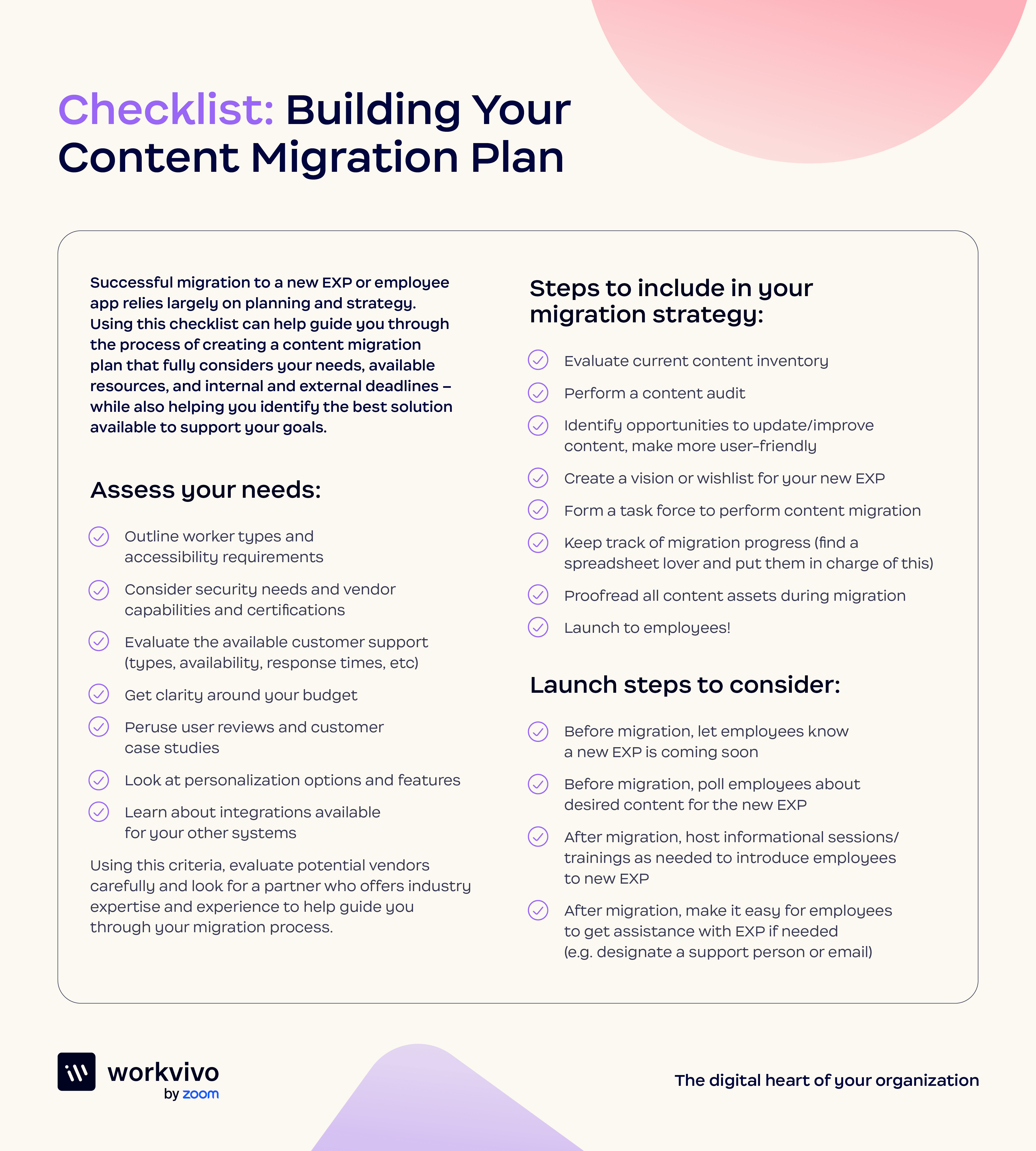Checklist: Building Your EXP Migration Plan (+ Template)

Cat DiStasio
External Contributor - HR Expert (& Huge Geek)
May 28 2024

Using this checklist can help guide you through the process of creating a content migration plan that fully considers your needs, available resources, and internal and external deadlines – while also helping you identify the best solution available to support your goals.
1. Assess your needs
- Outline worker types and accessibility requirements
- Consider security needs and vendor capabilities and certifications
- Evaluate the available customer support (types, availability, response times, etc)
- Get clarity around your budget
- Peruse user reviews and customer case studies
- Look at personalization options and features
- Learn about integrations available for your other systems
Using this criteria, evaluate potential vendors carefully and look for a partner who offers industry expertise and experience to help guide you through your migration process.
2. Steps to include in your migration strategy
- Evaluate current content inventory
- Perform a content audit
- Identify opportunities to update/improve content, make more user-friendly
- Create a vision or wishlist for your new EXP
- Form a task force to perform content migration
- Keep track of migration progress (find a spreadsheet lover and put them in charge of this)
- Proofread all content assets during migration
- Launch to employees!
3. Launch steps to consider
- Before migration, let employees know a new EXP is coming soon
- Before migration, poll employees about desired content for the new EXP
- After migration, host informational sessions/trainings as needed to introduce employees to new EXP
- After migration, make it easy for employees to get assistance with EXP if needed (e.g. designate a support person or email)
Your EXP migration checklist – click to download!