Working from Home: 7 Tips to Stay Happier, Healthier and More Productive

Barry Nyhan
Senior Demand Gen & Marketing Ops
29 Mar 2020

By Barry Nyhan.
We’re living in extraordinary times where our homes have become our offices. At first, the transition from workplace to home was an uphill battle for my personal productivity levels. This motivated me to explore the insider tips and tricks that remote workers have been using for years and I could incorporate into my own daily routine.
I went from being unproductive and distracted when working from home to productive and focused after following some of the advice on Twitter from people who have been there and done that when it comes to working remotely. I couldn’t believe how simple it was.
Here are my top 7 tactical tips that you can use right now:
Be a video call pro

Andreas Klinger, the Head of Remote at AngelList, points out the obvious but overlooked actions you can take to improve your working from home experience. He reminds us that owning a good camera and mic will instantly make you look more professional.
When it comes to the fundamentals of remote work, you might be thinking this tip is unimportant, but it’s vital to set you up for success. Buy a selfie light to illuminate your face while sitting against a dark background for extra points.
Create a digital work/life divide
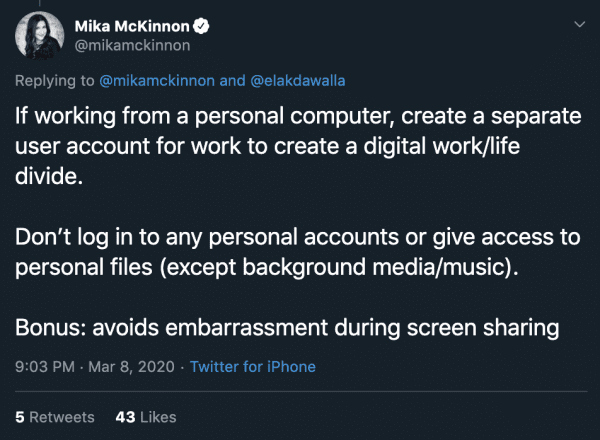
Be on the lookout for overwork. Mika McKinnon reminds us that when you’re outside the office environment it’s easy to get caught up in a task and keep going late into the night. Particularly if you’re a member of the hyper-focus crew. It happens to the best of us, but that doesn’t mean it should be the norm.
To help stop that from happening, I’ve implemented what Mika describes here. I’ve created both a personal and work account so I can toggle between them both as needed. After hours, once I switch to my personal account, all of my Chrome bookmarks turn from Google analytics and HubSpot, to Reddit threads and Youtube subscriptions.
Sync with your team
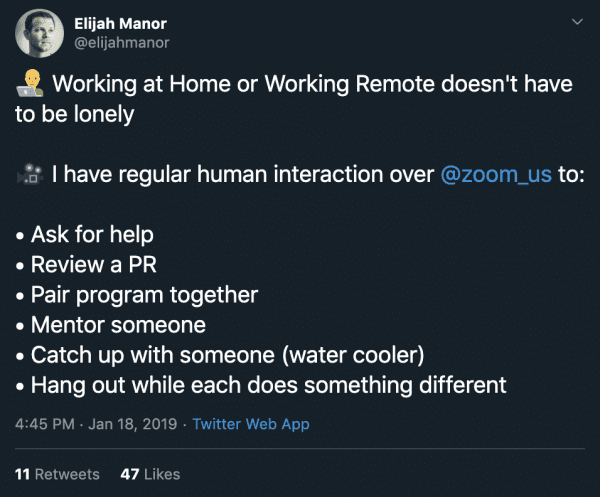
One of the bigger drawbacks of remote work is its unsociable nature. You go from hanging out and chit chatting with your team at the water cooler, to sitting by yourself in your house where the only verbal interaction is asking your Alexa to play your favorite artist on Spotify.
To build remote relationships you need to be more proactive in getting to know your co-workers. For example, here at Workvivo we have virtual catchups over Zoom every Tuesday and Thursday where the team can socialize, hear the latest news in each other’s lives, and talk about what Netflix shows they’re enjoying.
Communicate openly and often
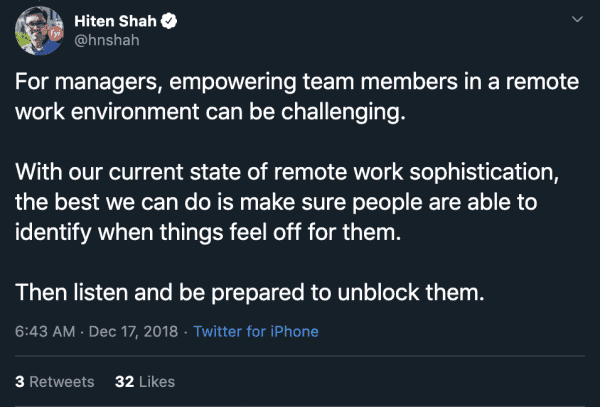
Hiten Shah believes that although remote work is here to stay, it can make it that bit harder for managers to empower their team. His best advice is to communicate openly and regularly with your team, encourage questions, and listen. This is your best shot at uncovering blockers that can slow progress.
Get moving
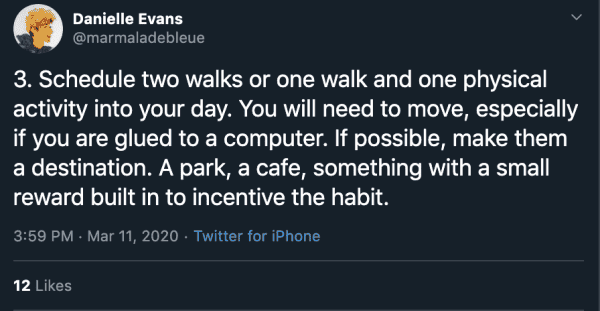
The importance of getting up to move around throughout the day isn’t news to anyone. Danielle Evans suggests you choose a destination that provides a reward like a coffee to help prompt some physical activity.
Another idea is to get into gear as soon as you wake up. Have a shower, get dressed, and go for a walk as if you were actually commuting to work. This will get your mind right and ready for work once you get back home.
Share your progress
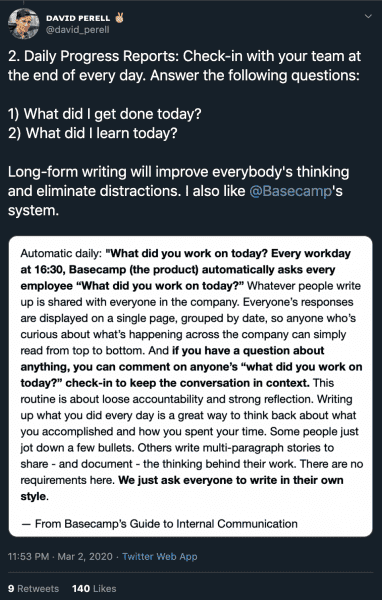
David Perell recommends a daily progress report based on reflection – what you accomplished and where you spent your time. Sharing these reports allows you to stay in constant communication with both your manager and your team about what you’re working on, removing ambiguity.
Improving transparency could be as simple as each person posting in a Slack channel every morning with a bullet point for what they did yesterday, what they’ve planned for today, and if there are any blockers they need help with. It could also look like Basecamp’s automated prompter – shared by David in the example above – to help remote workers become more visible to others.
Set family boundaries
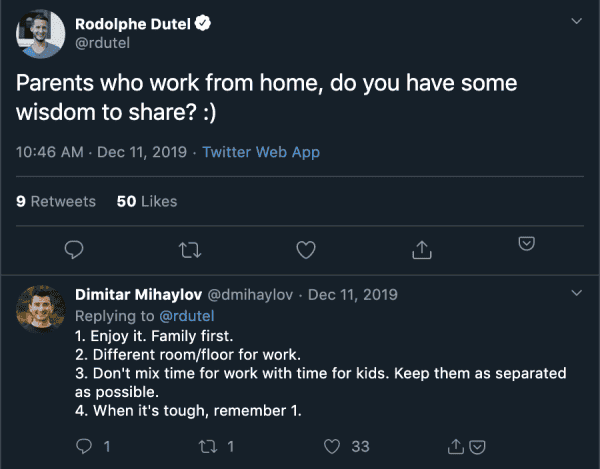
Working from home while sharing a space with your family is tough. Yes, the ability to spend more time with our loved ones should be cherished, but you will need to get into a state of flow without distractions.
Boundaries can be a valuable tool to help your family know that you’re working. These can come in the form of wearing noise-canceling headphones, closing the doors of designated rooms for work, or simply having specific hours for work and specific hours for play.
P.S. if you’re on the lookout for a good pair of noise-canceling headphones, I’d recommend the Bose QuietComfort 35 II.

