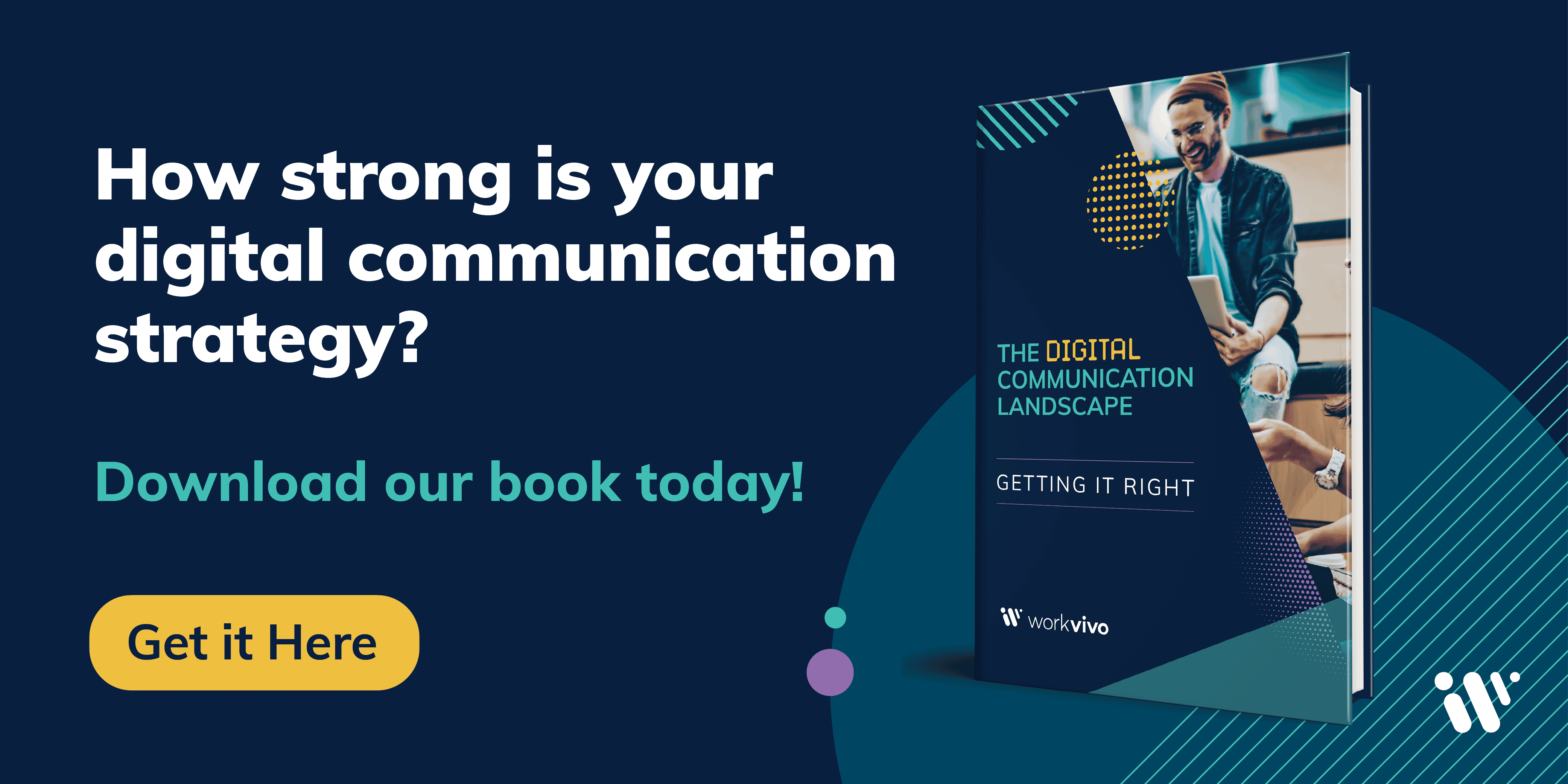7 Tips to Launch your Organization’s Employee App

Barry Nyhan
Senior Demand Gen & Marketing Ops
March 20 2020

Launching an employee app? In this guest post by Aniisu K. Verghese, we provide 7 tips to make your launch as effective as possible.
Globally, Social, Mobile, Analytics and Cloud (SMAC) technologies are driving the biggest and most comprehensive industry and organizational transformations. With technology needs not keeping pace with employee expectations, internal communications can be ineffective.
Among the top 3 barriers of effective communications within organizations are the misaligned technology infrastructure and inability to engage hard-to-reach employees. Also, mobile apps and social networks are witnessing the highest usages within organizations. Therefore, employee communications apps are the need of the hour.
Employees prefer being mobile-first and lots of organizations keen to get their staff connected and informed while on the go, apps are today an imperative more than ever.
Corporate intranets are also evolving to become mobile-friendly and integrating social networks giving employees the flexibility to collaborate, network and engage even more than before.
How do organizations identify and introduce an employee app?
Launching a corporate employee app isn’t easy and depends on a multitude of factors – audience demographics, locations and culture among others. For an effective employee app launch, here are a few recommendations that internal communicators can consider in getting it right.
1. Identity the right sponsor
Communication tools such as employee apps need sponsorship and support to be accepted and adopted at the workplace. Ideally, it needs to be the CEO and not human resources or corporate communications teams who sponsor enterprise-wide initiatives.
Such initiatives will witness sustained engagement only when employees view it as important for the organization and senior management leading by example and advocating usage.
In Asian markets especially, cultural nuances play a large role in adoption and engagement.
2. Focus on the goals
Very quickly such apps can lose steam if the goals aren’t articulated upfront and clearly. There can be many purposes of the app and it depends on the type of company you work in, the environment it operates in or the business objectives you want to fulfill.
Depending on the degree of maturity of the organization and the industry it operates in, the app’s purpose can vary. Be it knowledge sharing, crowdsourcing ideas or solving business problems, your employee app can become a strong magnet for engagement.
3. Align your user groups
No employee app can run in isolation. It needs to be vibrant and progressive. You may not have all employees enthused about the app, but there may be specific groups who find it useful and relevant to engage on the communication platform.
Understand your audiences and what pain points you can overcome.
4. Involve employees early
As users of the tool, it is best to run pilots and take feedback on how to make the app relevant for employees. Invite them for early reviews and discussions while the tool is in the beta stage. Recruit some as your influencers and ambassadors.
If your organization has multi-locations and different generations at the workplace, it helps to get a deeper understanding of how they will engage with the app. For example, front-line employees will have a different need as compared to those involved with back-end processing roles.
5. Test the waters
At one of the organizations I worked in the past, we initially used the app to register employees for a company event. Based on the success of the app and seeing how quickly our employees adopted the idea, we repurposed it as an employee communications app.
Repurposing will mean a lot more thinking in terms of the site-map, geo-fencing and geo-tagging as well as curating content, if more locations get added, especially when the app has to be used across borders and continents, GDPR and other data privacy considerations come into plan.
6. Gamify the experience
Employees using the app aren’t looking for incentives. What they need is for the app to solve their pressing needs, be it knowing how to access key information or learn more from experts within the company or understand how they can contribute to the organization’s goals.
Knowing what the needs are and matching it with the right offering is what makes the app tick. You can look at gamifying the experience by giving points for each contribution an employee makes that adds value to the organization.
From creating an product or helping a colleague solve a problem, the app can recognize and reward the right behaviors.
7. Communicate relentlessly
However great the user experience may be, unless employees are fully aware of all the features and benefits of the app they may miss out on engaging to the maximum potential.
Frequent communication on usage and sharing insights (with key stakeholders), creating a leaderboard for employees to know who are the most active participants and how they fare (probably inspiring others to pitch in) and sharing best practices of employees who are making the most of the tool (through stories).
_____
Aniisu K. Verghese is an award winning corporate communications and social responsibility practitioner with over 20 years of experience in leading multinational organizations. He is the author of Internal Communications – Insights, Practices and Models and is passionate about engaging communicators and students through workshops, speaking engagements, teaching assignments and blogging.
He has served on the International Association of Business Communicator (IABC)’s South India Chapter Board, the SABRE Awards – South Asia Jury and the IABC’s Gold Quill Asia Pacific Award panel. Aniisu is the recipient of the 2015 PR Hall of Fame Award from the Public Relations Council of India. He can be contacted on Linkedin and via email at aniisu3@gmail.com. Views expressed in this post are personal.