12 Best Communication Tools To Drive Employee Engagement

Lisa Ardill
Content Editor at Workvivo
14 Mar 2024
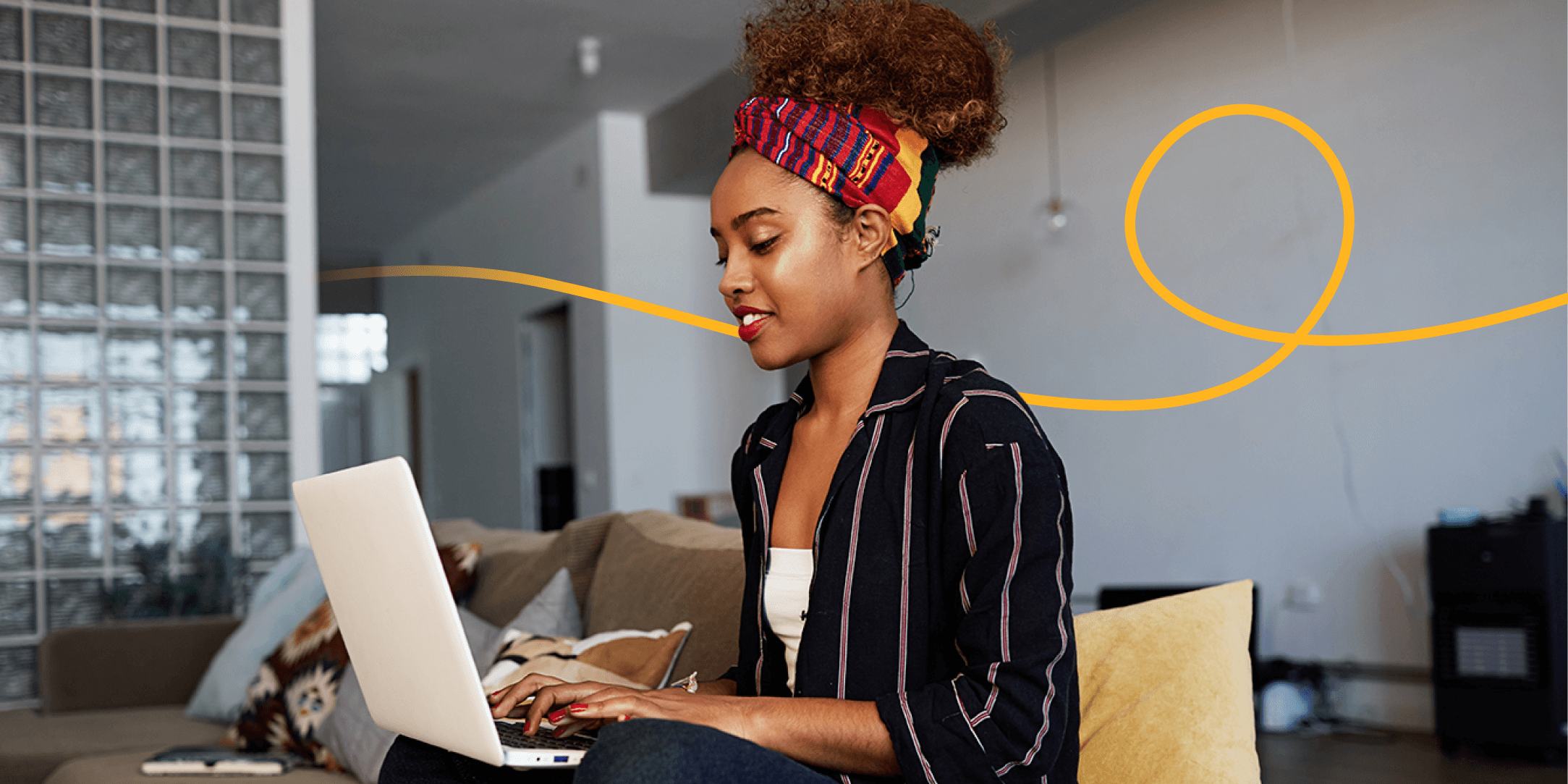
It’s been said that communication is the bridge between confusion and clarity. In business, it’s also the bridge between disinterest and engagement. But to build a good bridge, you first need the right tools.
Effective communication drives better employee engagement, serves as the foundation for your workplace culture, and keeps the trains running on time. And while it may sound like a lot, quality internal communication tools can assist with all of these goals.
If you’re ready to improve your company’s internal communication (and boost employee engagement in the process), consider incorporating some of these leading employee communication tools.
The 12 best communication tools to boost employee engagement
There are many different types of communication tools, and most businesses will need a combination of several to keep things running smoothly.
After all, the best tool for sending quick notes probably isn’t the best tool for sharing major company updates or hosting team meetings.
By building out your communication tech stack, you can provide your employees with a complete arsenal of communication tools suited to a wide range of purposes.
1. Social intranet: Workvivo
For people in a modern organization to actually engage, contribute and learn, they need to be less rigid.
We’re talking about teams having less structure, so they feel free to contribute, grow, and be creative in their work-life in a way that creates a community vibe. A top-down information tree doesn’t work for modern employees—but social tools do.
Investing in a social intranet is a way for your company to create a democratized communication platform that allows your people to talk, contribute, comment, share, and bond on their own terms. The more social your team is at work, the more freely they’ll communicate about not just tasks but also their lives.
This creates a deep bond within your team that’s hard to replicate, and it can create a ripple effect on everything from how happy they are to increased productivity and higher retention levels.
Social intranets are also a great way to plug common holes in a communication strategy, like:
- Disengaged teams with dipping morale
- Overflowing inboxes with unread company announcements
- Disjointed communication workflows (where should your team talk…email? Slack? WhatsApp?)
The reason social intranets are an ideal tool to fix these issues is that they are so familiar. For example, a tool like Workvivo mirrors common social media platforms and has everything from automated activity feeds to status updates:
Here, employees can join in (or start!) the conversation and keep up-to-date with what the rest of the team is discussing. Not only is this a perfect way to build company culture, but it also gives your team a chance to get to know one another on a deeper level and learn about each other’s values and interests.
You can track how well your social intranet is working, too. Workvivo has a dedicated dashboard that lets you see how engaged your team is, what posts they are responding to, and when they are interacting with posts.
Specifically designed with employee engagement in mind, Workvivo offers many features designed to make your company’s social intranet a place where employees actually want to be.
From surveys and polls to employee recognition features to personalized feeds, Workvivo’s modern, employee-centric features set it apart from traditional intranet platforms and allow you to build a fully customized platform that will serve as the beating heart of your company culture.
Like what you see? If you want to try out a social intranet in your workplace, take Workvivo for a test spin here.
2. Task management: Monday.com
Dispersed and remote teams don’t have the luxury of popping into each other’s offices to see what their colleagues are working on or check up on a deadline.
That’s why task management tools are so important. Your company can have the most sophisticated tech stack, but it’s almost impossible to accomplish your goals if its tasks are not properly managed.
With a task management tool, you can create project calendars, assign tasks to team members, and set due dates. Once a project kicks off, the tool will track how projects are progressing and if your team is sticking to the schedule.
Monday.com is also perfect for maintaining great communications in project management. It makes it easy to manage discussions about projects, as every comment or piece of feedback stays inside cards or threads. Using these along with features such as dedicated lists, boards, and timelines, Monday.com makes it easy to keep projects organized and keep project team members on track.
Monday.com also streamlines project communication; if your team has a question about a task or needs to change a due date, all they need to do is @mention you, and you’ll get a notification.
3. Instant messaging: Slack
Instant messaging is an essential tool for fast-paced teams who need to communicate and collaborate in real-time.
While email is supposed to do this, we all know its flaws: messages are only read if someone is constantly checking their inbox.
With emails, there is the temptation to add length when sometimes, just a short answer is needed. This can discourage quick responses.
Instant messaging tools are the ideal solution for teams stuck in unnecessary email threads or who want to collaborate in real-time without dealing with the time lag that comes with inboxes.
One of our favorite team communication tools is Slack. It’s a simple, easy-to-use instant messenger you can use to communicate individually or on team threads in real-time.
Our favorite feature in Slack is the #channels feature.
Channels can be created for different teams so your design team doesn’t hear what invoices the finance department is chasing, and they’re also a great place to increase productivity. Instead of hauling your team in for lengthy morning meetings, you can use Slack’s morning stand-up feature to get a quick rundown of what everyone is working on that day:
Pro-tip: If you use Workvivo for your social intranet, you can take advantage of Slack’s instant messaging features by integrating the app into your activity feed. So even when your team doesn’t have Slack open, they won’t miss out on any important messages!
4. Voice & video conferencing tools: Zoom
Over the past few years, we’ve all adjusted to meeting with each other through a screen rather than in person — and this trend is likely to stick.
Adding voice and video conferencing tools to your tech stack is a must. These tools aren’t just a way for your team to meet up and discuss projects, but they’re also a perfect solution for talking to customers remotely and networking with potential clients.
With a video conferencing tool such as Zoom, setting up a video call with your team is as easy as setting a meeting time, sharing a link with them, and waiting for them to join.
Zoom (which now has over 300 million users) allows you to host meetings, share presentations, and connect with clients from anywhere. Once the meeting starts, you can share your screen and link files with up to 25 team members. And if somebody can’t make the meeting, you can record it and send it to them once you’re done.
Zoom also offers a long list of other features designed to make video meetings more convenient, productive, and engaging. This includes features like virtual backgrounds, instant messaging tools for text-based communication during meetings, an app for mobile accessibility, and much more.
Best of all, Zoom is completely free to use. All you have to do is sign up for a free account and get chatting!
Nice to know: If you are using lots of apps, it’s hard to keep track of them all. Thankfully, using a tool like Workvivo, you can use the App Launcher to integrate and use apps straight from the dashboard. Zoom’s integration with Workvivo allows your team to launch video meetings directly from their social intranet, saving them time by eliminating the need to switch back and forth between applications.
5. Document collaboration tools: Google Workspace
Collaboration tools are a must-have for any team.
Picture what a workspace would look like without a document collaboration tool — how is it possible for a team to join forces and work together on a project without them? There are plenty of document collaboration tools to choose from, and the best part about it is — lots of them are free.
We recommend a suite like Google Workspace, which allows teams to collaborate on documents, spreadsheets, slides, and forms. With Google Workspace, you can simply share a link with a teammate and then comment, make suggestions, and edit projects in real time.
It’s an excellent tool for organizing projects and providing remote teams with a digital collaboration space.
6. Knowledge center tools: Notion
Educating your team about as many aspects of your company as possible is a great way to motivate them and build up their knowledge about your product.
The hard part is finding the time to educate them. Holding meetings and sending out hefty information packs isn’t the best way to motivate them to learn more about your company and empower them to solve problems on their own.
But one tool that can do all that is a knowledge center.
A knowledge center, or “base,” is basically a library where companies can store policies, training documents, wikis, and much more. It’s also a place you can make company announcements, update mission statements, and brainstorm company goals.
A communication tool like Notion allows you to build an organized knowledge base and easily update documents when needed.
And if you are in the early stages of creating a knowledge center, it’s perfect for that too. When you are writing guides, you can tag team members into the document and ask them whether or not anything should be added:
Once all the guides are finished, the rest of your team can self-diagnose problems and use the knowledge base to freshen up on policy and culture standards.
7. File sharing tools: Dropbox
Collaboration tools are one thing, but you need to be able to share files with the rest of your team as well.
Without a way to share files, your team is at the mercy of relying on email to share and manage documents. Not only can this hurt productivity, but it also makes it easier for files and folders to get lost in inboxes.
Adding a file-sharing tool to your communication tech stack allows your team to link files and folders using a simple URL link. For example, using a tool like Dropbox, you can use a secure link to send anything from images to videos and zipped folders to anyone on your team.
And unlike email, there’s no file size limit, so you can share large files without worrying about condensing them and losing quality.
8. Employee directory software: Workvivo
Building a good team environment starts with getting to know each other.
However, it's almost impossible to do that if you are working in a dispersed or remote company and you don’t know the roles and responsibilities of everyone on your team. Even for small businesses, each team member must know the organizational layout and hierarchy of the company, so they know who to contact when they have a question or need information.
The solution? Using an employee directory.
They work like an old-fashioned Rolodex: they keep information about each employee, their role, responsibilities, and place in the company’s organizational structure. Each employee will also have a picture of themselves (so they’re easier to recognize in Zoom meetings!) and contact information to make it easy for other team members to reach out to them if needed.
If you are already using a tool like Workvivo for your social intranet, the good news is employee directory software is included. With Workvivo’s People Directory and Organizational Chart, your team can use the search feature to find the right person to contact.
Build a detailed, easy-to-navigate employee directory by signing up for a free Workvivo demo!
9. Internal blogs, videos & updates: Blogin.co
If your team isn’t interacting with internal content and lacks knowledge about products and announcements, alarm bells should be ringing.
When team members don’t interact with the content you share with them, it’s a sign that your internal communications are in trouble. Part of the problem is that businesses don’t treat internal marketing with the same importance as marketing to customers, which experts say is a mistake.
In his essay Selling the Brand Inside, Colin Mitchell says that it’s hard for employees to emotionally connect to the products they are selling without internal marketing:
“Without that connection, employees are likely to undermine the expectations set by your advertising.
“In some cases, this is because they simply don’t understand what you have promised the public, so they end up working at cross-purposes. In other cases, it may be they don’t actually believe in the brand and feel disengaged or, worse, hostile toward the company.“
You can overcome this by creating internal content like company blogs, videos, and podcasts that are just as interesting as the content you would produce for customers. By creating training videos and interactive podcasts, you can boost content engagement and directly link your C-level leadership to every employee in the company.
10. Discussion forums: Workvivo Spaces
Sharing information and discussing solutions to problems is essential to team growth and productivity.
The problem for some workplaces is that they lack the space for these discussions to happen. Without a dedicated space, it’s hard for employees to ask questions, share knowledge, and talk about new ideas and trends.
Building discussion forums can solve this. Discussion forums are like micro-communities where your team can talk about common interests, share perspectives, and encourage creativity. They don’t have to be all about work, either. Discussion forums can be used as a community-led approach to communication where your team has a place to just bond and talk without being tied to productivity or projects.
At Workvivo, we use discussion forums called Spaces, to talk about everything from culture and diversity to events and social activities.
Spaces allow people from across the organization to collaborate around topics on a whole different level — much more effective than your instant chat channel!
Share knowledge, brainstorm, or ask questions in these common interest groups.
Spaces can be public, private, mandatory, or optional.
Learn more about how Workvivo Spaces help drive team growth and productivity.
11. Email management: HubSpot
Whether you like it or not, email has its place in every company.
The problem with email is how it is used in modern workplaces. Some companies use internal blast emails from faceless CEOs to share company news or make product announcements (which, unsurprisingly, are mostly ignored). And CC’ing and BCC’ing in colleagues is a surefire way to get communication buried in a busy inbox.
With the right workplace communication tool, you can reimagine the place email has within your tech stack. For example, email management tools like HubSpot allow your team to work within shared inboxes and collaborate on customer emails.
You can even set up rules so emails are automatically routed to the correct person, and instead of CC’ing and BCC’ing a team member, @mention them so they’ll get the memo!
12. Communication tool for social media content: Hootsuite
The final tool to add to your tech stack will make it easier for your team to share and interact with social media content.
Social media content tools allow your team to schedule posts in advance, track what content your audience engages with, and save time by writing posts in bulk.
Using apps like Hootsuite helps your team post content on your social media channel of choice. You can even preview posts to see how assets like images and videos will look, which is important because platforms like Instagram have different dimensions to Twitter and Facebook.
Social media tools can help with your internal communications, too. By linking social media platforms to your intranet, you encourage your team to share announcements and content to their personal feeds. For example, Workvivo’s social media integrations make it easy for your team to share internal links straight from the social intranet to their personal Facebook or Twitter accounts.
The importance of team communication tools
Communication tools lay the foundation for effective business communication. Without them, everything from productivity to engagement to collaboration may suffer.
Team communication tools streamline and simplify internal communication, making it much easier for your team members to communicate effectively – and we all know that things are a lot more likely to happen when they happen easily!
Effective communication is a job that requires excellence from each of your team members. When you give them the tools they need for this job, you can look forward to benefits like:
Enhanced collaboration
Have you ever played the game Telephone? The one where a group of people try to communicate a message down the line by whispering it to each other one at a time, and the one where the message the final person receives is always garbled nonsense.
Now imagine managing a project or reaching a business goal by communicating this way.
Effective collaboration is wholly reliant on great communication. When you give your employees tools that make communicating with their team members and managers easier and more efficient, better teamwork and enhanced collaboration are bound to follow.
Along with encouraging collaboration by simply making it easier, improving internal communication with team communication tools also boosts transparency and clarifies important subjects.
Teamwork is a lot smoother when everyone follows the same plan – and great communication is a major key to keeping the team’s efforts aligned.
Boosted productivity
Enhancing collaboration with team communication tools often results in a significant boost in productivity. Communication tools can also boost productivity by eliminating information silos. When employees don’t have the information they need to move forward with a task readily available, they may get stuck spinning their wheels.
With communication tools like forums, knowledge centers, and social intranets, you can ensure employees always have easy access to the info they need to keep their momentum going.
Lastly, team communication tools speed up the processes of problem-solving and decision-making. They help teams come to decisions faster by improving the flow of information and making it easier to work together toward solutions. This also helps ensure that your team is making the right decisions.
Strengthened employee relationships
Teams that share close bonds perform much better than those that don’t. But in the era of remote work, encouraging these bonds can be challenging.
When team members aren’t always (or ever) able to meet face-to-face, technology has to step in and fill the gap. In the case of promoting team bonding, this means tools like community spaces and forums, social platforms, and video conferencing software. Tools such as these allow employees to engage with their coworkers and feel like part of a cohesive team – even if they’re miles apart.
Using tools to open up the lines of communication also helps you build trust among your employees, as it’s hard for anyone to trust their teammates, their management, or the process at large when they don’t know what’s going on.
Open communication is a major part of employee recognition; you don’t have to throw a party or write a bonus check every time an employee does outstanding work. However, a simple public shoutout using a tool such as Workvivo can go a long way toward keeping employees motivated and engaged.
Find out why Workvivo is the ultimate communication tool
Today, facilitating effective business communication requires an assortment of high-quality communication tools. Thankfully, Workvivo’s all-in-one employee engagement platform offers many of the tools companies need to supercharge their internal communication in one user-friendly package.
With Workvivo, you get a modern social intranet, tools for creating and managing lively community spaces, and an easy-to-use employee directory all rolled into one.
Best of all, Workvivo is designed to integrate seamlessly with all the other tools in your tech stack, allowing you to create a unified digital workspace built with productivity and engagement in mind.
Ready to see why Workvivo is the ultimate communication tool for driving employee engagement? Sign up for a free Workvivo demo today!


