Meet the frontline workers behind some of America’s most people-first cultures
The Modern Intranet for 2026: Core Elements, Features + Benefits
November 21st 2025
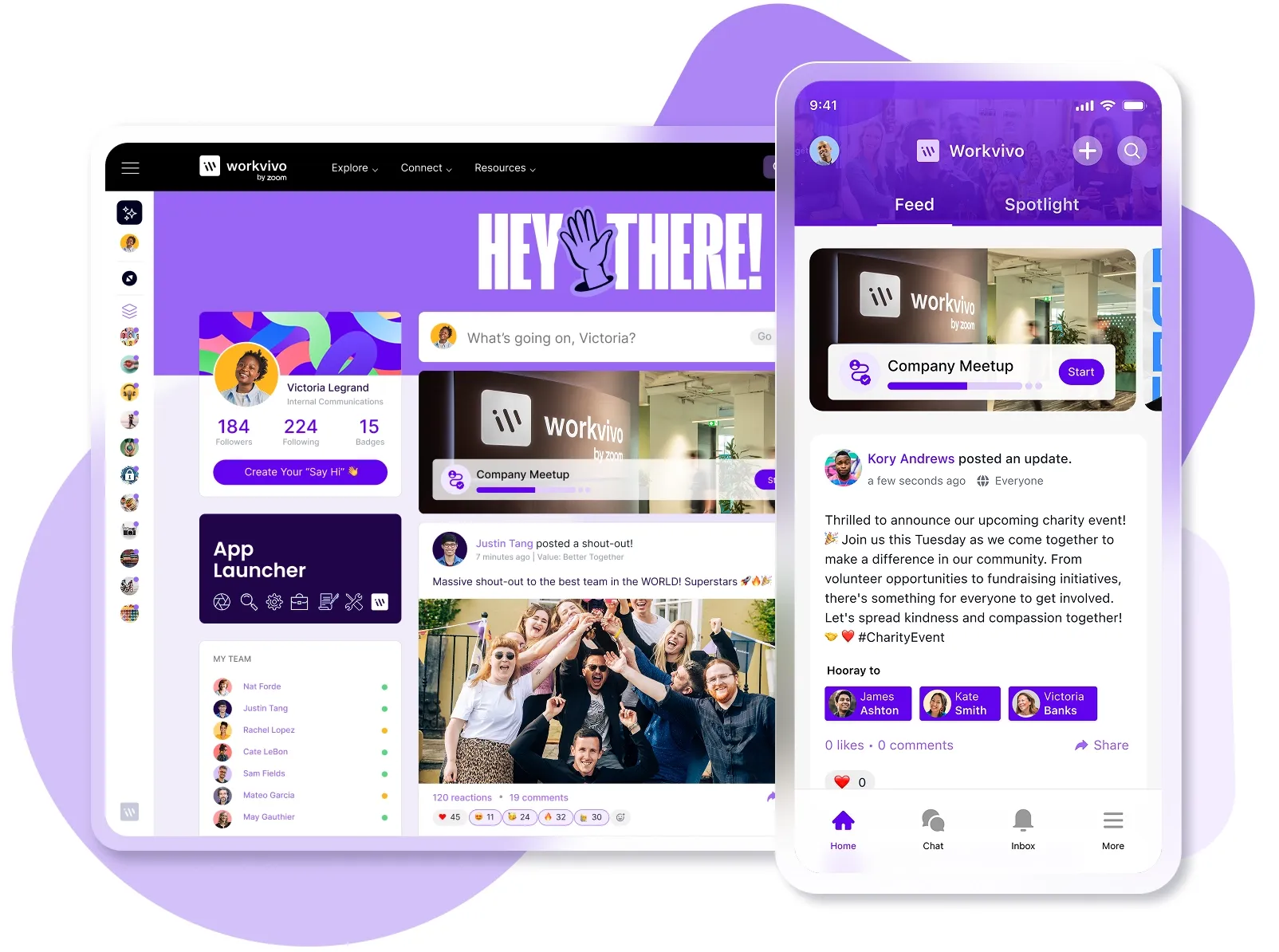
A modern intranet is a cloud-based platform that connects your workforce through communication, collaboration, and knowledge sharing.
These platforms work completely differently from the static, outdated systems most people associate with traditional intranets.
The difference comes down to capability. Modern intranets offer:
- Social features that encourage engagement and connection.
- Personalized content based on each user's role and interests.
- Mobile apps that work everywhere, on any device.
- Real-time collaboration tools that keep projects moving forward.
- Recognition and engagement tools that let employees celebrate each other and build workplace culture.
- Integration capabilities that connect with existing tools like Slack, Teams, email, and HR systems.
And that’s just the tip of the iceberg.
These platforms create spaces where employees connect naturally, share wins, find information quickly, and collaborate without friction. This is especially important in 2025 when hybrid and remote work define how organizations operate.
Below, we’ll break down the core elements that define modern intranets, explore the features that make them powerful, and explain the tangible benefits they deliver.
How is a modern intranet different from a traditional intranet?
Traditional intranets came up in the 1990s as centralized repositories for company documents and policies.
And sure, they served their purpose in an era of desktop-only work and top-down communication – but they weren't built for how teams operate today.
Modern intranets take a completely different approach to technology and user experience.
| Aspect | Traditional intranet | Modern intranet |
|---|---|---|
| Technology foundation | On-premise servers, needs IT infrastructure | Cloud-based, accessible anywhere with internet |
| User experience | Static pages, text-heavy, difficult navigation | Dynamic feeds, visual content, intuitive interface |
| Content updates | IT team must make changes, slow turnaround | Self-service editing, real-time updates |
| Communication flow | One-way, top-down announcements | Two-way social networking and interaction |
| Mobile access | Desktop-only or poor mobile experience | Mobile-first design, native apps |
| Search & discovery | Basic keyword search, poor results | AI-powered search, personalized recommendations |
| Collaboration tools | Separate systems needed | Built-in messaging, project spaces, and file sharing |
| Personalization | Same content for everyone | Tailored feeds based on role, location, interests |
| Employee voice | Limited to formal channels | Comments, reactions, peer recognition, polls |
| Integration | Standalone system, manual data entry | Connects with existing tools and workflows |
| Analytics | Basic page views, if any | Detailed engagement metrics and insights |
| Maintenance | High IT burden, expensive upgrades | Automatic updates, minimal maintenance |
Simply put, traditional intranets were built around outdated assumptions about where and how people work. On the other hand, modern platforms account for remote teams, mobile devices, and the need for constant communication.
Key functionality of modern intranet solutions
Modern intranets pack in a range of capabilities that support how distributed teams communicate and work together.
Here are the core functions that define these platforms.
Social intranet
What it does: Social features mean that people can like, comment, share posts, and participate in conversations just like they would on external social platforms. This creates a more dynamic environment than the one-way communication of traditional intranets.
Why it matters: When people can comment on updates or react to posts, they feel more involved in company communication, and information spreads naturally through their networks. McKinsey research shows that employees who are well-connected are 20% to 25% more productive than those working in silos.
Common capabilities:
- Like and reaction buttons on posts and announcements.
- Commenting threads on company updates and content.
- @mentions to tag colleagues and bring them into conversations.
- Sharing functionality to spread important information across teams.
- Follow features to track specific people, departments, or topics.
- User-generated content that lets employees create and publish posts.
Example: The marketing team launches a new campaign and shares the creative assets on the intranet. Colleagues from other departments leave comments with feedback and encouragement. The VP of Sales shares the post to the sales team's space with context on how to use the materials with prospects. Within hours, the whole company knows about the launch and can access what they need.
PRO TIP 💡: Workvivo's interface mirrors popular social media platforms like Facebook and Instagram, which means employees can start using it immediately without extensive training or onboarding.
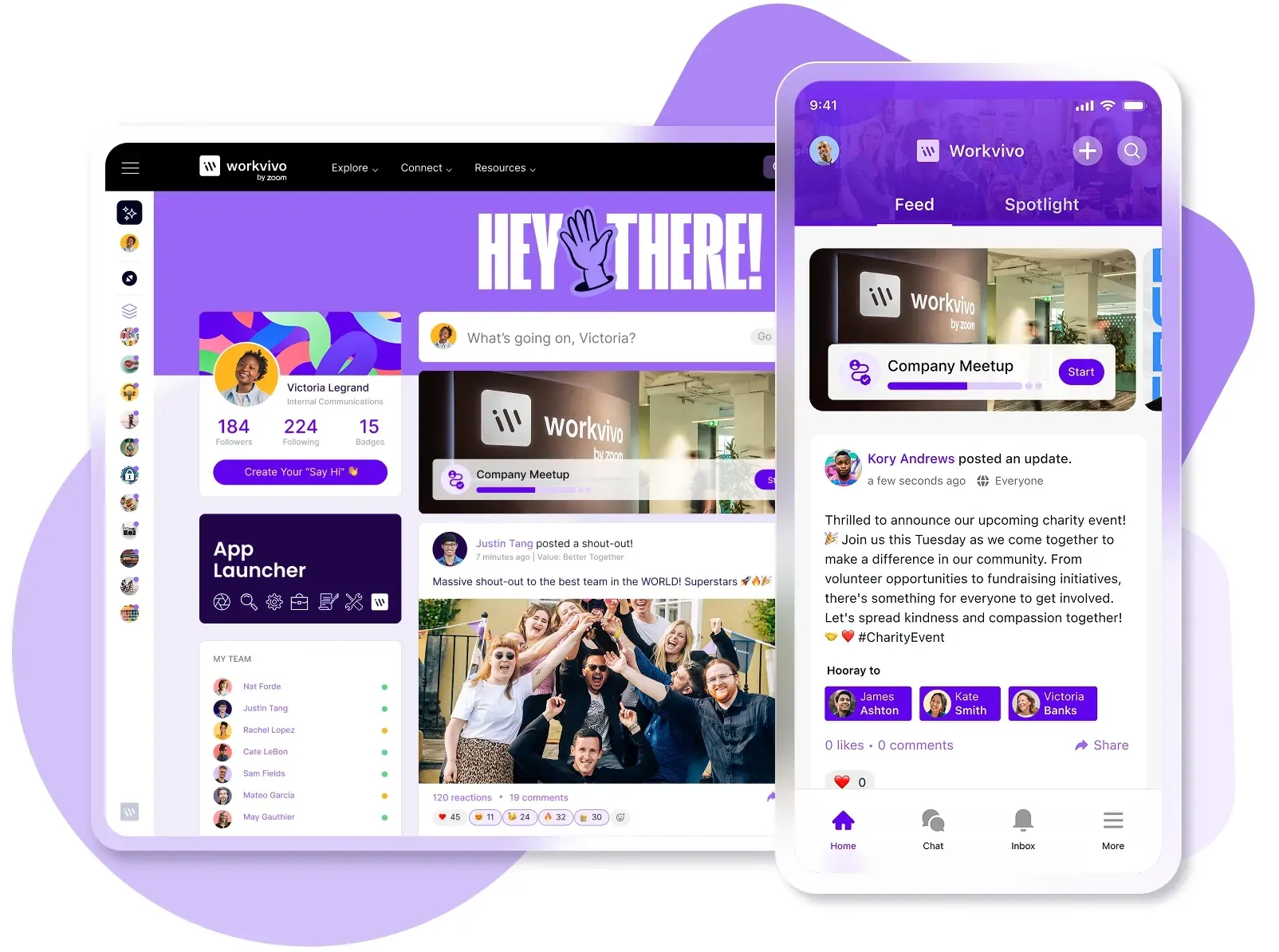
User-friendly interface
What it does: A user-friendly interface makes navigation simple and intuitive, with a clean design and clear organization that employees understand immediately. People find what they need in seconds instead of combing through confusing menus or asking colleagues for help.
Why it matters: When the interface is confusing or cluttered, employees stop using the platform and revert to emailing colleagues for information. Roughly 24% of intranet projects fall short because of bad user experiences.
Common capabilities:
- Clean, modern design that mirrors the consumer apps employees already use.
- Intuitive navigation with clearly labeled sections and search functionality.
- Customizable homepage that shows relevant content based on user role.
- Quick access shortcuts to frequently used resources and tools.
- Responsive design that works seamlessly across desktop, tablet, and mobile.
Example: A new hire logs into the intranet on their first day and immediately sees a personalized welcome message, links to onboarding documents, and their team's contact information on the homepage. Without any training, they find the IT request form, submit a ticket for access, and locate the employee handbook. The entire process takes three minutes because everything is where they expect it to be.
Document management
What it does: Document management gives teams a centralized system to store, organize, and access files with proper version control and permissions.
Why it matters: Poor document management costs companies time and brings compliance risks when employees can't find current versions or accidentally use outdated information. Studies show that workers use up 20% of their time each week just looking for information or tracking down someone who can help them.
Common capabilities:
- Version control that tracks changes and lets users revert to previous versions.
- Permission settings that control who can view, edit, or share specific documents.
- Folder structures and tagging systems for logical organization.
- Check-in/check-out functionality to prevent conflicting edits.
- Document preview without downloading files.
Example: The HR team updates the remote work policy and uploads the new version to the intranet's policy folder. The system automatically archives the old version and notifies employees who have the document bookmarked. When a manager in another office needs to reference the policy during a team meeting, they pull up the latest version instantly.
Search functionality
What it does: Search functionality helps employees find exactly what they need by scanning through documents, posts, people profiles, and other content across the platform.
Why it matters: When employees can't find what they need quickly, they give up and ask colleagues directly, which wastes time for multiple people. According to research, 85% of businesses see faster access to information as one of the main benefits of their intranet.
Common capabilities:
- AI-powered search that understands context and suggests relevant results.
- Filters to narrow results by content type, department, date, or author.
- People-search function that surfaces colleagues by name, role, location, or expertise.
- Search within specific folders, spaces, or document libraries.
- Recent searches and personalized recommendations based on user behavior.
Example: An engineer needs a specification document from a project that wrapped up six months ago. They type a few keywords into the search bar, filter results to show only documents from the engineering department, and spot the right file in the top three results. They download it and get back to work in under 30 seconds.
Customization and personalization
What it does: Customization and personalization tailor the intranet experience to each employee based on their role, department, location, and preferences.
Why it matters: Employees ignore platforms that flood them with irrelevant information. Personalized content keeps engagement high because people see updates and resources that apply directly to their work.
Common capabilities:
- Role-based content management system that shows department-specific updates and resources.
- Personalized news feeds based on teams, locations, and topics employees follow.
- Customizable homepage layouts where users pin their most-used tools and links on the internal website.
- Location-based content that finds information relevant to specific offices or regions for a more personalized experience.
- Interest tags that let employees subscribe to topics they care about.
Example: A marketing manager in the London office logs in and sees updates from the marketing department, UK-specific company news, and London office events. Meanwhile, a software engineer in San Francisco sees engineering team updates and Bay Area office information. Both get relevant content without scrolling past posts that don't apply to them.
PRO TIP 💡: Workvivo's Smart Feed prioritizes content from connected colleagues and popular posts to bring a unique experience for each employee. Admins can customize everything from login screens and email headers to space banners and company value badges to match your brand perfectly.
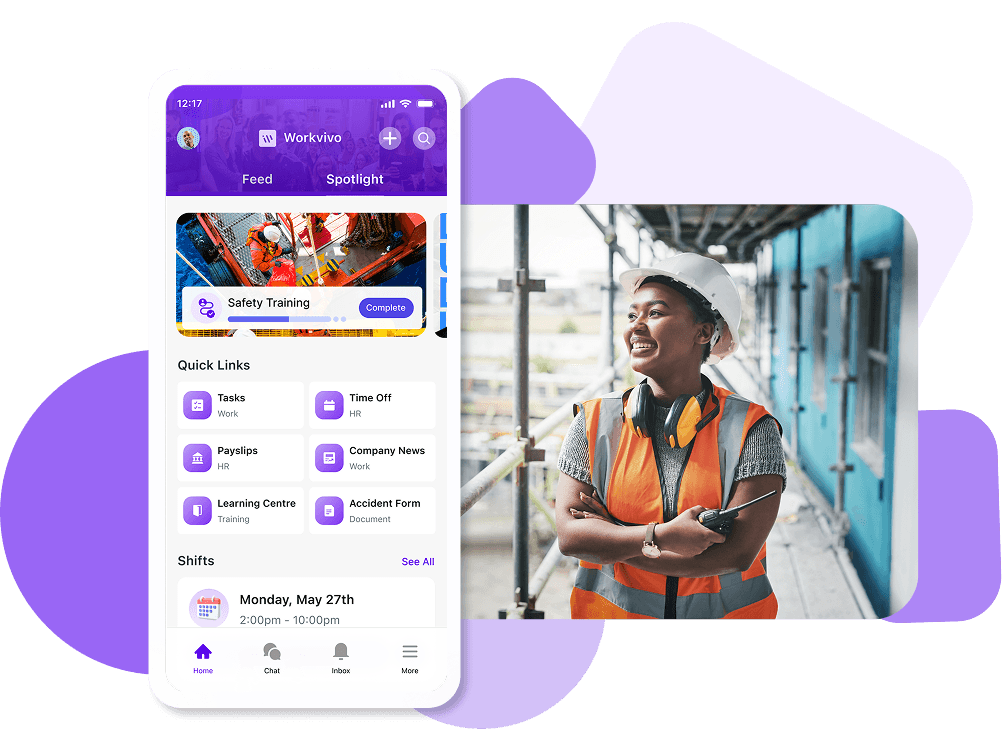
Security and compliance
What it does: Security and compliance features protect sensitive company data through access controls and audit trails that track who views or edits information.
Why it matters: Data breaches and compliance violations carry serious financial and reputational consequences. Strong security features give companies the confidence that their information is protected and meets industry standards.
Common capabilities:
- Role-based access controls that restrict sensitive content to authorized users only.
- Multi-factor authentication to verify user identities.
- Detailed audit logs that track document access, downloads, and changes.
- Compliance tools for GDPR, HIPAA, SOC 2, and other regulatory frameworks.
- Automatic data retention and deletion policies to meet legal requirements.
Example: The finance team uploads quarterly earnings reports to a restricted folder that only executives and finance staff can access. When the CFO reviews the document, the system logs the activity with a timestamp. If regulators ask for proof of who accessed financial data during an audit, the compliance team pulls a complete report in minutes.
PRO TIP 💡: Workvivo holds both ISO 27001 certification and SOC 2 Type 2 compliance, the gold standards in security that ensure your employee data stays protected according to globally recognized frameworks.
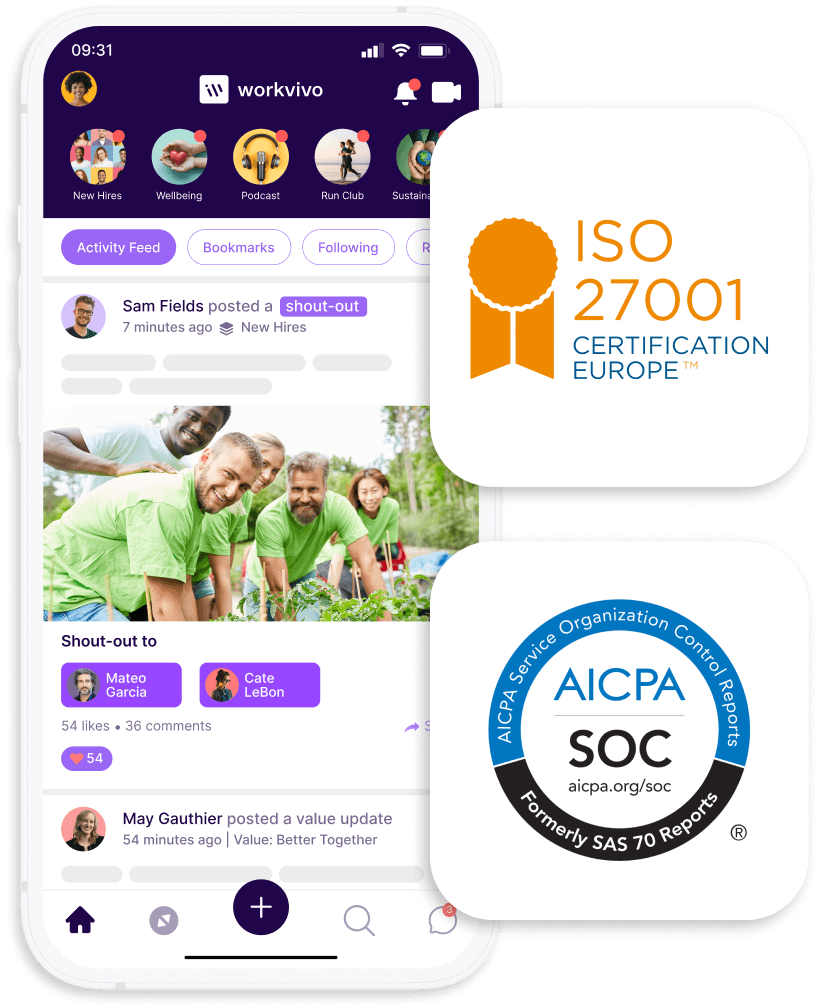
Mobile app access
What it does: Mobile app access gives employees full intranet functionality on their phones and tablets through native iOS and Android apps. Workers can stay connected, access resources, and collaborate from anywhere without being tied to a desktop computer.
Why it matters: Many employees spend most of their day away from desks, whether on factory floors, in retail stores, or traveling between sites. Mobile access keeps these workers connected to company updates and resources they need to do their jobs effectively.
Common capabilities:
- Native mobile apps optimized for iOS and Android devices.
- Push notifications for important updates, announcements, and messages.
- Offline access to key documents and content when the internet connection drops.
- Mobile-optimized reading and navigation designed for smaller screens.
Example: A retail store manager starts their morning commute and checks the company intranet app on their phone. They see a push notification about a new product pricing that goes live today, quickly review the details, and share the post with their store team.
Integration with other tools
What it does: Integration capabilities connect your intranet with the software your teams already use, from email and calendars to project management and HR systems.
Why it matters: Employees lose productivity when they have to jump between disconnected tools to complete simple tasks. Integrations streamline workflows because they bring relevant information into one central hub.
Common capabilities:
- Single sign-on (SSO) that lets employees access multiple tools with one login
- Calendar integrations that display meetings and events directly in the intranet
- HR system integrations that pull employee data, org charts, and profiles automatically
- Project management tool connections that show task updates and project status
- File storage integrations with platforms like Google Drive, SharePoint, or Dropbox
Example: An employee opens the intranet homepage and sees their daily calendar pulled from Outlook, unread messages from Slack, and pending tasks from Asana all in one view. When they click to join a video meeting, it launches directly from the calendar widget.
PRO TIP 💡: Workvivo offers 40+ plug-and-play integrations that connect in minutes, including Microsoft 365, Google Workspace, Zoom, Slack, and major HR systems like Workday and BambooHR. The platform's unified search lets you find files across Google Drive, OneDrive, SharePoint, and Box from one place.
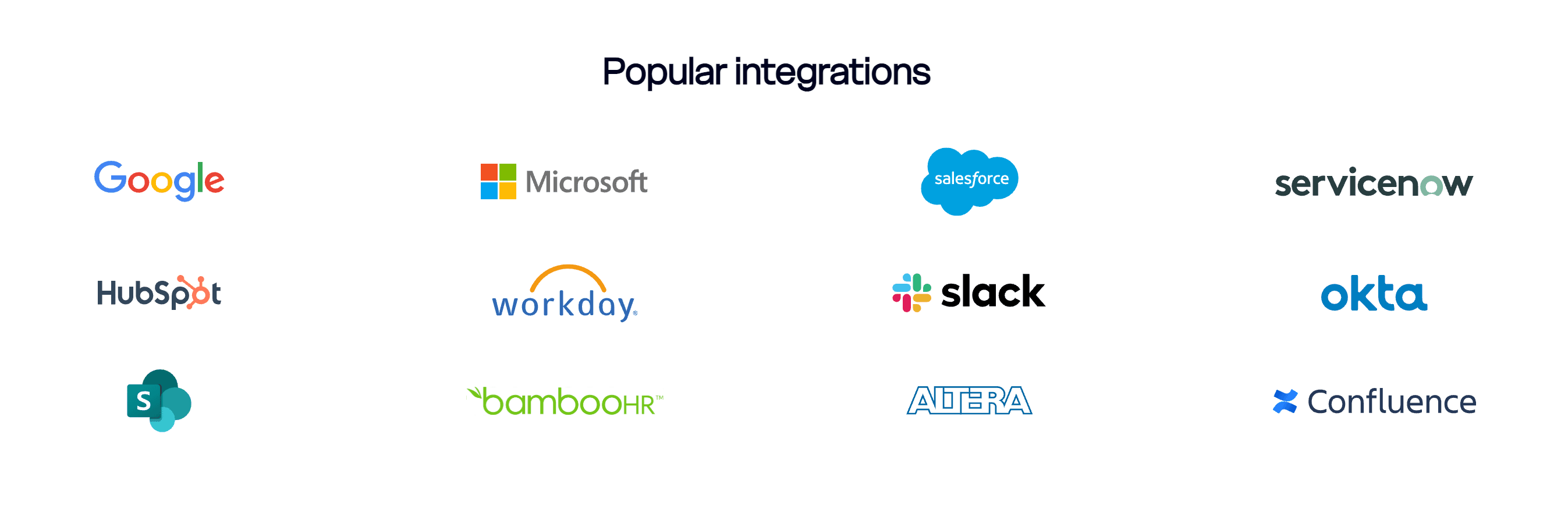
5 modern intranet tools to consider in 2025
Not all intranet platforms are created equal, and the right choice depends on your specific needs and priorities.
These five platforms represent the modern approach to employee experience and internal communication. Let's look at what each one offers.
1. Workvivo
Workvivo is a Zoom-powered employee experience platform that integrates internal communications, social engagement, and intranet functions into one accessible hub that feels as familiar as social media.
The platform reaches everyone from office staff to field workers through a mobile design that keeps people connected and engaged with company culture.
Key features
- Social feed and recognition tools: The platform features an activity feed where employees share updates, celebrate wins, and give public shoutouts that tie to company values. The social media-style interaction creates a culture of appreciation.
- Live streaming and multimedia content: Organizations can broadcast town halls, company meetings, and video events with real-time interactions, including Q&A, polls, and comments.
- Mobile-first design for frontline workers: Native mobile apps for iOS and Android bring the complete platform to phones and tablets, with highly rated interfaces that employees find easy to use.
- Searchable knowledge base and document library: Workvivo stores policies, procedures, training materials, and resources in an organized library with a powerful search that helps employees find what they need quickly.
- Analytics and engagement dashboards: Administrators get detailed insights into platform usage, content performance, employee participation rates, and engagement trends across departments and locations.
Pros
- It's easier than ever to share updates and celebrate team member achievements: Posting company news, department updates, or shoutouts takes just a few clicks with an intuitive interface that anyone can use without training. [Read Full G2 Review]
- The mobile app connects distributed workers, and it's effortless to set up: The mobile apps work seamlessly on both iOS and Android devices, so frontline and remote employees get full access to everything office workers see. [Read Full G2 Review]
- Even remote workers feel like a part of the bigger picture: The platform keeps distributed teams connected to company news, colleague updates, and cultural moments they'd otherwise miss. [Read Full G2 Review]
What customers are saying about Workvivo
SDL Surveying is the UK's largest independent mortgage valuation provider with 260 employees split between office staff and remote surveyors across the country.
Before switching to Workvivo, SDL used Viva Engage, Culture Amp, and SharePoint separately, which confused employees and gave leadership no data on communication.
Remote surveyors found it hard to keep up with multiple tools, and leadership had no way to see who read messages or what content performed well.
Here's what changed after SDL adopted Workvivo:
- 90%+ employee activation rate: Almost the entire workforce registered and started using the platform within months of launch.
- Consolidated three platforms into one: Replaced Viva Engage, Culture Amp, and their SharePoint intranet with a single solution.
- First-time analytics visibility: The team can now track engagement, find optimal posting times, and measure content performance with data they never had before.
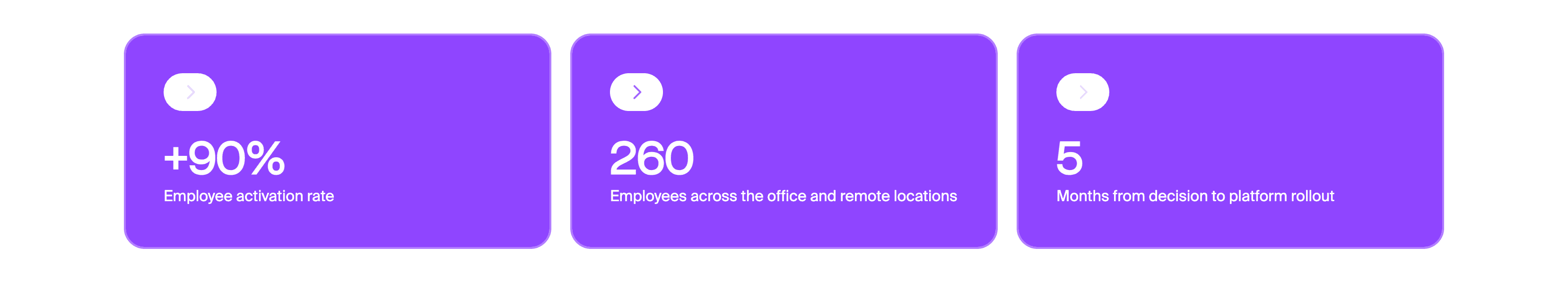
Here's what Sarah Tuck, Director of People and Facilities at SDL Surveying, shared about their experience:
It's probably the most structured launch of a third-party system I've ever been through. That's the differential for me, it's the after-sales. That's a real differentiating factor between Workvivo and most other people we use. I think it's the most positive thing.
2. Poppulo
Poppulo is an enterprise communications tool that handles multichannel messaging across email, mobile apps, digital signage, and intranets.
The platform uses AI agents to automate content creation, audience targeting, and performance analysis for organizations that need to reach large, distributed workforces.
Key features
- AI Agents for communication lifecycle: Poppulo's AI agents automate the entire communications process from planning to analysis and learn from past campaigns to create relevant content.
- Advanced audience segmentation: The platform targets messages based on department, location, role, and custom attributes to reach specific employee groups.
- Comprehensive analytics and reporting: Poppulo tracks open rates, click-through rates, engagement patterns, and sentiment to measure how well communications perform.
Pros
- Seamless integration with HRIS data: Poppulo connects directly with HR systems to pull employee information automatically and keep contact lists up to date without manual work. [Read Full G2 Review]
- It's easy to set up and customize communication channels: Teams can set up and customize email templates, mobile notifications, and digital signage quickly with tools that need no technical expertise. [Read Full G2 Review]
- Granular reports that help you understand user behavior: Poppulo comes with in-depth analytics on how employees interact with communications, from open rates and click patterns to engagement trends across different departments. [Read Full G2 Review]
Cons
- Sometimes takes too long to load: Some users report that the platform can be slow to load, particularly when working with large distribution lists or complex campaigns. [Read Full G2 Review]
- Pricing isn't small business-friendly: Poppulo targets enterprise clients with custom pricing based on organizational size and needs, which makes it cost-prohibitive for small businesses with tighter budgets. [Read Full G2 Review]
- Analytics can be hard to understand for beginners: The analytics dashboard provides detailed metrics, but it can overwhelm users who lack experience with communications data or performance tracking. [Read Full G2 Review]
3. Snapcomms
SnapComms is an employee communications platform that bypasses email to deliver high-impact messages directly to employee screens through desktop alerts, tickers, screensavers, and mobile notifications.
Key features
- Desktop and mobile alerts for urgent communications: SnapComms sends pop-up notifications directly to employee desktops and mobile devices with various urgency levels from standard to emergency mode.
- Panic button for instant emergency response: Employees can trigger pre-configured emergency alerts directly from their device with a single click to notify others of dangerous situations.
- Guaranteed message readership with acknowledgment tracking: The platform includes features like mandatory acknowledgment buttons, recurring notifications until messages are read, and persistent alerts that reappear at set intervals.
Pros
- It's very easy to use and has an intuitive UI: The platform offers straightforward tools that let administrators create and send messages without technical training or complex setup processes. [Read Full G2 Review]
- Business-related announcements are centrally located: The platform stores all company communications in one place, so employees can find important updates without searching through email or other tools. [Read Full G2 Review]
- Employees quickly learn how to navigate it: Most employees understand how to read and respond to messages from their first interaction with the platform. [Read Full G2 Review]
Cons
- Search functionality could be better: Users report that finding specific past messages or content can be difficult, particularly when trying to locate older announcements. [Read Full G2 Review]
- Creating targeted groups can be time-consuming: Setting up audience segments based on departments, locations, or custom attributes needs manual configuration that might take longer than expected. [Read Full G2 Review]
- Desktop version has occasional technical issues: Some users experience performance problems or glitches with the desktop application, including slow loading times or messages that don't display correctly on certain systems. [Read Full G2 Review]
4. Confluence by Atlassian
Confluence is a knowledge management and collaboration platform where teams create, organize, and share documentation in structured spaces.
The platform works as both a knowledge base and an intranet solution, with deep integration into the Atlassian ecosystem.
Key features
- Rich content creation with templates: The platform offers pre-built templates for meeting notes, project plans, product descriptions, and how-to guides that speed up content creation.
- Structured spaces and page hierarchy: Confluence organizes content into spaces that function as specific knowledge hubs for departments, projects, or teams.
- Deep Jira and tool integrations: Confluence connects seamlessly with Jira for project management, so teams can link documentation to tickets, embed issue lists on pages, and convert page content directly into Jira tasks.
Pros
- Easy to implement and get started: Organizations can set up Confluence quickly with minimal technical configuration, and the intuitive editor makes it simple for employees to create pages right away. [Read Full G2 Review]
- Smooth project tracking due to powerful Atlassian integrations: Confluence connects directly with Jira to link documentation and project work. [Read Full G2 Review]
- There's a variety of useful templates to set up pages properly: The platform provides ready-made templates for common documentation needs like meeting notes, project plans, and product specs. [Read Full G2 Review]
Cons
- It can feel a bit slow when loading large pages: Pages with extensive content, multiple images, or embedded media can take noticeably longer to load. [Read Full G2 Review]
- The number of features and macros can feel overwhelming at times: Confluence offers dozens of macros and configuration options that provide flexibility but create a steep learning curve for new users. [Read Full G2 Review]
- The permission setting can be confusing for beginners: New administrators may find the multiple permission layers at the organization, space, and page levels difficult to navigate. [Read Full G2 Review]
5. Jostle
Jostle is an intranet platform built around employee success through simple access to company news, workplace recognition, and people information.
The platform removes unnecessary features to provide a clean, straightforward hub where employees can connect and find what they need without navigating through complicated menus or outdated pages.
Key features
- Shoutouts for peer recognition: Employees can publicly recognize teammates for great work through shoutouts that appear in the activity feed and can be tied to company values.
- People directory and org chart: Jostle includes a searchable employee directory with photos and contact details that makes it easy to find colleagues by name, role, location, or department.
- Centralized library for documents and resources: The library functions as a repository for policies, procedures, links, and important files organized into categories with customizable permissions.
Pros
- Content libraries are simple to navigate and upload articles to: The library uses straightforward categories and volumes that make it easy to organize documents. [Read Full G2 Review]
- Makes it incredibly easy to keep everyone up to date: The news feed and activity stream make sure that employees see important updates as soon as they log in. [Read Full G2 Review]
- Smooth onboarding experience: New employees can quickly learn to use Jostle because the interface mimics familiar social media platforms, and they can immediately see company updates and access resources without extensive training. [Read Full G2 Review]
Cons
- There are no pop-up notifications: Jostle doesn't push notifications to users, which means employees might miss time-sensitive announcements unless they remember to log in and check for new content. [Read Full G2 Review]
- Occasional technical difficulties with photos: Photo uploads can be slow and buggy, especially when users try to add multiple images or update visuals from mobile devices. [Read Full G2 Review]
- You can't keep track of progress on scheduled tasks: The platform lacks features for task assignment and progress monitoring, which limits its usefulness for teams that need to coordinate work and track deliverables. [Read Full G2 Review]
How to choose the right modern intranet software for your business
Picking the right intranet doesn't have to be overwhelming. These practical steps will help you figure out what you need, compare your options, and land on a digital transformation platform that works for your team.
Assess your business needs
Before you look at any platforms, take time to understand what your organization needs from an intranet. The right solution depends on your specific situation, not what works for other companies.
Ask yourself these questions to clarify your needs.
Company size and structure:
- How many employees do you have, and how fast are you growing?
- Do you operate from one location or multiple offices across regions?
- How is your organization structured (departments, teams, divisions)?
- Do you have frontline or deskless workers who need access?
Work environment and employee access:
- What percentage of your workforce is remote, hybrid, or in-office?
- Do employees spend most of their time at desks or on the move?
- What devices do people use most (computers, mobile phones, tablets)?
- Are there employees without regular email access?
Current communication challenges:
- What problems are you trying to solve with an intranet?
- Where does important information get lost or overlooked right now?
- Which teams or locations feel disconnected from the rest of the company?
- What complaints do you hear most about internal communication?
Primary use cases:
- What will people actually use the intranet for daily?
- Do you need it mainly for updates, document storage, or collaboration?
- Will this replace existing tools or complement them?
- What workflows or processes should the intranet support?
Get input from different teams to build a complete picture of what you need. HR teams know what's missing in onboarding, IT understands technical constraints and security needs, and employees experience communication problems firsthand.
Document your findings in a simple list that separates must-haves from preferences. This becomes your evaluation criteria when you compare platforms.
Evaluate intranet features
A massive feature list isn't always better, especially if most of it just brings clutter. Look for capabilities that handle your specific problems instead of trying to fit in every possible bell and whistle.
Make sure the basics work well first, and then see if any advanced features are worth it.
| Feature category | What to look for |
|---|---|
| Search functionality | AI-powered search, filters by type/date/department, natural language queries, search within documents |
| Document management | Version control, permissions, folder organization, multiple file types, preview without download |
| User directory | Photos, contact details, department/location filters, org chart, expertise search |
| News and announcements | Targeted publishing, multimedia support, comments/reactions, scheduling, templates |
| Mobile access | Native apps, responsive design, offline access, push notifications, easy navigation on small screens |
| Social features | Activity feeds, recognition tools, comments, reactions, employee-generated content |
| Integration capabilities | Connects with email, calendars, file storage, HR systems, project tools; SSO support |
| Customization | Branding options, custom workflows, personalized homepages, and role-based views |
| Analytics and reporting | Usage metrics, engagement tracking, content performance, custom reports, export options |
| Security and permissions | Role-based access, granular permissions, compliance certifications, and audit logs |
One platform might offer great analytics but weak mobile access, which is a problem if you have lots of frontline workers. Look at how features connect with each other before you judge them separately.
Compare intranet providers
The company you choose determines whether your rollout goes smoothly, how fast issues get resolved, and if the platform keeps getting better. Even the best software becomes a headache when the vendor offers poor support or has an uncertain future.
Evaluate these areas when you compare different providers:
- Company stability and track record: Look at how long the company has been around and how many customers it serves. A vendor that's been in business for years with hundreds or thousands of clients is less likely to disappear or pivot away from the product.
- Customer support quality: Find out what support channels they offer (phone, email, chat, help center) and when those channels are available. Ask about average response times for different issue types and whether you get a dedicated account manager or contact support through a general queue.
- Implementation and onboarding process: Understand the full implementation timeline from contract signature to launch. Ask what resources your team needs to commit (IT hours, content migration work, training time). Find out if they have dedicated implementation specialists.
- Pricing model and contract terms: Get clarity on exactly what the quoted price includes and what costs extra. Ask about setup fees, training fees, support fees, and charges for extra features or users. Understand the contract length, payment terms, and what happens at renewal.
- Product roadmap and updates: Ask how often they release updates and new initiatives. Find out if updates happen automatically or need manual intervention. See if they have a public roadmap that shows planned features.
- Customer reviews and references: Read reviews on sites like G2, Capterra, and Reddit to see what users say. Look for patterns in usability complaints and pay attention to how the vendor responds to criticism. Ask for customer references from companies similar to yours in size and industry.
Watch for red flags like pushy sales tactics, vague answers about pricing, reluctance to provide trial access, poor reviews about support, or promises that sound too good to be true.
Trust your gut when something feels off. Create a simple scorecard that rates each vendor on these criteria so you can compare them objectively.
Plan for intranet implementation and adoption
Most intranet failures happen not because of bad software but because of poor planning and rollout. Rush the launch or skip key steps, and you'll end up with an expensive tool nobody opens.
Break your implementation into clear phases with specific goals and timelines:
| Phase | Timeline | What to do |
|---|---|---|
| Pre-launch | 2-4 weeks | Configure platform settings, migrate essential content, train admins, and test integrations |
| Pilot | 2-4 weeks | Roll out to 20-50 employees, collect feedback, fix issues, and refine training |
| Full rollout | 2-6 weeks | Launch to everyone, deliver training, provide support, track usage |
| Post-launch | Ongoing | Monitor adoption, share wins, add features gradually, keep content fresh |
Plan to start at least eight to 12 weeks before your target launch date and assign clear responsibility for each phase. Avoid launching with blank pages and missing content. The hardest work happens after you flip the switch.
Why the employee experience is critical for a company intranet system
The fanciest features don't matter if nobody uses them. Employee experience directly affects whether they use it, how often they engage, and whether you get your money's worth.
Here's why the digital employee experience should be your top consideration when evaluating intranet solutions:
Boosts employee engagement and productivity
Employee experience platforms create connections between people and give them easy access to the information and tools they need to do their jobs well.
How modern intranets deliver this:
- Social feeds and activity streams keep employees informed about company news and team accomplishments without overwhelming their inboxes.
- Personalized content feeds show employees updates relevant to their role and department, rather than bombarding everyone with everything.
- Shout-out and recognition tools optimize peer-to-peer appreciation, which strengthens team bonds and makes people feel valued.
- Mobile-friendly platforms keep deskless and remote workers plugged into company communications, no matter where they are.
Enhances communication and collaboration
Modern employee intranets break down silos between departments and locations, making it easy for employees to share information, work together, and stay on the same page regardless of where they sit.
And when workers believe their input shapes the culture, they're almost five times more likely to give their best performance.
How modern intranets deliver this:
- Discussion boards and comment sections let employees ask questions, share ideas, and manage problems together in one place.
- Team spaces and project areas give groups dedicated hubs to collaborate on work, share files, and track progress.
- Real-time notifications alert employees to important updates, new content, and messages, so nothing falls through the cracks.
- Integration with collaboration tools like Slack, Teams, and Google Workspace connects your intranet to where work already happens.
PRO TIP 💡: Workvivo's Spaces feature lets teams create dedicated hubs for departments, projects, or interest groups where members collaborate on shared goals and have focused discussions. You can set Spaces as public for company-wide visibility or private for sensitive projects.
Supports employee well-being and development
Intranets make it simple for employees to access wellness programs, training resources, and development tools that support their health and career progression.
How modern intranets deliver this:
- Centralized wellness hubs provide easy access to mental health resources, fitness programs, and employee assistance information when people need it.
- Employee resource groups and community spaces let people connect with colleagues who share similar interests, backgrounds, or challenges.
- Regular wellness content and reminders about benefits keep health and work-life balance top of mind for busy employees.
- Flexible access from any device means employees can access resources and learning materials on their own schedule, whether at home or on break.
Workvivo: Your enterprise-grade intranet solution
Intranets have come a long way from boring document dumps. Today's best platforms keep teams connected, make information easy to find, and make internal communication a natural part of the workday.
That's exactly what Workvivo brings to organizations ready to modernize their employee experience.
Workvivo is a Zoom-powered employee experience platform that serves as the central hub for internal communication, social engagement, and intranet resources with a mobile-first, social media-inspired interface.
Here's exactly what you get:
- Activity feeds where employees share updates, recognize peers, and engage with company news in a social environment.
- Organized document repository makes policies, training guides, and resources findable through a powerful search with proper permissions and automatic version tracking.
- Team spaces and interest groups give people places to collaborate on projects, ask questions, and bond over hobbies outside formal channels.
- Comprehensive analytics show you what content performs, which groups engage most, and where to focus your communication efforts for maximum impact.
- Deep integrations with Zoom Workplace, Microsoft Teams, Slack, Google Workspace, and 40+ other tools your teams already use.
Whether your teams work in offices, stores, factories, or the field, Workvivo gives everyone access to the information and connections they need.
Schedule a demo to find out if Workvivo fits your organization's needs.
Modern intranet FAQs
What are the top advantages of investing in a modern intranet system?
The right intranet makes communication easier, helps people work more efficiently, and keeps employees engaged.
Here are some of the main advantages to consider:
- One platform reaches everyone from desk workers to frontline teams in retail, healthcare, and manufacturing, without leaving anyone out
- Shared news, celebrations, and cross-department connections build a stronger culture even when teams work in different locations or time zones
- One solution replaces multiple expensive tools, cuts IT maintenance time, and reduces the headache of managing scattered systems
- Everything lives in one place, so employees stop scouring through emails and file systems to find policies, documents, and company updates
- Improved employee engagement through social features, recognition tools, and two-way communication that makes people feel heard and valued
What happened to the traditional intranet?
Traditional intranets became outdated because they weren't built for how people work today. These platforms focused on document storage and one-way communication, which made them clunky to use and impossible to access on mobile devices.
Employees stopped visiting them because finding information took too long, and the static pages offered no reason to return.
Modern intranets replaced these old systems with social features, mobile access, and two-way communication that people find useful and easy.
What are the signs your digital workplace needs an intranet solution overhaul?
Your current system probably needs replacement if employees complain they can't find information, important announcements get buried in email, or remote workers feel disconnected from the company.
Here are clear signals it's time for an upgrade:
- Nobody checks the intranet unless forced to
- Finding documents takes multiple searches and asking colleagues for help
- Mobile access either doesn't exist or works terribly
- You can't track who reads communications or measure engagement
- Remote and frontline workers miss important updates regularly
- Your team manages multiple disconnected tools for communication, documents, and surveys
- The platform hasn't been updated in years and feels clunky compared to modern apps
If several of these sound familiar, your organization would most likely benefit from a modern intranet.
What is the role of modern intranet systems in the future of work?
Modern intranets will only get more important as remote and hybrid work become permanent. They're the digital hub where employees grab information, chat with coworkers, and keep up with company direction, whether they're at a desk or working remotely.
Discover more content on modern intranet:
- The Modern Intranet for 2026: Core Elements, Features + Benefits
- Advantages and Disadvantages of Intranets: Complete Guide for 2026
- 9 Intranet Alternatives to Modernize Your Digital Workplace This Year
- I Spent 30+ Hours Comparing Intranet Platforms: Here Are the 9 Clear Winners
- Intranet Pricing Guide: How Much Does An Intranet Really Cost?
- Traditional vs. Modern Intranet: What's the Difference?
- How to Choose the Best Intranet Platform for Your Organization
- Your 9-Step Plan for a Successful Intranet Implementation
- How to Improve Intranet Adoption With These Proven Methods
- Intranet vs. Digital Workplace: What’s the Difference?
- Intranet Replacement: Modern Alternatives to SharePoint and Legacy Platforms
- On-Premise Intranet vs. Cloud-Based Intranet: Comparison Guide for IT Teams and Enterprises
- The Buyer's Guide to a Scalable Intranet: Key Considerations and Evaluation Tips
- How a Modern Intranet Improves Employee Onboarding Experiences
- How to Develop an Intranet Knowledge Management Strategy
- The 10 Best Hybrid Workplace Solutions (Ranked & Rated)
- Intranet Governance Framework for a Successful Company Intranet
- 7 Secure Intranet Software Vendors for Security-Focused IT Teams
- Intranet Hosting & Deployment Options: Which Do You Need?
- The 5 Most Important Intranet Integrations for Maximizing Your Digital Workplace
- How to Create an Intranet Content Strategy
- 14 Real Company Intranet Examples for Different Industries
- What is an Intranet Portal? Everything You Need to Know
- What Is Intranet CMS + 6 Best Options
- 15 Best Intranet Platforms & Solutions on the Market Right Now
- Top 6 Social Intranet Solutions (+ Benefits, Features & Best Apps)
- Enterprise Intranet: Use Cases & Top Rated Vendors for 2026
- 15 Intranet Best Practices for Better Employee Engagement
- 10 Top Use Cases and Benefits of an Intranet
- The Ultimate Guide to Intranet Security: Best Practices, Threats & Solutions
- Using Intranet for Effective Internal Communications: Advantages, Best Practices and Top Tools to Get Started
- What is a SaaS Intranet? Benefits, Features & Best Intranet Solutions
- Intranet Analytics: Best Practices for Measuring Adoption and Success
- Are Intranets Still Relevant? (And How They're Evolving)
- Top 25 Intranet Features for a Connected Workplace
- Exploring the Value of Intranet Benchmarking: What To Know
- The Definitive Guide to Measuring Intranet ROI In 2026
- Intranet Requirements Checklist to Support an Intranet Needs Analysis
- 10 Reasons Building Your Own Intranet Is a TERRIBLE Idea
- Intranet Metrics: Top 6 KPIs to Track (+Real Examples)
- How To Implement an Intranet Migration Without the Headache