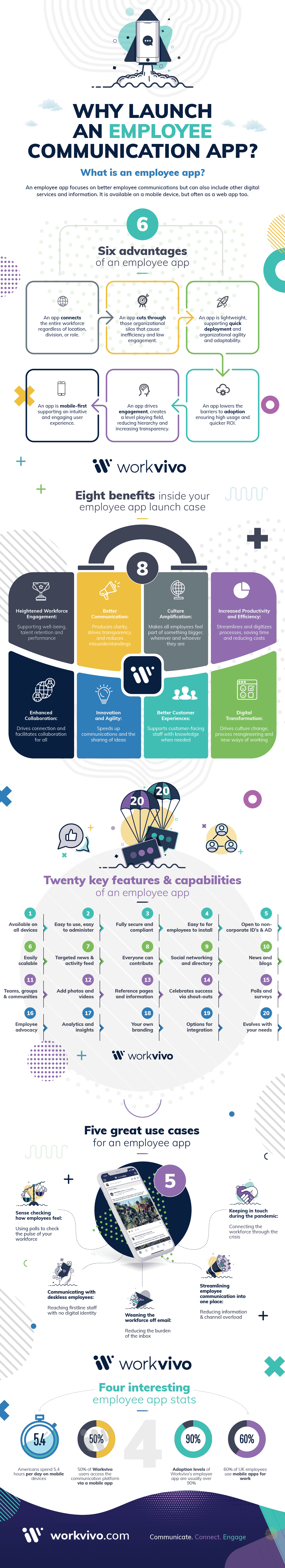Everything You Need To Know About an Employee App (Infographic)

Barry Nyhan
Senior Demand Gen & Marketing Ops
15 Jul 2020
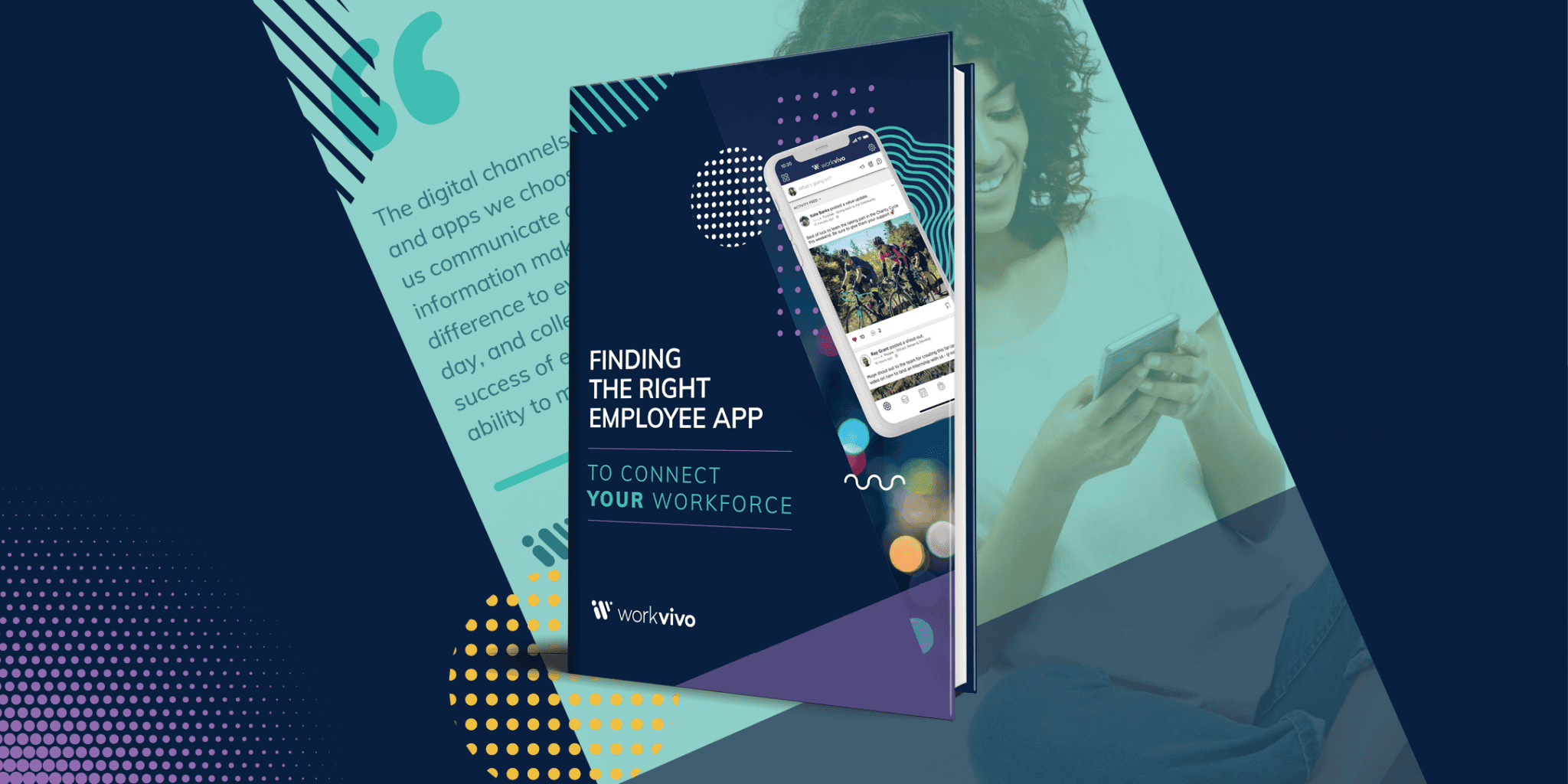
What makes an employee app one of the best internal communication channels in the world?
“There really is no magic about it – it’s merely connection of the entire workforce that may be miles or oceans away without constraint.” says John Goulding, Workvivo CEO and Co-Founder.
Without the obvious statement that it’s an ‘app’ used by employees, every employee app is generally understood to:
1. Focus on internal and employee communications.
2. Be available on a mobile device.
Those two points alone make it the perfect channel for disconnected, deskless, frontline workers. It doesn’t stop there. Those two points may be the foundation of an employee app, but you’ll find companies in the space building for the future of work offer so much more.
Resources to create the culture you’ve always dreamed of
A Simple Answer To A Question That Often Sounds Complicated
When would you use an employee app, and what types of communication is it best suited for?
Not to give you the typical consultant answer but while it is simple, it also depends. The role and flavor of an employee app will depend on your company culture, strategic objectives, your workforce, legal commitments, the communication tools you already have in place.
You want to make sure it fits into your existing toolkit. You might already be using a complicated, legacy mix of intranets, enterprise social networks, chat apps, email lists. You could also use this time to review what internal tools are working well, deduplicate overlapping platforms, and end up with a less confused employee overall.
Take a look at where we think the employee app sits in the digital communications landscape. You’ll see we think it handles 90% of the different types of comms available. Let it do the heavy lifting of amplifying your positive company culture by creating and deepening the sense of community in your organization.
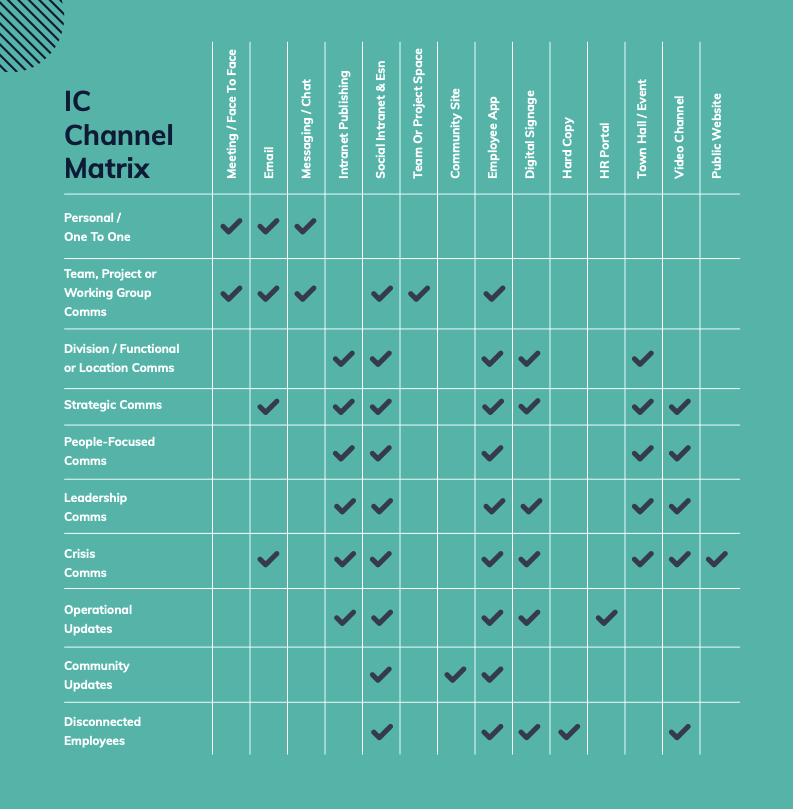
Sure but what are some real-life use cases for an employee app?
1. Sense checking how employees feel
An app where employees can quickly give feedback or say how they are feeling is an excellent way to get a quick understanding of employee sentiment.
2. Communicating with disconnected and deskless employees
In many organizations communicating digitally with those parts of the workforce that are deskless – for example, those working in manufacturing plants, retail environments, and field workers – has proved challenging.
3. Weaning the workforce off email
Email can be useful, but its consistent overuse fuels inefficient communication and zaps productivity.
4. Streamlining employee communication into one place
Digital communication inside complex organizations often ends up being complex.
5. Keeping in touch with employees during a crisis
The recent pandemic has been extremely challenging for many organizations. In trying to keep the operation running in lockdown conditions companies have had to adapt their communication methods and styles. The old communication tools weren’t built for bringing a company’s culture online.
Still not sure if an employee app is for you and your company?
Here’s some data to back up the changing tides.
Did you know people spend on average 5.4 hours a day on their mobile device?
What about the fact that 60% of employees already use mobile apps for work?
Before we get to the infographic below, this is where I want to position Workvivo as the platform of choice if you’re considering changing things up internally wherever you are.
Adoption levels of our employee app are usually over 90%. You can read some of the things our customers love about using Workvivo by clicking on the image below and it’ll open G2 on a new tab.
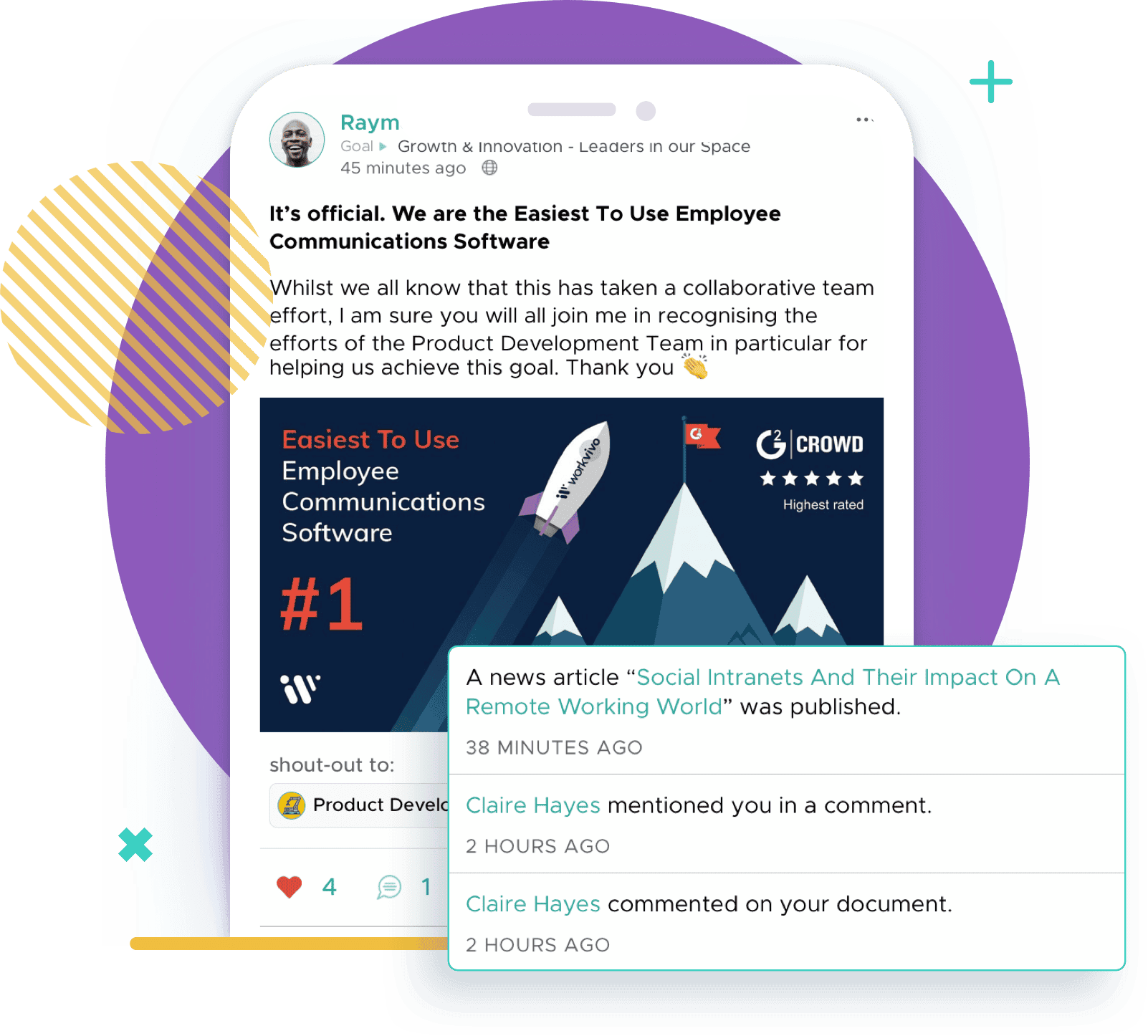 What are the key features and capabilities of an employee app?
What are the key features and capabilities of an employee app?
Available on all devices
Employee apps are inclusive by default. Your app should
be available on every device, whether iOS or Android,
corporate-issued or employee-owned, smartphone or
tablet, laptop, or desktop.
Easy to use, easy to administer
Nobody uses apps that are hard to use. An app must be
easy to use, intuitive, and feel instantly familiar. At the
same time, it also should be very easy to administer for
the team responsible for it.
Fully secure and compliant
Security, privacy, and compliance with legal and
regulatory obligations are given. An app must tick all
the boxes for your IT, risk and legal functions and meet
standards such as SOC2 and ISO 27001, while also
ensuring you are compliant with GDPR.
Easy to for employees to install
An app must be straightforward for employees to install,
otherwise, this can prove to be a serious barrier to
adoption. For example, Workvivo can be downloaded
directly from the iOS App Store and Google Play.
Open to non-corporate ID’s as well as Active Directory
An employee app is for everybody. It needs to extend
to parts of your workforce that may not have digital
identities, but also be easily accessible for those who do,
for example, those in your Active Directory.
Targeted news and activity feed
Employee apps keep people informed. At the center
of the experience, there is usually an aggregated news
and activity feed that can be easily scrolled through,
with targeted news, updates and interactions
targeted to the needs of each employee.
Everyone can contribute
An employee app gives everyone a voice
by allowing them to post updates, comment
on news, participate in discussions, complete
polls, add likes and shares, upload photos,
ask questions and more.
Social networking and directory
An employee app connects your entire company.
It should have some form of social networking
capability as well as an employee directory
so your workforce can communicate
effectively with each other.
Reflect your needs tomorrow
The need and expectations of your employees
will continue to evolve. Technology marches on.
Organizations change too. You need an app that
keeps on growing and evolving with you,
adding new features, keeping up with technology
trends, and mirroring changes in the consumer app world.
Teams, groups, and communities
Most of our work happens in different groups. An
app should facilitate communication across closed
and open groups including immediate work teams,
project groups, and communities of interest.
Add photos and videos
Photos and videos are at the core of any social, mobile
and app experience, and a must for effective digital
communication. An employee app must allow for
the easy upload of photos and videos, directly
from a mobile device.
Reference pages and information
An employee app provides an opportunity to provide
useful reference information to support people
and help them get things done. There should
be some way to publish useful reference
pages and information on the app.
Celebrate success
Employee apps help drive engagement. Celebrating
company success and accentuating positive achievements
from individuals is key. Employee apps should have a
facility to add shout-outs, peer recognition, thank
you’s, and similar messages that celebrate success.
Polls and surveys
Listening to employees is important. An app should have
a polling or survey feature allowing teams to sense check
employee mood or to get input and feedback on different topics.
Easily scalable
A strength of a good app is the speed with which it can
be rolled-out. Scalability is key, especially for companies
that are growing rapidly or acquire others. Your app
should be easily scalable.
Employee advocacy
Although not a feature of every app, advocacy capabilities
s where employees can easily share stories contained
in an app on their own external social media channels
drives enormous brand value for organizations.
Analytics and insights
A good employee app should have robust analytics
that delivers insights into how employees are
interacting with the app, revealing the kind of
content that resonates with the workforce
and uncovering issues that need addressing.
Your branding
An employee app should reflect your corporate
branding to some extent, so employees
know the app is a key workplace tool.
Options for integration
An employee app is often an excellent entry point into
the wider digital workplace or a go-to app to complete
tasks, such as booking annual leave. An app should
have some kind of option to potentially extend
integrations with other systems you use
throughout your company.