How To Keep Remote Employees Engaged (A Realistic Guide)

Lisa Ardill
Content Editor at Workvivo
September 12 2024

If you’re struggling to engage remote employees, don’t fret. You’re not alone.
In fact, a study by Gallup reveals that 60% of the workforce is disengaged. Staggeringly, a further 41% of employees suggest they feel “a lot of stress”.
As we’ve adopted remote work and made it the norm, we’ve done a lot of things right. But there’s still a large gap to plug.
Unfortunately, this chasm has had a major impact on employee engagement and wellbeing.
There should be no difference in engagement when it comes to in-person experiences versus remote workers.
It must become a level playing field.
So, this guide introduces 12 strategies you should consider if you’re failing to keep remote employees engaged. But it also sheds light on the importance of looking after your virtual team members no matter where they’re located.
What strategies can be implemented to improve engagement among remote employees?
1. Remote onboarding
Let’s start at the very beginning. Because if you get onboarding wrong, you’re setting yourself up for failure.
If someone new starts at your business, you must give them everything they need to operate remotely from day one. Drip-feeding equipment and tools just isn’t going to cut it.
When they’re set up physically, think about the training materials you’d provide in-office:
- Turn HR welcome sessions into videos
- Turn department overviews into videos
- Host Q&As via video calls
- Set up channels and teams in collaboration tools before they start
You might still opt for meet and greets in the office if geography allows. If it doesn’t, peer observation is still possible thanks to a vast array of collaboration tools at your disposal.
Use goals and initiatives like milestones and leaderboards so new employees feel part of the business.
It can be hard work to get this right. But investing the time upfront pays dividends when it comes to remote employee engagement further down the line.
Free download: Get your personalized onboarding checklist here.
2. Validate the need for meetings
Video conferencing took over everyone’s lives during the coronavirus pandemic. Lots of businesses were guilty of over-communicating to the point of video fatigue.
To avoid this happening in your organization, make meetings the exception rather than the norm. If there’s an alternative to a meeting, use it.
For example, if you’re about to call a meeting to make a simple decision, try a poll on your intranet or EXP. Creating a poll is a quick task that lets you gather feedback without disrupting everyone else’s workflow.
How do you keep employees connected when working from home?
Make asynchronous communication a solid practice rather than something you do if you can’t get hold of someone.
When you use channels and chats correctly, like using message threads to their potential and utilizing all available features, you can collaborate in real-time and non-real time to progress tasks and projects.
Think about when you can use asynchronous video to send replies that you don’t feel comfortable writing.
Likewise, if you can’t articulate what you need to on paper, post a video explaining where you’re stuck rather than calling a meeting with multiple people.
Just because you can’t tap a remote employee on the shoulder in their cubicle, it doesn’t mean you can’t lean on them for feedback without calling a 30-minute meeting.
Must read: How To Run an Effective Ad Hoc Meeting
3. Validate the need for coming into the office
Nothing sucks the life out of remote work more than relinquishing that flexibility because someone else says you need to come in.
Then when you arrive, they’re too busy and the meeting doesn’t even happen. Or the meeting room is booked out so you go to a coffee shop anyway.
We have so many collaboration tools at our disposal that team meetings are no longer a reason for returning to the office. Instead, we must use the tools at our disposal better so that when we do go into the office, it’s worth everyone’s time.
Reasons for asking employees into the office include:
- Presentations with feedback sessions
- Working through hands-on equipment
- Brainstorming in collaborative groups with physical items (whiteboards, post-it notes, etc.)
Perks like free coffee and ping pong are outdated gimmicks that won’t draw remote workers back either.
If you want someone to come into the office, make sure there’s a good reason. Some employers fear their remote employees are not working as hard while at home, but forcing a back-to-the-office environment due to lack of trust is not the right answer.
Read more: Employees Need a Reason to Return to the Office
4. Stop forcing social events on people
Forced fun isn’t fun. There. We said it.
Team building doesn’t have to be building rafts and having egg-and-spoon races.
Yes, it’s nice to meet the people we work with. But it’s not vital for every single employee. It’s more than possible for remote employees to create their own sense of belonging with online relationships.
Instead, team-building activities can happen online. This way, you achieve your goal of people getting to know each other without asking for a commute.
Now, this might seem like a trivial thing. Surely coming to a social event doesn’t count as commuting? Well, it does. And the lack of commute is one of the biggest draws to remote work in the first place.
How do you keep people engaged virtually?
Teamwork is the name of the game. But there are other ways you can get people working together without strong-arming them into a structured event.
Virtual happy hours and coffees became trendy during the pandemic as an alternative to having a beer after work or stopping by the water cooler. You could even hire an external party to run a virtual cheese tasting or a virtual yoga class.
Often simply collaborating on projects is enough for remote employees to get to know each other. Don’t overthink it.
Further reading: 20 Best Internal Communication Tools for Connecting Hybrid Teams
5. Aim for meeting parity between remote workers and in-person staff
Why should the meeting experience be inferior for remote workers?
It shouldn’t. But in some companies it is.
For example, when you host town hall meetings (all-hands), what’s the experience for remote workers?
- Can they raise their hand and ask questions?
- Can they see all active speakers?
- Are your slides visible?
- What happens if you have a connectivity problem?
Likewise, what about when five people are in a meeting room and five connect online? Often there’s nowhere to display the remote attendees, and the camera is set up to focus on one area rather than the individual talking at the other end of the table.
When thinking about the workspace of a remote employee, what can you do to optimize their setup? (And your own so that it truly incorporates them.)
Put yourself in the remote attendees’ shoes. Attend your next three in-person meetings from another location and see how you could optimize the experience.
Suggested reading: How To Increase Engagement With Your Virtual All Hands
6. Strive for collaboration parity between remote workers and in-person staff
It’s not just meetings that should be a level playing ground.
Think about the tools you’ve got to hand:
- Instant messaging
- Video conferencing
- Document collaboration
- Company intranets
- Employee engagement software
This combination of tools available to both remote workers and in-office teams should mean that everyone has a streamlined collaboration process.
It shouldn’t be ‘easier’ for someone to come into the office to explain something when there are multiple models for effective communication. Embrace the technology you have and provide enough learning materials that there’s no pushback.
Optional homework: Strategies for Filling Knowledge Gaps on Teams
7. Create a library of remote working resources
You can’t expect new remote workers to know everything about working from home. But you also can’t allow your IT team to be bombarded with support tickets for basic help.
Instead, work on a library that’s accessible to all staff.
This should include FAQs about:
- Connecting to specific apps
- Viewing colleagues’ calendars
- Installing new software
- Booking meeting rooms and workspaces
- Allowances for office equipment
- Anything else that might end up in an IT ticket
This might become a lot of reading. Which is why Workvivo offers the ability to create podcasts hosted on your intranet platform. Take the strain off employees’ eyes and create in-house materials for easy listening.
Find out the benefits: Why use podcasts
8. Use employee engagement tools
We’re not suggesting you can fix an employee engagement problem by throwing technology at it. But it sure can help when you’re battling to keep remote employees engaged.
Arm yourself with employee engagement activities like:
- Badges and awards
- Community spaces
- Surveys and polls
- Shout-outs and kudos
- Events
- Values
- Activity feeds
EXP features also allow you to introduce things like quizzes, podcasts, and videos.
Get a live 1:1 demo of Workvivo’s employment engagement tools.
9. Celebrate everyone’s wins
When something happens in the office, everybody present knows about it.
Best practice for keeping remote employees engaged is to simply share that news with everyone.
You can do so via a company news feed. Similar to social networks like Facebook or LinkedIn, the simple act of posting an update, image, or video means everyone is in the loop.
For remote employees, they can communicate the completion of projects, internal wins, and new events to the entire business. Nobody gets left out!
Learn the benefits of activity feeds here.
10. Start a culture of welcomed feedback
If something’s not quite working, you want to know about it. Adopt employee surveys to gather anonymized or non-anonymized feedback about how remote working is going.
Welcome engagement ideas and process improvements from those who are experiencing what it’s like to be a remote worker in your business.
A culture of employee feedback will drive benefits for existing and future hires who wish to work from home.
Check out: How Employee Pulse Surveys Build a Better Workplace
11. Give remote employees options
Sometimes remote workers will need to come into the office. You must give them the flexibility to do so.
Turning them down due to lack of space makes them feel like outcasts who aren’t on par with the rest of the business.
Think about meeting room reservation systems, external meeting locations, and bookable coworking spaces.
‘Options’ also extend to things like shifts and working hours. If a remote employee has no scheduled meetings and there is little dependency on their availability, there’s no harm in self-adjusting work hours — assuming they communicate that change. While some employers might worry about remote workers moonlighting, open communication and clear expectations around productivity can help alleviate these concerns.
Topical blog post: Flexibility Isn’t Just About Location
12. Focus on the carrot, not the stick
The ultimate strategy to keep remote employees engaged is not to force things.
Weekly or, in some cases, daily check-ins are rarely productive. They can become the most feared part of the day where employees have to rehearse their spiel about how good they were yesterday.
If you’re going to truly embrace remote work, it’s a far better strategy to supplement trust with tools and features that encourage motivation, wellness, and productivity.
That’s why we’re so invested in transforming businesses with our employee experience platform, Workvivo.
Keep reading: Elevate your company culture with an employee engagement app
What you need to know about engaging remote employees
The most important thing to consider when managing and engaging remote employees is that they are humans too.
Just like those based in the office, they have feelings, families, and personal lives. This means there must be an element of leaving them to it and trusting they’re going to do what they’re employed to do.
That said, with staff new to remote work and to keep things on track, embracing a culture and process of remote employee engagement is a must for any business.
What is remote employee engagement and why is it important?
Remote employee engagement is the process of keeping staff connected, productive, and motivated when they’re not in your business premises.
These team members might be at home permanently, work a few days in the office, operate in the field, or occasionally work from coworking spaces.
Remote employee engagement must be viewed as a holistic measure rather than a set procedure. There is no single remote employee engagement practice. Rather, there are a set of principles, guidelines, and practices you can use.
Why engage remote employees?
There is an argument that if some staff choose not to come into the office, they’re left to sort things out themselves.
For some, this works just fine. Take Gary, a developer who’s been thriving working in his kitchen without the distraction of the outside world for the last 10 years. He finishes all his tasks by lunchtime and spends the rest of the day planning his next major project and responding to tickets.
Whereas Tina, an HR exec who has been asked to work from home for the first time, has never worked remotely. Instead of blasting through her tasks, she spends the first hour looking for documentation, the next hour checking colleagues’ availability for meetings, and is considerably less motivated to interview her candidates in the afternoon than she would be if she had everything at her disposal in the office.
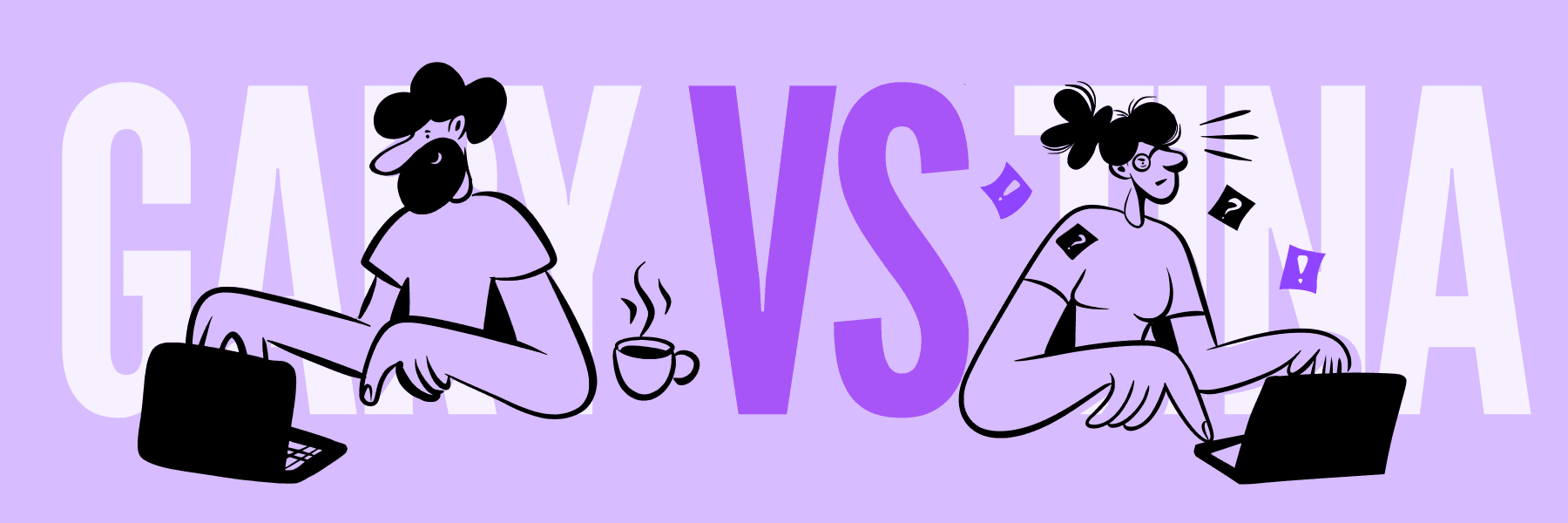
Engaging remote employees is important to strike a balance between the comfort of working outside the office and encouraging productivity and performance.
There are four major benefits that demonstrate why you should engage remote employees:
- Employee wellbeing
- Employee motivation
- Employee retention
- Employee productivity
Employee wellbeing
If you focus on mental health and employee happiness, you’re already a step ahead when it comes to motivating and inspiring people to do their best work.
This doesn’t mean shelling out for wellness breaks or signing up for expensive wellbeing programs.
But it does mean you should look out for your employees:
- Check on stress levels at your one-to-one meetings, looking out for non-verbal cues too.
- Implement anonymous feedback surveys to gather sentiment about the company.
- Check in with other staff for feelings of workplace toxicity.
- Spot mistakes or frustrations present in written work.
How do I make remote employees feel more connected?
Employee wellbeing plummets when people feel disconnected from their colleagues, the business, or their own sense of purpose.
- Encourage instant messaging to check in for trivial things like pets, what they did at the weekend, how your sports team is getting on.
- Make check-ins with management a two-way conversation where you can talk about more than your workload.
- Ask how people are feeling. There’s no better way to find out.
Employee motivation
When you look after employee wellbeing, you have a solid base for motivation. The happier and more relaxed someone is in their working environment, the more they’ll be self-motivated to do a good job.
You can also introduce things like gamification, bonuses, and prizes to be unlocked when staff hit major milestones. When it comes to remote motivation specifically, flexibility is one of the biggest motivators.
It might be the ability to log off and collect the kids from school. But it could also be allowing a break between tasks to recalibrate. Move from an always-available culture to a what-works-for-you culture.
How do you keep remote workers motivated?
Appreciation is the name of the game when it comes to keeping remote workers motivated.
A thank you here and a well done there are the basics. As you can’t do this face to face, think about a personal message via Slack or Microsoft Teams. When they go the extra mile, how about a company or department-wide message on your company intranet?
Also consider incentives for early completion of tasks, shoutouts for a job well done, or fast-tracking through the career program they’re working towards.
Employee retention
When job satisfaction is high, employee retention is high. If you look after wellbeing and keep your staff motivated, remote employees are going to stay at your company longer.
Combined with a clear career path, turning up to work (or at least their workstation) every day and not hating it is a step towards retention. The more you can do to keep staff happy and enjoy their work with you, the fewer reasons they’ll have to seek employment elsewhere.
Employee productivity
When you keep remote employees engaged, you’ll witness a spike in productivity compared to the days of old.
A happy, mentally strong, and undistracted remote workforce will be more productive than one left to its own devices. Or left to crumble, if we’re being cynical.
Look after your remote team members for happier and more productive employees who help your business thrive.
What are the best engagement strategies for remote employees?
The best strategies for maintaining engagement among remote employees are the ones that work for you.
These will differ from business to business and from person to person but will include most of:
- Remote onboarding
- Validate the need for meetings
- Validate the need for coming into the office
- Stop forcing social events on people
- Aim for meeting parity between remote workers and in-person staff
- Strive for collaboration parity between remote workers and in-person staff
- Create a library of remote working resources
- Use employee engagement tools
- Celebrate everyone’s wins
- Start a culture of welcomed feedback
- Give remote employees options
- Focus on the carrot, not the stick
Unless you’re okay with disconnected employees, unspoken toxicity, or remote staff suffering burnout, it’s time for change.
That’s exactly where Workvivo comes in…
Keep remote employees engaged with Workvivo
You can’t just expect to streamline your remote employees with one change. You need trust, the right people, and the right technology to support you.
With Workvivo, you get traditional features we’ve come to expect from employee engagement software like:
- News feeds
- Discussion forums
- Targeted announcements
- Analytics and performance measurement
- Social networking functionalities like popular social media platforms
But you also get important remote-first features like:
- Pulse surveys
- Employee recognition tools
- Support for mobile devices to keep field and remote employees connected
What’s more, there’s a host of interactive features that make using your employee engagement software a more enjoyable experience.
After all, if it’s hard or annoying to use, adoption figures are going to plummet.
Need to boost remote employee engagement? Book your Workvivo demo here.


